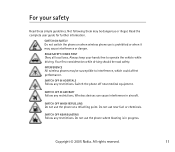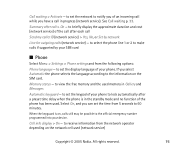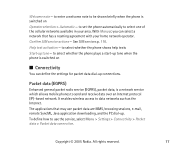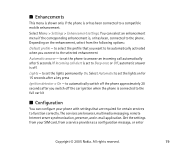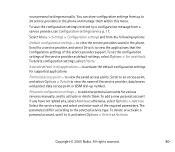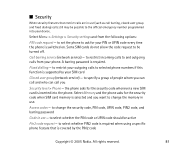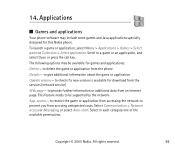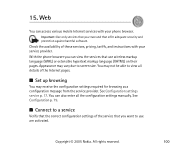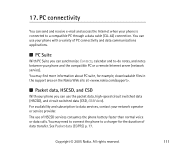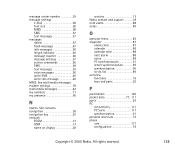Nokia 3220 Support Question
Find answers below for this question about Nokia 3220 - Cell Phone - GSM.Need a Nokia 3220 manual? We have 1 online manual for this item!
Question posted by zaighamabbas47 on November 2nd, 2012
Phone Restricted Undo
The person who posted this question about this Nokia product did not include a detailed explanation. Please use the "Request More Information" button to the right if more details would help you to answer this question.
Current Answers
Related Nokia 3220 Manual Pages
Similar Questions
Nokia 3220 Phone Restricted
how to nokia 3220 phone restricted problem
how to nokia 3220 phone restricted problem
(Posted by dharmeshsondagar 10 years ago)
I Need To Know The Names Of The Original Nokia Ringtones On This Phone
(Posted by chilly1228 10 years ago)
How To Remove The Nokia 5300 Phone Restriction
(Posted by hamu1994 11 years ago)
Cant Get It Off The Enter Restriction Code.
Ihave this phone and it is for t-mobile and i was trying to use it because my phone broke and they a...
Ihave this phone and it is for t-mobile and i was trying to use it because my phone broke and they a...
(Posted by FMoreno03 12 years ago)