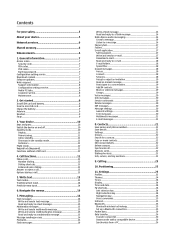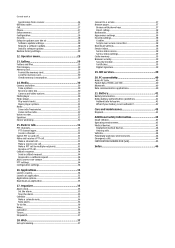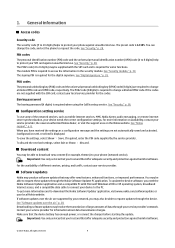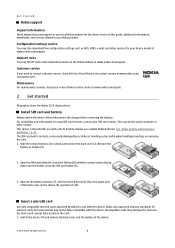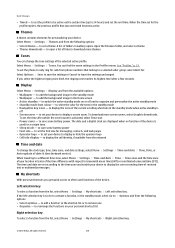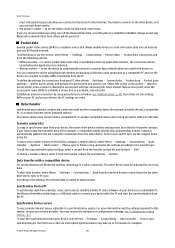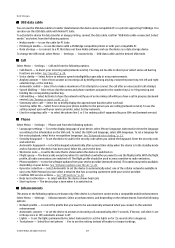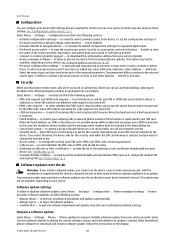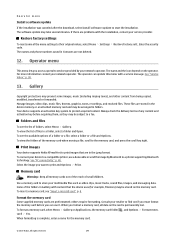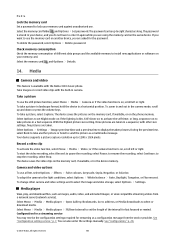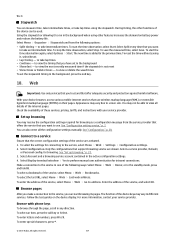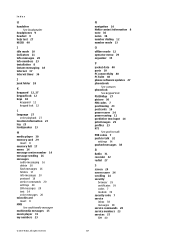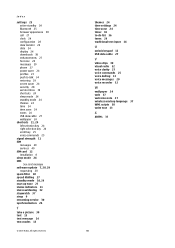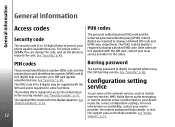Nokia 3110 Support Question
Find answers below for this question about Nokia 3110 - Classic Cell Phone.Need a Nokia 3110 manual? We have 2 online manuals for this item!
Question posted by shahharsh840 on March 8th, 2013
Update My Nokia 3110 Classic
i am update my phone using nokia softwear updater..
when it is start i have mistake my phone is disconnect from pc so now my mobile is not to start
Current Answers
Answer #1: Posted by ARSiq on March 10th, 2013 1:08 AM
First you need to check your battery if it is fully charged. Then you can try to revive it using Phoenix software.
http://www.cpkb.org/wiki/Nokia_dead_phone_USB_flashing_with_Phoenix_Service_Software
Related Nokia 3110 Manual Pages
Similar Questions
Nokia 1221 Cell Phone
Does Nokia cell phone have a sim card , & if so how do you change it ? Thanks
Does Nokia cell phone have a sim card , & if so how do you change it ? Thanks
(Posted by biking20042003 8 years ago)
How To Fix Nokia 3110 Classic Restriction Code
(Posted by braWAYNE 9 years ago)
Calculator Application Not Working In Nokia 3110 Classic.
i am using Nokia 3110 Classic cell phone. My Nokia 3110 classic phone is working but calculator is n...
i am using Nokia 3110 Classic cell phone. My Nokia 3110 classic phone is working but calculator is n...
(Posted by mmeet0512 10 years ago)
How I Can Update The Program Of My Cell Phone Nokia 7500
HOW I CAN UPDATE THE PROGRAM OF MY CELL PHONE NOKIA 7500
HOW I CAN UPDATE THE PROGRAM OF MY CELL PHONE NOKIA 7500
(Posted by firaol123 11 years ago)
My Cell Phone Switched Off Automatically. I Lost Phone Memory Data?
(Posted by snaresh129 11 years ago)