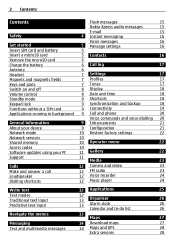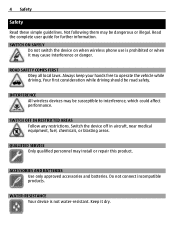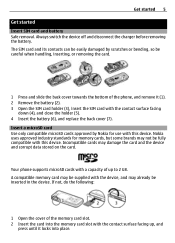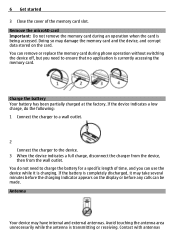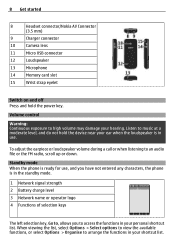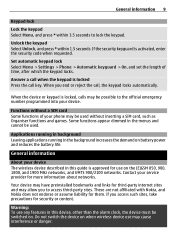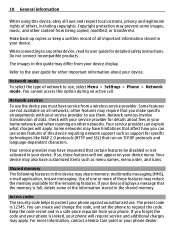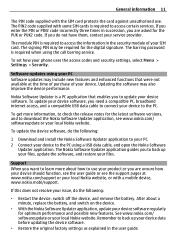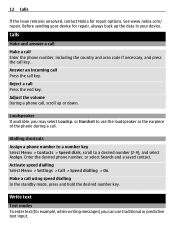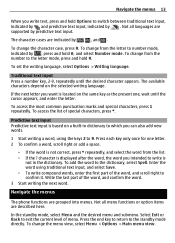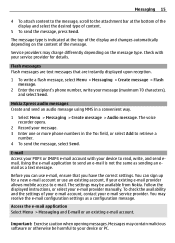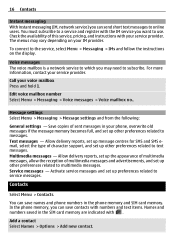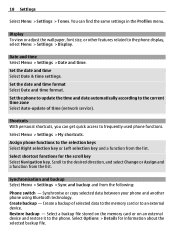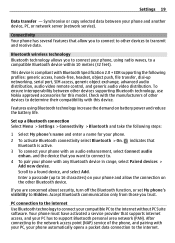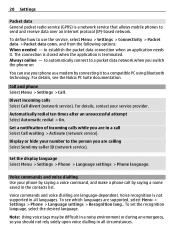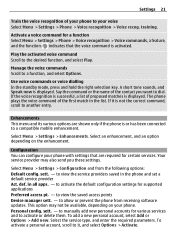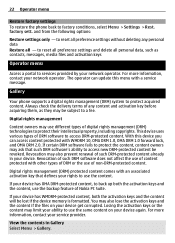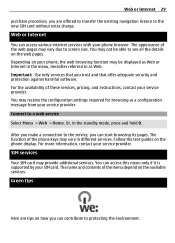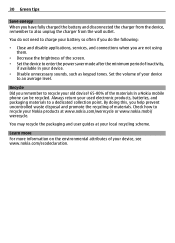Nokia 2730 classic Support Question
Find answers below for this question about Nokia 2730 classic.Need a Nokia 2730 classic manual? We have 1 online manual for this item!
Question posted by agakhilgupta5 on April 7th, 2013
Access Code
what is the use of the access code in nokia 2730 i just changed it from 12345 to 123457
what will happen
Current Answers
Answer #1: Posted by TommyKervz on April 7th, 2013 1:07 AM
Greetings - "Access codes" including security codes, pin codes, pin code2 and barring passwords. What you have just changed is probably the security code I understand. What has happened is that now your security code is changed. This how ever will not affect your phone until you manually navigate to and activate "security code request" - then your phone will order your to enter this new code of yours either after inserting a new simcard or when you access certain parts of you phone (depending on you personal choice of security level). You will unable to enter into any security code protected parts should you forget this code -but you should have no bleblems for as long as you can still remember it.
Related Nokia 2730 classic Manual Pages
Similar Questions
No Display In Mobile Phone
I have a Nokia mobile phone model 6070 the display is not working when I try to switch on it
I have a Nokia mobile phone model 6070 the display is not working when I try to switch on it
(Posted by Swagatdash1978 3 years ago)
How To Access A Voice Message On Nokia 2730 Classic
(Posted by Uncarte 9 years ago)
How Can I Remove The Restriction Code From Nokia 2730 Classic
i can use my phone because of the restriction code, my sim card can't even be accessed. what can i d...
i can use my phone because of the restriction code, my sim card can't even be accessed. what can i d...
(Posted by ssozijackson 11 years ago)
Can I Retrieve Deleted Texts For My Nokia 2730 Classic Mobile Phone
I did a factory restore and when i used my phone again all my text messages were gone. I have to get...
I did a factory restore and when i used my phone again all my text messages were gone. I have to get...
(Posted by mumsy020750 11 years ago)
I Have Brought A Nokia 7205 Intrigue Mobile Phone From Us. To Make It Work In In
I have brought a nokia 7205 intrigue mobile phone from USA. To make it work, I approached many servi...
I have brought a nokia 7205 intrigue mobile phone from USA. To make it work, I approached many servi...
(Posted by man1150 11 years ago)