Nokia 2680 Support Question
Find answers below for this question about Nokia 2680 - Slide Cell Phone.Need a Nokia 2680 manual? We have 1 online manual for this item!
Question posted by simplecommunications on January 24th, 2013
How To Get Rid Of Personal Lock Code On
how to get rid of personal lock code on nokia 2680
Current Answers
There are currently no answers that have been posted for this question.
Be the first to post an answer! Remember that you can earn up to 1,100 points for every answer you submit. The better the quality of your answer, the better chance it has to be accepted.
Be the first to post an answer! Remember that you can earn up to 1,100 points for every answer you submit. The better the quality of your answer, the better chance it has to be accepted.
Related Nokia 2680 Manual Pages
User Guide - Page 2
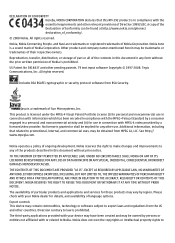
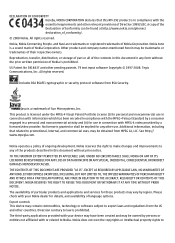
... with your Nokia dealer for these products may vary by persons or entities not affiliated with the MPEG-4 Visual Standard by a consumer engaged in a personal and noncommercial ... DOCUMENT. Export controls This device may be found at http://www.nokia.com/phones/ declaration_of_conformity/.
© 2008 Nokia. All rights reserved. Tegic Communications, Inc. Includes RSA BSAFE cryptographic...
User Guide - Page 4
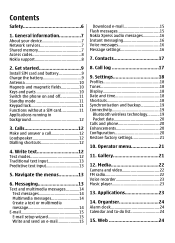
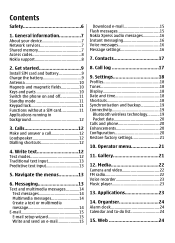
... 10 Switch the phone on and off 11 Standby mode 11 Keypad lock 11 Functions without...Nokia Xpress audio messages 16 Instant messaging 16 Voice messages 16 Message settings 16
7. Contents
Safety 6
1. Write text 12 Text modes 12 Traditional text input 13 Predictive text input 13
5. General information 7 About your device 7 Network services 7 Shared memory 7 Access codes 8 Nokia...
User Guide - Page 6
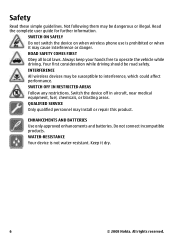
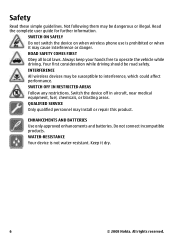
...BATTERIES Use only approved enhancements and batteries. WATER-RESISTANCE Your device is prohibited or when it dry.
6
© 2008 Nokia. Keep it may be road safety. Read the complete user guide for further information. Your first consideration while driving should be... Obey all local laws. SWITCH ON SAFELY Do not switch the device on when wireless phone use is not water-resistant.
User Guide - Page 7
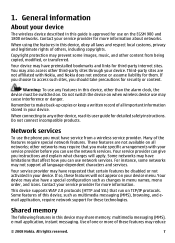
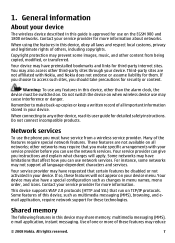
... service provider for use the network services. Remember to make specific arrangements with Nokia, and Nokia does not endorse or assume liability for these technologies.
Do not connect incompatible ...party sites through your service provider before you can use on when wireless device use the phone you choose to any features in this device, such as changes in this device may ...
User Guide - Page 8
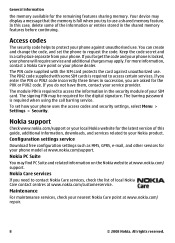
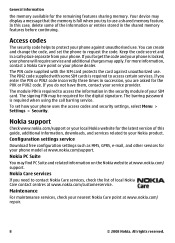
... stored in succession, you do not have them, contact your phone uses the access codes and security settings, select Menu > Settings > Security. If you are asked for your phone dealer.
The barring password is locked, your SIM card.
Nokia Care services
If you try to your phone against unauthorized use . In this guide, additional information, downloads...
User Guide - Page 9
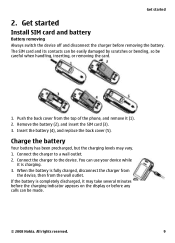
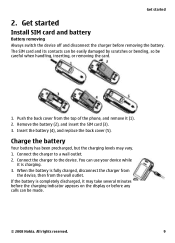
...outlet. 2. You can be easily damaged by scratches or bending, so be made.
© 2008 Nokia. Charge the battery
Your battery has been precharged, but the charging levels may take several minutes before...the battery is fully charged, disconnect the charger from
the device, then from the top of the phone, and remove it is charging. 3. The SIM card and its contacts can use your device while...
User Guide - Page 11
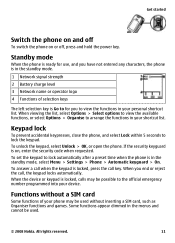
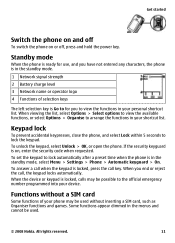
... or operator logo
4 Functions of your personal shortcut list. Functions without inserting a SIM card...phone may be used .
© 2008 Nokia. To unlock the keypad, select Unlock > OK, or open the phone.
Get started
Switch the phone on and off
To switch the phone on , enter the security code when requested. Standby mode
When the phone is locked, calls may be possible to lock...
User Guide - Page 12
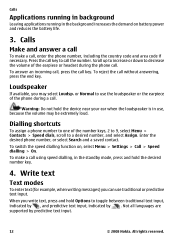
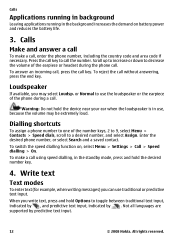
...power and reduces the battery life.
3. To make a call, enter the phone number, including the country code and area code if necessary. Write text
Text modes
To enter text (for example, when ... input, indicated by , and predictive text input, indicated by predictive text input.
12
© 2008 Nokia. Calls
Make and answer a call
To make a call . To reject the call .
To answer ...
User Guide - Page 13
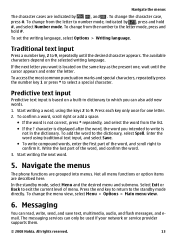
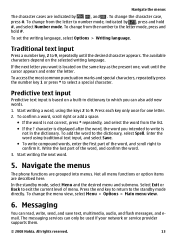
... grouped into menus. To change from the list.
● If the ? Navigate the menus
The phone functions are described here. Messaging
You can only be used if your network or service provider supports them.
© 2008 Nokia. If the next letter you can also add new words.
1. Start writing the next word...
User Guide - Page 14
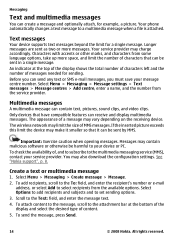
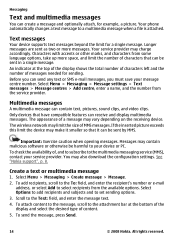
... sent by MMS.
Important: Exercise caution when opening messages. All rights reserved. Your phone automatically changes a text message to set sending options. 3. Messaging
Text and multimedia messages... or other marks, and characters from some language options, take up more messages.
See "Nokia support", p. 8.
To add recipients, scroll to the To: field, and enter the recipient...
User Guide - Page 15


...additional e-mail account, select Menu > Messaging and the existing e-mail account. Enter the recipient's phone number, write your e-mail service provider. E-mail setup wizard
The e-mail setup wizard starts ...mail account, contact your message (maximum 70 characters),
and select Send.
© 2008 Nokia. You may charge differently depending on the display. To send the e-mail, press ...
User Guide - Page 16
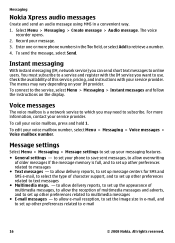
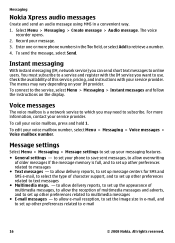
... in e-mail, and to set up other preferences related to e-mail
16
© 2008 Nokia. Record your service provider. You must subscribe to a service and register with your service provider...rights reserved. The voice
recorder opens.
2. To send the message, select Send. to set your phone to save sent messages, to allow e-mail reception, to set up other preferences related to subscribe....
User Guide - Page 17
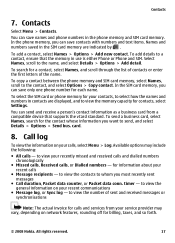
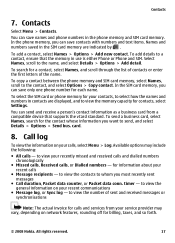
...Received calls, or Dialled numbers - for billing, taxes, and so forth.
© 2008 Nokia. to view the number of sent and received messages or synchronisations
Note: The actual invoice for... from a compatible device that the memory in the phone memory and SIM card memory. In the phone memory, you can send and receive a person's contact information as a business card from your contacts...
User Guide - Page 18


...Scroll to be active for a certain time. to set the phone to update the time and date automatically according to activate the ...set the formats for different events and environments. Shortcuts
With personal shortcuts, you can get quick access to change the tone... desired profile, and from the list.
18
© 2008 Nokia. If you select the highest ringing tone level, the ringing tone...
User Guide - Page 19
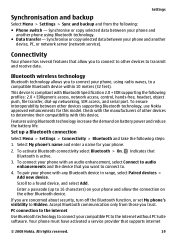
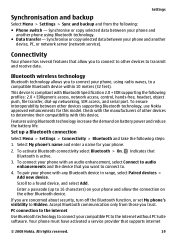
..., dial-up a Bluetooth connection Select Menu > Settings > Connectivity > Bluetooth and take the following :
● Phone switch -
To pair your phone.
2. Scroll to 16 characters) on the other devices supporting Bluetooth technology, use Nokia approved enhancements for your phone with the manufacturers of other devices to Hidden.
Settings
Synchronisation and backup
Select Menu...
User Guide - Page 20
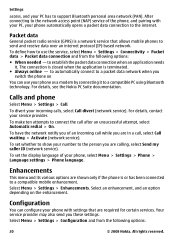
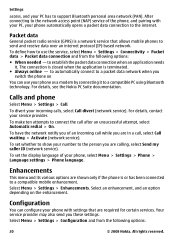
... phone, select Menu > Settings > Phone > Language settings > Phone language. For details, see the Nokia PC Suite documentation. Enhancements
This menu and its various options are shown only if the phone ... and phone
Select Menu > Settings > Call.
To set whether to show your PC has to support Bluetooth personal area network (PAN). to automatically connect to a compatible mobile enhancement....
User Guide - Page 21
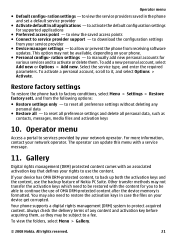
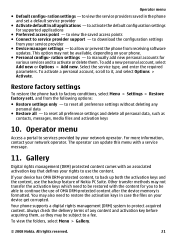
... without deleting any content and activation key before acquiring them . You may not be available, depending on your phone. ● Personal configu- To view the folders, select Menu > Gallery.
© 2008 Nokia. To add a new personal account, select Add new or Options > Add new. For more information, contact your rights to activate or delete...
User Guide - Page 31


Persons who have such devices should be...if you have any questions. Implanted medical devices
Manufacturers of any radio transmitting equipment, including wireless phones, may be maintained between a wireless device and an implanted medical device, such as electronic ... been added.
© 2008 Nokia.
Additional safety information
Parts of inadequately protected medical devices.
User Guide - Page 33


...kg) averaged over 10 grams of the device at www.nokia.com.
© 2008 Nokia. Use of age and health. Your mobile device is designed not to exceed the limits for SAR are...be provided under the ICNIRP guidelines for mobile devices employ a unit of an accident. All rights reserved.
33
SAR values may result in all persons, regardless of device accessories and enhancements ...
User Guide - Page 34
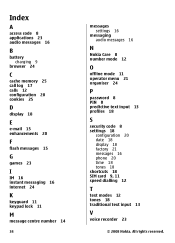
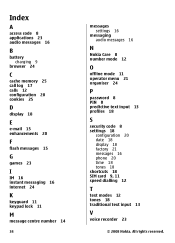
... 16 internet 24
K
keyguard 11 keypad lock 11
M
message centre number 14
34
messages settings 16
messaging audio messages 16
N
Nokia Care 8 number mode 12
O
offline mode... 11 operator menu 21 organiser 24
P
password 8 PIN 8 predictive text input 13 profiles 18
S
security code 8 settings 18
configuration 20 date 18 display 18 factory 21 messages 16 phone...
Similar Questions
Nokia 1221 Cell Phone
Does Nokia cell phone have a sim card , & if so how do you change it ? Thanks
Does Nokia cell phone have a sim card , & if so how do you change it ? Thanks
(Posted by biking20042003 8 years ago)
Nokia Cell Phone 2680s 2b
There are 2 round holes and 1 rectangular slot on the right side What are they for ? Can i buy a bac...
There are 2 round holes and 1 rectangular slot on the right side What are they for ? Can i buy a bac...
(Posted by jtlon 9 years ago)
Restoring Code For Nokia Slide 2680
i want to restor my phone nokia slide 2680.
i want to restor my phone nokia slide 2680.
(Posted by Anonymous-136924 9 years ago)
Security Code On Nokia Cell Phone.
Have used my Nokia cell phone for several months. All of a sudden it is asking for my security code....
Have used my Nokia cell phone for several months. All of a sudden it is asking for my security code....
(Posted by gailstrnad 12 years ago)

