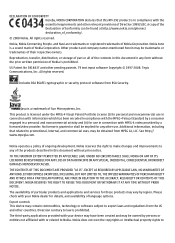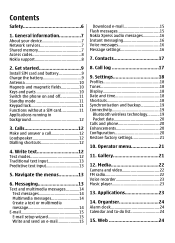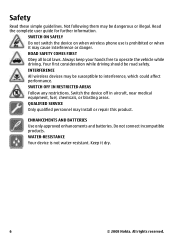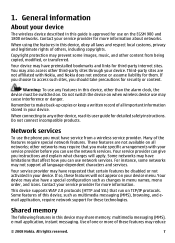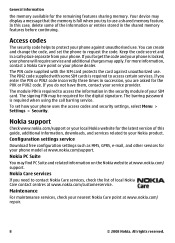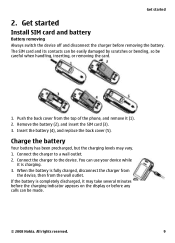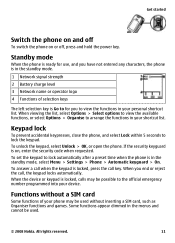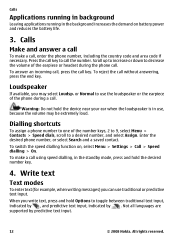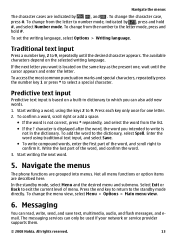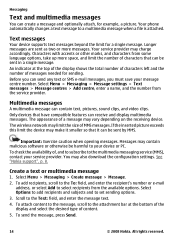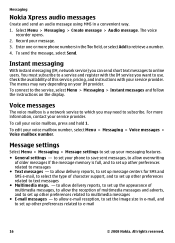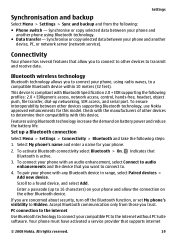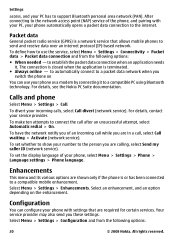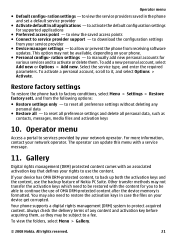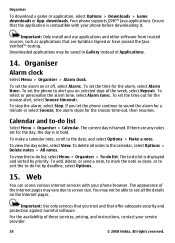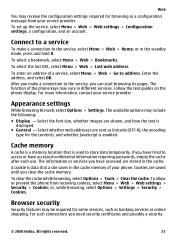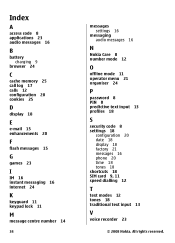Nokia 2680 Support Question
Find answers below for this question about Nokia 2680 - Slide Cell Phone.Need a Nokia 2680 manual? We have 1 online manual for this item!
Question posted by salmanch786 on December 27th, 2012
Security Keyguard Code Forgotten
i have 2680 and i forget the security keyguard code now i want some master key to unlock it and then lock my phone for safty of my personal data.
Current Answers
Related Nokia 2680 Manual Pages
Similar Questions
Nokia 1221 Cell Phone
Does Nokia cell phone have a sim card , & if so how do you change it ? Thanks
Does Nokia cell phone have a sim card , & if so how do you change it ? Thanks
(Posted by biking20042003 8 years ago)
Nokia Cell Phone 2680s 2b
There are 2 round holes and 1 rectangular slot on the right side What are they for ? Can i buy a bac...
There are 2 round holes and 1 rectangular slot on the right side What are they for ? Can i buy a bac...
(Posted by jtlon 9 years ago)
Restoring Code For Nokia Slide 2680
i want to restor my phone nokia slide 2680.
i want to restor my phone nokia slide 2680.
(Posted by Anonymous-136924 9 years ago)
How To Restore ,forgotten Security Code
(Posted by jasperlaurente05 11 years ago)
Security Code On Nokia Cell Phone.
Have used my Nokia cell phone for several months. All of a sudden it is asking for my security code....
Have used my Nokia cell phone for several months. All of a sudden it is asking for my security code....
(Posted by gailstrnad 12 years ago)