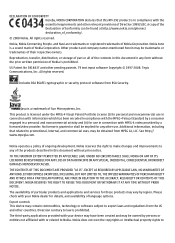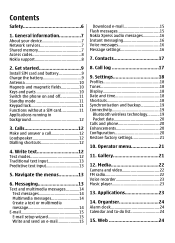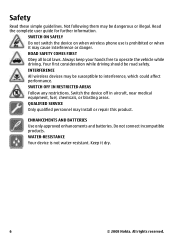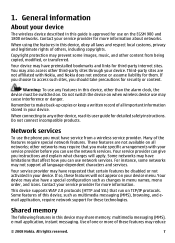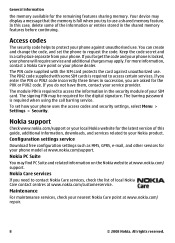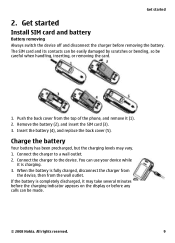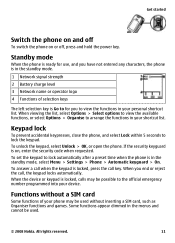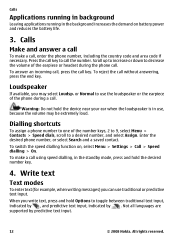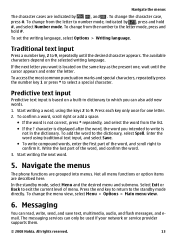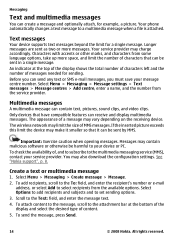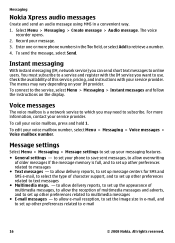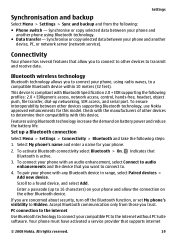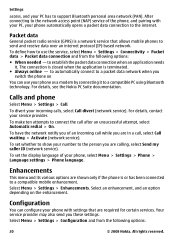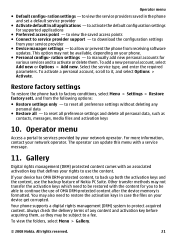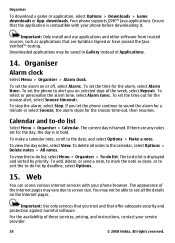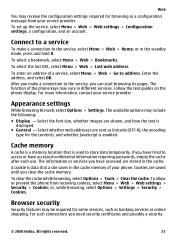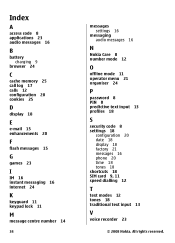Nokia 2680 Support Question
Find answers below for this question about Nokia 2680 - Slide Cell Phone.Need a Nokia 2680 manual? We have 1 online manual for this item!
Question posted by jasperlaurente05 on February 4th, 2013
How To Restore ,forgotten Security Code
The person who posted this question about this Nokia product did not include a detailed explanation. Please use the "Request More Information" button to the right if more details would help you to answer this question.
Current Answers
Related Nokia 2680 Manual Pages
Similar Questions
Nokia Cell Phone 2680s 2b
There are 2 round holes and 1 rectangular slot on the right side What are they for ? Can i buy a bac...
There are 2 round holes and 1 rectangular slot on the right side What are they for ? Can i buy a bac...
(Posted by jtlon 9 years ago)
How To Restore The Security Code??
i was had nokia type c1-00 and now i forgot the security password so what i must to do?
i was had nokia type c1-00 and now i forgot the security password so what i must to do?
(Posted by muktyali 11 years ago)
Security Keyguard Code Forgotten
i have 2680 and i forget the security keyguard code now i want some master key to unlock it and then...
i have 2680 and i forget the security keyguard code now i want some master key to unlock it and then...
(Posted by salmanch786 11 years ago)