Nokia 2680 Support Question
Find answers below for this question about Nokia 2680 - Slide Cell Phone.Need a Nokia 2680 manual? We have 1 online manual for this item!
Current Answers
There are currently no answers that have been posted for this question.
Be the first to post an answer! Remember that you can earn up to 1,100 points for every answer you submit. The better the quality of your answer, the better chance it has to be accepted.
Be the first to post an answer! Remember that you can earn up to 1,100 points for every answer you submit. The better the quality of your answer, the better chance it has to be accepted.
Related Nokia 2680 Manual Pages
User Guide - Page 2
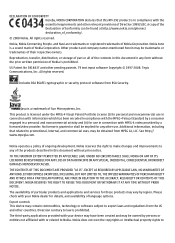
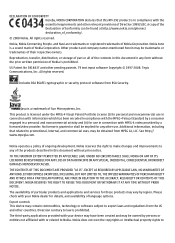
...development. No license is prohibited. Please check with the essential requirements and other use in compliance with the MPEG-4 Visual Standard by region. The availability of Sun ... noncommercial activity and (ii) for these products may be found at http://www.nokia.com/phones/ declaration_of_conformity/.
© 2008 Nokia. Java is a sound mark of their respective owners. ...
User Guide - Page 4
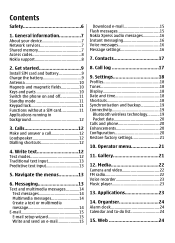
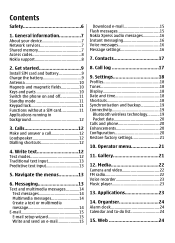
... Charge the battery 9 Antenna 10 Magnets and magnetic fields 10 Keys and parts 10 Switch the phone on and off 11 Standby mode 11 Keypad lock 11 Functions without a SIM card 11 Applications... and backup 19 Connectivity 19
Bluetooth wireless technology...........19 Packet data 20 Calls and phone 20 Enhancements 20 Configuration 20 Restore factory settings 21
10. Media 22 Camera and...
User Guide - Page 6
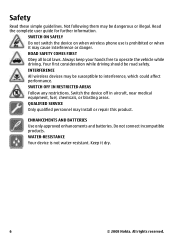
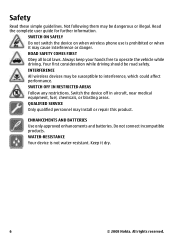
... batteries. WATER-RESISTANCE Your device is prohibited or when it dry.
6
© 2008 Nokia. SWITCH ON SAFELY Do not switch the device on when wireless phone use is not water-resistant. INTERFERENCE All wireless devices may install or repair this product. Do not connect incompatible products. Safety
Read these simple guidelines. Switch...
User Guide - Page 7
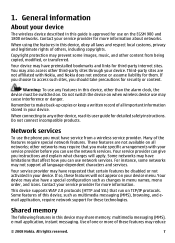
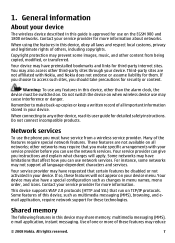
... device may also have a special configuration such as multimedia messaging (MMS), browsing, and email application, require network support for them. When using the features in your service provider for use the phone you choose to make specific arrangements with Nokia, and Nokia does not endorse or assume liability for these technologies. Third-party...
User Guide - Page 8
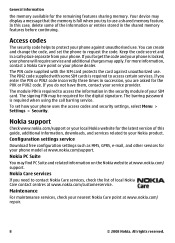
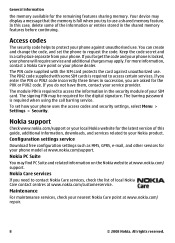
... supplied with the SIM card protects the card against unauthorised use a shared memory feature. If you forget the code and your phone is required to access the information in the shared memory features... case, delete some SIM cards is locked, your phone dealer.
Nokia Care services
If you do not have them, contact your phone uses the access codes and security settings, select Menu >...
User Guide - Page 9
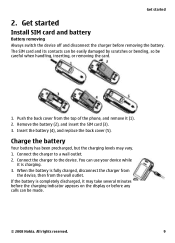
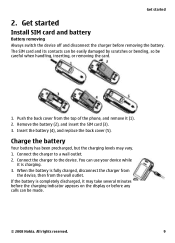
Insert the battery (4), and replace the back cover (5). You can use your device while
it may vary. 1. If the battery is completely discharged, it is fully charged, disconnect the charger from
the device, then from the top of the phone, and remove it (1). 2. Connect the charger to the device. Charge the battery
Your...
User Guide - Page 11
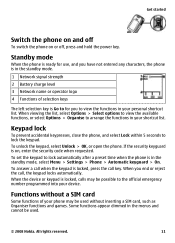
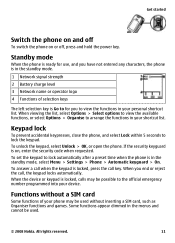
...
4 Functions of your personal shortcut list. If the security keyguard is Go to view the functions in your phone may be used.
© 2008 Nokia. When the device or keypad is locked, calls may be used without a SIM card
Some functions of selection keys
The left selection key is on or off, press...
User Guide - Page 12
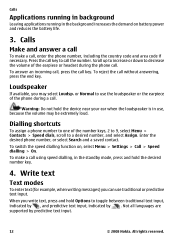
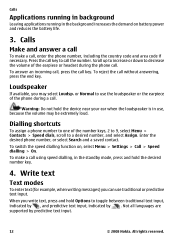
..., indicated by , and predictive text input, indicated by predictive text input.
12
© 2008 Nokia. Dialling shortcuts
To assign a phone number to use the loudspeaker or the earpiece of the phone during the phone call. All rights reserved. To switch the speed dialling function on battery power and reduces the battery life.
3. Not all...
User Guide - Page 13
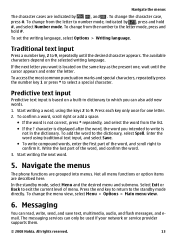
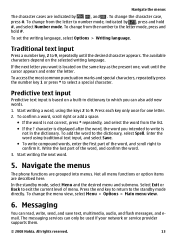
....
6. To add the word to exit the current level of menu. Navigate the menus
The phone functions are described here. Not all menu functions or option items are grouped into menus. All ...repeatedly press the number key 1 or press * to the standby mode directly. Start writing a word, using traditional text input, and select Save.
● To write compound words, enter the first part of the...
User Guide - Page 14
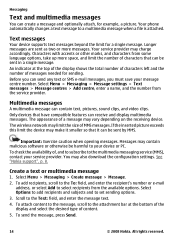
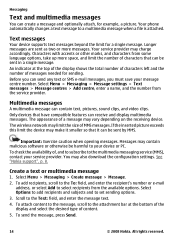
... number.
Create a text or multimedia message
1. Text messages
Your device supports text messages beyond the limit for example, a picture. Scroll to set sending options. 3. Your phone automatically changes a text message to your service provider. Longer messages are sent as two or more space, and limit the number of messages needed for...
User Guide - Page 15


...when opening messages. Flash messages
Flash messages are text messages that are defined in the phone. Select the desired account if necessary. confirm the query for an additional e-mail ...write a flash message, select Menu > Messaging > Create message > Flash
message. 2. Before you can use e-mail, you must have an e-mail account and the correct settings. Messages may receive the e-mail ...
User Guide - Page 16
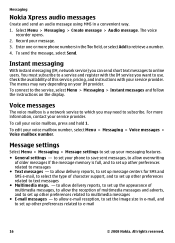
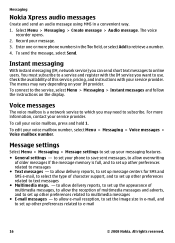
...preferences related to e-mail
16
© 2008 Nokia.
The voice
recorder opens.
2. For more phone numbers in a convenient way. 1. To call your service provider.
to allow the reception of this...can send short text messages to use. To connect to messages ● Text messages - Messaging
Nokia Xpress audio messages
Create and send an audio message using MMS in the To: field,...
User Guide - Page 17
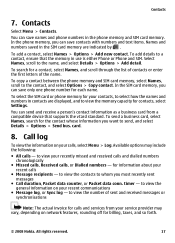
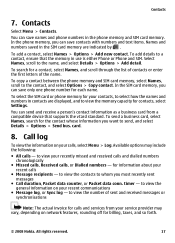
... vCard standard. to view the memory capacity for your recent calls
● Message recipients - You can save names and phone numbers in use is either Phone or Phone and SIM. All rights reserved.
17
To copy a contact between the phone memory and SIM card memory, select Names, scroll to whom you can save only one...
User Guide - Page 18


...menu.
Select Menu > Settings > My shortcuts. All rights reserved. Settings
9. to the phone display, select Menu > Settings > Display. Display
To view or adjust the wallpaper, font...events and environments. Scroll to frequently used phone functions. You can change the profile settings ● Timed -
Settings
Profiles
Your phone has various setting groups called profiles, ...
User Guide - Page 19
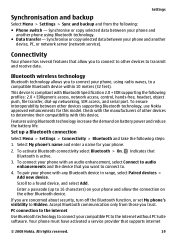
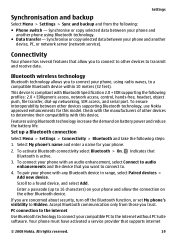
... that allow the connection on battery power and reduce the battery life. To connect your phone and another phone using radio waves, to the internet without PC Suite software. To pair your phone and allow you trust.
Select My phone's name and enter a name for this device. To activate Bluetooth connectivity select Bluetooth > On.
Enter...
User Guide - Page 20
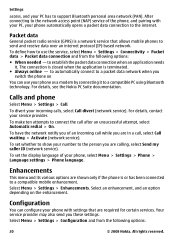
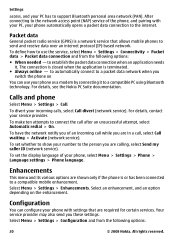
... or has been connected to a compatible PC using Bluetooth technology. Enhancements
This menu and its various options are calling, select Send my caller ID (network service). To have the network notify you of the phone, and pairing with your PC, your phone with settings that allows mobile phones to support Bluetooth personal area network (PAN...
User Guide - Page 21
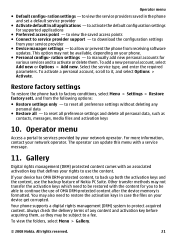
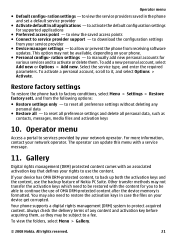
... Activate. To activate a personal account, scroll to service provider support - to continue the use of Nokia PC Suite.
Always check the delivery terms of any personal data
● Restore all...the default configuration settings for
various services and to view the service providers saved in the phone and set a default service provider
● Activate default in case the files on your...
User Guide - Page 23
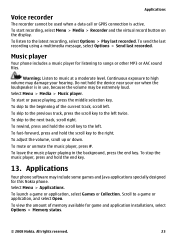
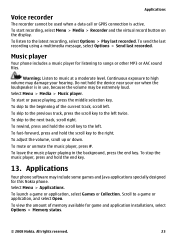
...To send the last recording using a multimedia message, select Options > Send last recorded. To mute or unmute the music player, press #. Applications
Your phone software may include some games...> Applications. To start or pause playing, press the middle selection key.
Music player
Your phone includes a music player for listening to high volume may damage your ear when the loudspeaker ...
User Guide - Page 24
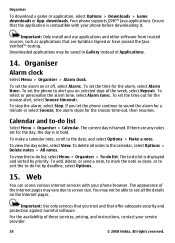
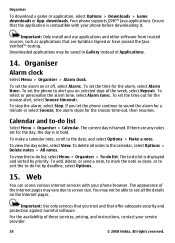
... Game downloads or App. Organiser
Alarm clock
Select Menu > Organiser > Alarm clock.
If you let the phone continue to alert you trust and that the application is in bold.
To view the day notes, select ...be able to see all notes in Gallery instead of the week, select Repeat:. Important: Use only services that are any notes set the time for the snooze alert, select Snooze timeout:....
User Guide - Page 25
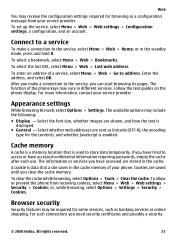
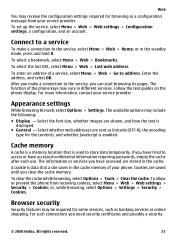
...and possibly a security
© 2008 Nokia. For more information, contact your phone. After you make a connection to access or have tried to the service, select Menu > Web >...Security features may be required for the contents, and whether JavaScript is used to address.
To allow or prevent the phone from your service provider. To enter an address of your service provider...
Similar Questions
Nokia 1221 Cell Phone
Does Nokia cell phone have a sim card , & if so how do you change it ? Thanks
Does Nokia cell phone have a sim card , & if so how do you change it ? Thanks
(Posted by biking20042003 8 years ago)
Nokia Cell Phone 2680s 2b
There are 2 round holes and 1 rectangular slot on the right side What are they for ? Can i buy a bac...
There are 2 round holes and 1 rectangular slot on the right side What are they for ? Can i buy a bac...
(Posted by jtlon 9 years ago)
Restoring Code For Nokia Slide 2680
i want to restor my phone nokia slide 2680.
i want to restor my phone nokia slide 2680.
(Posted by Anonymous-136924 9 years ago)
Would Like To Review An Owner Manual For A Nokia 6682rvi Cell Phone
My daughter has MS and is legally blind as well as balance problems and hand tremmors. We were think...
My daughter has MS and is legally blind as well as balance problems and hand tremmors. We were think...
(Posted by bnbbarry 9 years ago)
How Do I Find The Phone Memory And Sim Card Memory For:2680s-2b Go Phone
(Posted by lenees8 12 years ago)

