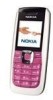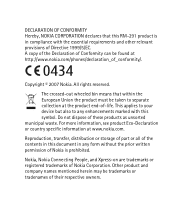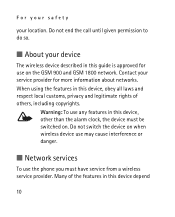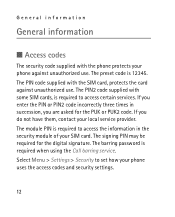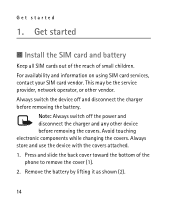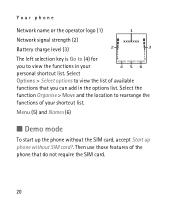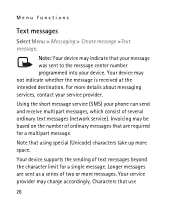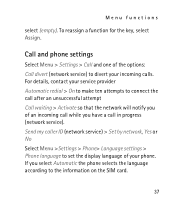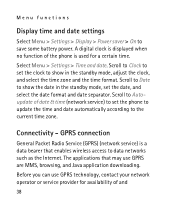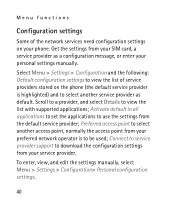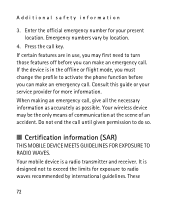Nokia 2626 Support Question
Find answers below for this question about Nokia 2626 - Cell Phone - GSM.Need a Nokia 2626 manual? We have 1 online manual for this item!
Question posted by sathyaappu163 on October 27th, 2017
Network Issue
Current Answers
Answer #1: Posted by Bruce7194 on October 28th, 2017 2:19 AM
1. Use another SIM card might validity of your finished
2. Clean the contact card reader phone and SIM card
3. Perhaps you should lock your phone to a specific operator so your SIM card does not recognize so you need to unlock phone
Sim Card Registration Failed also Means that your phone is blocked or there is an IC issue. You can do patch via jaf easily.
open imei tool
Press IP1
write 14 digits imei into tab and press ok
select correct mcu file same version from fone
and press ok
after patch you must do factory setting.
Answer #2: Posted by shola3737 on March 5th, 2018 11:25 AM
This error generally means that the phone is having difficulty reading information from your SIM card, which can be caused by a build up of dirt on the SIM or SIM card tray. You could put your mobile in a plastic bubble to protect it forever, or you could just try following:
Turn off your phone
Remove the SIM card from the SIM tray. The SIM card is usually (with the exception of the iPhone) located behind or near the phone's battery. The iPhone's SIM is located in the SIM tray which is found on the side of the phone, and you will need to use the SIM eject tool or a paperclip to take the SIM out. See photos below:
[one_half]
SIM card near battery[/one_half] [one_half_last]iPhone[/one_half_last]
Wipe the SIM with a dry cloth. If this doesn't help, try blowing into the SIM tray, which can help clear out any dust or debris in there.
If you still receive this error, the next thing to attempt is to try your SIM card in another phone. This will help determine whether the SIM or the handset is faulty.
>
If the SIM doesn't work in the other phone, a SIM replacement is recommended which Phonenomena can handle for you. If the SIM does work, it suggests there is a problem with the handset. You can either send in the handset for or simply treat yourself to a brand new, shiny phone.
Related Nokia 2626 Manual Pages
Similar Questions
Network signal problem
Does Nokia cell phone have a sim card , & if so how do you change it ? Thanks
My daughter has MS and is legally blind as well as balance problems and hand tremmors. We were think...