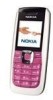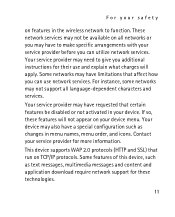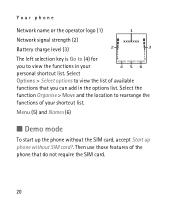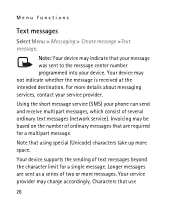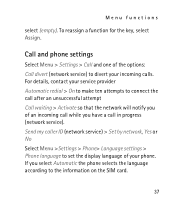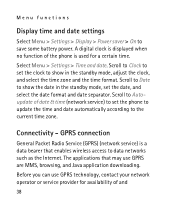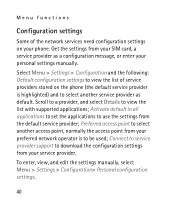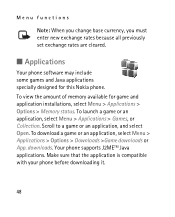Nokia 2626 Support Question
Find answers below for this question about Nokia 2626 - Cell Phone - GSM.Need a Nokia 2626 manual? We have 1 online manual for this item!
Question posted by Abhijeetwankhede on March 20th, 2017
Network Signal Not Displaying In My Nokia 2626, However In The Main Menu View Si
Network signal problem
Supporting Image
You can click the image below to enlargeCurrent Answers
Answer #1: Posted by sabrie on March 20th, 2017 12:24 PM
the problem is the network ic follow the instructions given on the link below and it will help you solve your problem,
http://mobilesaudi.blogspot.co.za/2011/02/2626-no-network-problem2610-no-network.html
www.techboss.co.za
Related Nokia 2626 Manual Pages
Similar Questions
Network Could Not Be Access
Network signal not displaying in my Nokia 2626, however in the main menu view simcard view is displa...
Network signal not displaying in my Nokia 2626, however in the main menu view simcard view is displa...
(Posted by micthingshon 8 years ago)
Nokia 2626 Contact Service Problem How Can Solve
nokia 2626 contact service solution how i can repair it ?
nokia 2626 contact service solution how i can repair it ?
(Posted by seaocean 10 years ago)
Nokia 2626 Test Mode Problem I Allready Removed Which Had Shown In Circuit.
(Posted by 786mannan92 10 years ago)