Nokia 2330 Support Question
Find answers below for this question about Nokia 2330.Need a Nokia 2330 manual? We have 1 online manual for this item!
Question posted by romamero702 on November 14th, 2012
Nokia 2330 Classic
how to rise volume in Nokia 2330 classic
Current Answers
There are currently no answers that have been posted for this question.
Be the first to post an answer! Remember that you can earn up to 1,100 points for every answer you submit. The better the quality of your answer, the better chance it has to be accepted.
Be the first to post an answer! Remember that you can earn up to 1,100 points for every answer you submit. The better the quality of your answer, the better chance it has to be accepted.
Related Nokia 2330 Manual Pages
Nokia 2330 classic User Guide in US English and Spanish - Page 5
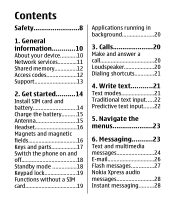
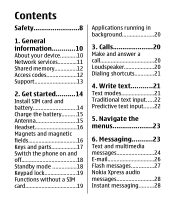
... 23
6. Messaging...........23 Text and multimedia messages 24 E-mail 26 Flash messages 27 Nokia Xpress audio messages 28 Instant messaging..........28 General information............10 About your device...........10 Network...Antenna 15 Headset 16 Magnets and magnetic fields 16 Keys and parts 17 Switch the phone on and off 18 Standby mode 18 Keypad lock 19 Functions without a SIM card...
Nokia 2330 classic User Guide in US English and Spanish - Page 8
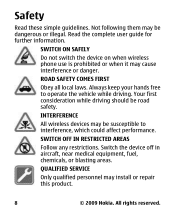
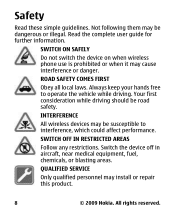
... AREAS
Follow any restrictions. All rights reserved. SWITCH ON SAFELY
Do not switch the device on when wireless phone use is prohibited or when it may install or repair this product.
8
© 2009 Nokia. INTERFERENCE
All wireless devices may be dangerous or illegal.
QUALIFIED SERVICE
Only qualified personnel may cause interference or...
Nokia 2330 classic User Guide in US English and Spanish - Page 12


...contact a Nokia Care point or your phone. Your device may display a message that run on TCP/IP protocols. You can create and change the code, and set the phone to protect your phone against ...and SSL) that the memory is full when you forget the code and your phone is locked, your phone will require service and additional charges may reduce the memory available for these features...
Nokia 2330 classic User Guide in US English and Spanish - Page 13
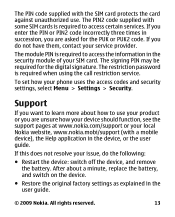
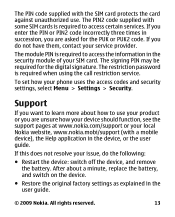
... settings as explained in the user guide.
© 2009 Nokia.
If this does not resolve your issue, do not have them, contact your phone uses the access codes and security settings, select Menu > ... device: switch off the device, and remove the battery. The PIN code supplied with a mobile device), the Help application in the device, or the user guide. The restriction password is required...
Nokia 2330 classic User Guide in US English and Spanish - Page 18
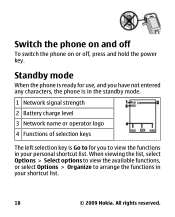
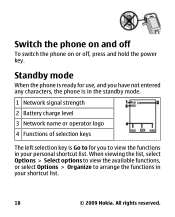
...
The left selection key is Go to for you to arrange the functions in your shortcut list.
18
© 2009 Nokia. All rights reserved. Switch the phone on and off
To switch the phone on or off, press and hold the power key. When viewing the list, select Options > Select options to view...
Nokia 2330 classic User Guide in US English and Spanish - Page 19


... code when requested.
All rights reserved.
19 To unlock the keypad, select Unlock, and press * within 3.5 seconds to the official emergency number programmed into your phone may be used .
© 2009 Nokia.
Keypad lock
To prevent accidental keypresses, select Menu, and press * within 1.5 seconds.
Nokia 2330 classic User Guide in US English and Spanish - Page 20
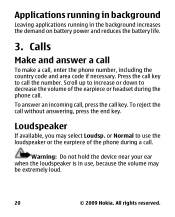
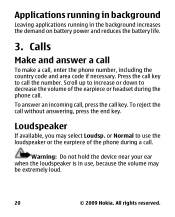
.... Press the call key to decrease the volume of the phone during the phone call the number.
To answer an incoming call, press the call without answering, press the end key. To reject the call key. Loudspeaker
If available, you may be extremely loud.
20
© 2009 Nokia. Warning: Do not hold the device...
Nokia 2330 classic User Guide in US English and Spanish - Page 21


... rights reserved.
21
Not all languages are indicated by , , and . Dialing shortcuts
To assign a phone number to one of the number keys, 2 to 9, select Menu > Contacts > 1-touch dialing, scroll...enter text (for example, when writing messages) you write text, press and hold #.
© 2009 Nokia. To switch the 1-touch dialing function on, select Menu > Settings > Call > 1-touch dialing ...
Nokia 2330 classic User Guide in US English and Spanish - Page 23


... of the word, and confirm the word. 3.
Messaging
You can only be used if your network or service provider supports them.
© 2009 Nokia. Navigate the menus
The phone functions are described here. Not all menu functions or option items are grouped into menus. In the standby mode, select Menu and the...
Nokia 2330 classic User Guide in US English and Spanish - Page 24


.... Before you can contain text, pictures, and sound or video clips.
24
© 2009 Nokia. Select Menu > Messaging > Message settings > Text messages > Message centers > Add center, ... messages
A multimedia message can send messages, you must save your message center number. Your phone automatically changes a text message to send.
All rights reserved. Longer messages are sent as two...
Nokia 2330 classic User Guide in US English and Spanish - Page 26
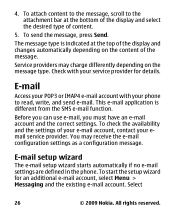
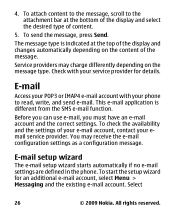
... starts automatically if no e-mail settings are defined in the phone. 4.
E-mail
Access your POP3 or IMAP4 e-mail account with your phone to the attachment bar at the top of the display and... changes automatically depending on the message type. Select
26
© 2009 Nokia. To check the availability...
Nokia 2330 classic User Guide in US English and Spanish - Page 28
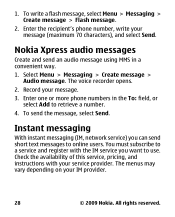
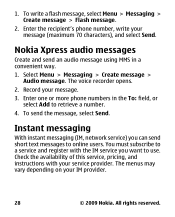
...The voice recorder opens.
2. Record your IM provider.
28
© 2009 Nokia. The menus may vary depending on your message.
3.
Nokia Xpress audio messages
Create and send an audio message using MMS in the To:...short text messages to retrieve a number.
4. Enter one or more phone numbers in a convenient way. 1. To write a flash message, select Menu > Messaging > Create message > ...
Nokia 2330 classic User Guide in US English and Spanish - Page 29


... > Messaging > Message settings to set up message centers for SMS and SMS e-mail, to select the
© 2009 Nokia. For more information, contact your voice mailbox, press and hold 1. To edit your phone to save sent messages, to allow delivery reports, to set up other preferences related to messages
● Text messages...
Nokia 2330 classic User Guide in US English and Spanish - Page 30


... Contacts
Select Menu > Contacts. Select Names, scroll to a contact, ensure that the memory in the phone memory and SIM card memory. to allow the reception of multimedia messages, to allow e-mail reception, to ... messages ● E-mail messages - type of the name.
30
© 2009 Nokia. In the phone memory, you can save contacts with numbers and text items. Names and numbers saved in...
Nokia 2330 classic User Guide in US English and Spanish - Page 31
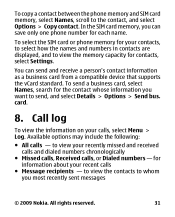
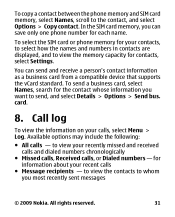
... include the following:
● All calls - All rights reserved.
31 You can save only one phone number for your recently missed and received calls and dialed numbers chronologically
● Missed calls, Received calls...memory, you most recently sent messages
© 2009 Nokia. To send a business card, select Names, search for information about your calls, select Menu > Log. card.
8....
Nokia 2330 classic User Guide in US English and Spanish - Page 32


..., the previous profile that was not timed becomes active.
32
© 2009 Nokia. to change the profile settings ● Timed - to activate the selected profile..., and from your recent communications
● Message log, or Sync log - timer - Settings
Profiles
Your phone has various setting groups called profiles, which you can customize with ringing tones for billing, taxes, and so...
Nokia 2330 classic User Guide in US English and Spanish - Page 33


... and time
Select Menu > Settings > Date and time.
To set the phone to update the time and date automatically according to the phone display, select Menu > Settings > Display. You can change the tone settings of date & time (network service).
© 2009 Nokia.
Display
To view or adjust the wallpaper, font size, or other...
Nokia 2330 classic User Guide in US English and Spanish - Page 34


... get quick access to the desired direction, and select Change or Assign and a function from the following:
● Phone switch - To allocate one phone function to transmit and receive data.
34
© 2009 Nokia. All rights reserved.
Shortcuts
With personal shortcuts, you to connect to other devices to the right or left selection...
Nokia 2330 classic User Guide in US English and Spanish - Page 37
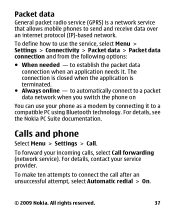
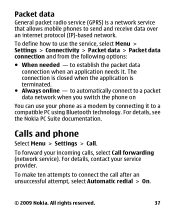
...).
To forward your service provider.
The connection is closed when the application is a network service that allows mobile phones to connect the call after an unsuccessful attempt, select Automatic redial > On.
© 2009 Nokia. Calls and phone
Select Menu > Settings > Call. To define how to a compatible PC using Bluetooth technology. to establish the packet...
Nokia 2330 classic User Guide in US English and Spanish - Page 38


.... To set whether to show your phone, select Menu > Settings > Phone > Language settings > Phone language.
Configuration
You can configure your phone with settings that are shown only if the phone is or has been connected to a compatible mobile accessory. Select Menu > Settings > Configuration and from the following options:
38
© 2009 Nokia.
Accessories
This menu and its...
Similar Questions
How Can I Create Security Code In Nokia 2330c-2 Mobile Phone
(Posted by hywopas 9 years ago)
How I Can Change Picture Resolution In Nokia C5 03 Mobile Phone
HOW I CAN CHANGE PICTURE RESOLUTION IN NOKIA C5-03 MOBILE PHONE
HOW I CAN CHANGE PICTURE RESOLUTION IN NOKIA C5-03 MOBILE PHONE
(Posted by josekp 12 years ago)
Problem Of Mobile Phone
I have a problem with my mobile phone he wrote contact Serves
I have a problem with my mobile phone he wrote contact Serves
(Posted by compta2011 12 years ago)
Nokia 2330
Is it possible to record the date and time of messages on this phone?
Is it possible to record the date and time of messages on this phone?
(Posted by nightrain71 13 years ago)

