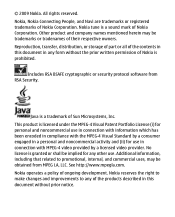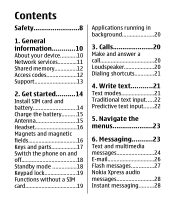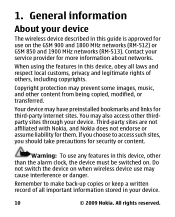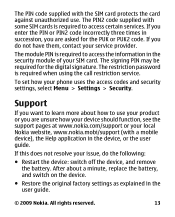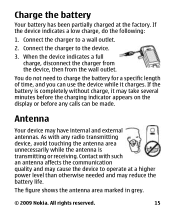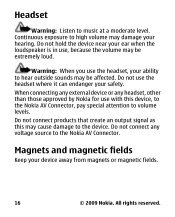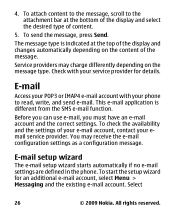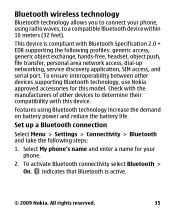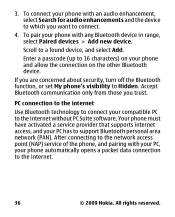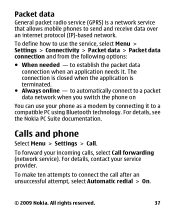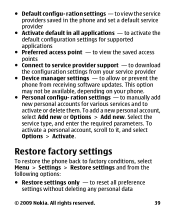Nokia 2330 Support Question
Find answers below for this question about Nokia 2330.Need a Nokia 2330 manual? We have 1 online manual for this item!
Question posted by mbob6 on February 8th, 2013
Can't Access My Email Account Anymore Connectivity Is Lost Have A G Symbol Now
At first i could access my email account through the nokia 2330 c, but now the connectivity has been lost. There is a g symbol now instead of interenet connection symbol @
Current Answers
Related Nokia 2330 Manual Pages
Similar Questions
I Can Not Access A Internet Connections In My Mobile Phone Nokia X2-01
(Posted by salemtaguicleonora 10 years ago)
How To Reconfigure My Email Accounts; I Have Lost Them All.
(Posted by Anonymous-108070 11 years ago)
E Mails Disappear Suddenly From My Nokia 2330c. Why?
Why do my downloaded emails disappear from my nokia 2330c after i have viewed them? Am i accidentall...
Why do my downloaded emails disappear from my nokia 2330c after i have viewed them? Am i accidentall...
(Posted by mbob6 11 years ago)
I Want To Restore Lost Data On My Mobile Phone
i lost my data after resetting 'restore factory setting' i want to restore my deleted data
i lost my data after resetting 'restore factory setting' i want to restore my deleted data
(Posted by stephenbonuedi 11 years ago)