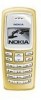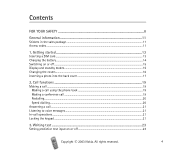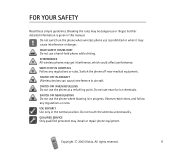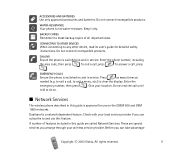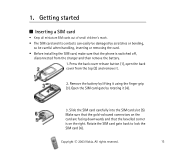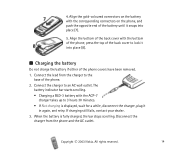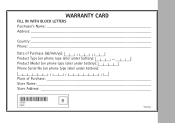Nokia 2100 Support Question
Find answers below for this question about Nokia 2100 - Cell Phone - GSM.Need a Nokia 2100 manual? We have 1 online manual for this item!
Question posted by lewis715 on January 1st, 2013
Where Do You Get A Battery For Nokia 2100?
Current Answers
Answer #1: Posted by tmckelvey82 on January 1st, 2013 10:49 AM
http://www.amazon.com/Battery-Nokia-2100-3205i-750mAh/dp/B006ZCH1J0
You can also compare this with a couple of other places by following the links I've provided:
http://www.360cameras.us/product_info.php?language=en¤cy=USD&products_id=377
http://www.ylmart.com/nokia-2100-replacement-battery.html
Good luck!
Please be sure to accept this answer and mark as helpful.
Not the answer you were looking for? Then please feel free to resubmit!
Thank you!
Related Nokia 2100 Manual Pages
Similar Questions
Does Nokia cell phone have a sim card , & if so how do you change it ? Thanks
Nokia Model 210.5 mobile phone. I receive a message that says "insufficient memory to receive messag...
My daughter has MS and is legally blind as well as balance problems and hand tremmors. We were think...
I had forgot the Security Code of my Nokia 2100 , please help me shorting this issue. IMIE code: 352...
HOW I CAN UPDATE THE PROGRAM OF MY CELL PHONE NOKIA 7500