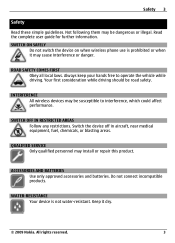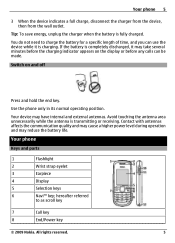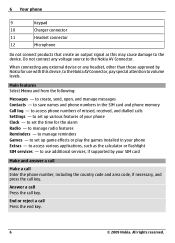Nokia 1661 Support Question
Find answers below for this question about Nokia 1661.Need a Nokia 1661 manual? We have 1 online manual for this item!
Question posted by brexaStu on February 21st, 2014
Cant Do Hard Reset On Nokia 1616
The person who posted this question about this Nokia product did not include a detailed explanation. Please use the "Request More Information" button to the right if more details would help you to answer this question.
Current Answers
Related Nokia 1661 Manual Pages
Similar Questions
Unlock T Mobile Nokia 1661
Hi, could you please provide me with procedure to allow the above mentioned telephone using other ca...
Hi, could you please provide me with procedure to allow the above mentioned telephone using other ca...
(Posted by emilioganora 8 years ago)