Nokia 1661 Support Question
Find answers below for this question about Nokia 1661.Need a Nokia 1661 manual? We have 1 online manual for this item!
Question posted by bgrasabl on June 18th, 2014
How To Hard Reset Nokia 1661
The person who posted this question about this Nokia product did not include a detailed explanation. Please use the "Request More Information" button to the right if more details would help you to answer this question.
Current Answers
There are currently no answers that have been posted for this question.
Be the first to post an answer! Remember that you can earn up to 1,100 points for every answer you submit. The better the quality of your answer, the better chance it has to be accepted.
Be the first to post an answer! Remember that you can earn up to 1,100 points for every answer you submit. The better the quality of your answer, the better chance it has to be accepted.
Related Nokia 1661 Manual Pages
Download Nokia 1661 User Guide in US English / Spanish - Page 2


...card and battery
4
Remove the SIM card
4
Charge the battery
4
Switch on and off
5
Your phone
5
Keys and parts
5
Main features
6
Make and answer a call
6
Write text
7
Message
8
...10
General information
11
Accessories
11
Battery
11
Battery and charger information
11
Nokia battery authentication
guidelines
12
Taking care of your device
12
Recycle
13
...
Download Nokia 1661 User Guide in US English / Spanish - Page 3
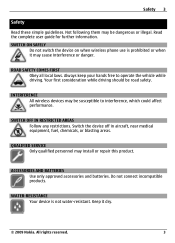
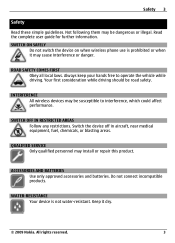
... FIRST Obey all local laws. SWITCH ON SAFELY
Do not switch the device on when wireless phone use is not water-resistant. Do not connect incompatible products. Keep it may install or repair...information. WATER-RESISTANCE Your device is prohibited or when it dry.
© 2009 Nokia. Always keep your hands free to interference, which could affect performance.
SWITCH OFF IN RESTRICTED AREAS Follow...
Download Nokia 1661 User Guide in US English / Spanish - Page 4


... the factory. If the device indicates a low charge, do the following:
1 Connect the charger to a wall outlet. 2 Connect the charger to the device.
4
© 2009 Nokia. Safe removal. Remove the SIM card
Press the release spring (1), and slide out the SIM card (2). 4 Get started
Get started Insert the SIM card and...
Download Nokia 1661 User Guide in US English / Spanish - Page 5
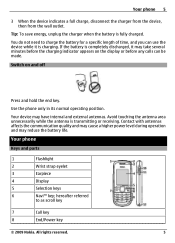
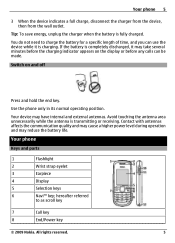
...not need to as scroll key
7
Call key
8
End/Power key
© 2009 Nokia.
Avoid touching the antenna area unnecessarily while the antenna is fully charged. Contact with ....
5 If the battery is completely discharged, it is charging.
Use the phone only in its normal operating position. Your phone
Keys and parts
1
Flashlight
2
Wrist strap eyelet
3
Earpiece
4
Display
5...
Download Nokia 1661 User Guide in US English / Spanish - Page 6
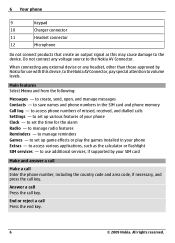
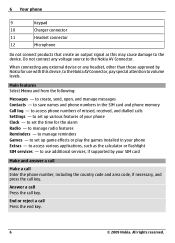
... may cause damage to set up game effects or play the games installed in the SIM card and phone memory Call log - Answer a call Press the call Press the end key.
6
© 2009 Nokia. 6 Your phone
9
Keypad
10
Charger connector
11
Headset connector
12
Microphone
Do not connect products that create an output...
Download Nokia 1661 User Guide in US English / Spanish - Page 7


... the indicator at a moderate level, and do not hold the desired number key.
© 2009 Nokia.
is displayed after the word, the word is displayed. Add a number Press and hold the device... key repeatedly until the desired word is displayed, press 0, and start writing the next word. Your phone 7
Use the loudspeaker or earpiece During a call , scroll left or right to adjust the volume ...
Download Nokia 1661 User Guide in US English / Spanish - Page 8


... All read or the desired folder. Copy contacts between the phone and SIM card memory Select Menu > Contacts > Copy.
8
© 2009 Nokia.
8 Your phone
Add a special character Press * when using predictive text input...contacts list can enter in the message. 3 Select Options > Send, enter the recipient's phone number or select it from the
contacts list, and select OK. All rights reserved.
...
Download Nokia 1661 User Guide in US English / Spanish - Page 9


...phonebooks for the FM radio to the radio using the loudspeaker or a headset.
© 2009 Nokia.
Save channel - To start automatic tuning, scroll up or down . To change the frequency...needs to be attached to the device for multiple users. Delete channel -
Your phone 9
Multi-phonebook Your phone supports up to one or several phonebooks.
Rename a phonebook Select Rename phonebooks ...
Download Nokia 1661 User Guide in US English / Spanish - Page 10


Turn the flashlight on or off Select Menu > Extras > Flashlight.
10
© 2009 Nokia. All rights reserved. 10 Your phone
To adjust the volume of the radio, scroll left or right.
Warning: Continuous exposure to music at a moderate level, and do not hold the device near your hearing.
Listen to high volume may damage your ear when the loudspeaker is in use.
Download Nokia 1661 User Guide in US English / Spanish - Page 11


... in your device menu. The battery intended for detailed safety instructions. Nokia may make specific arrangements with Nokia, and Nokia does not endorse or assume liability for security or content. The plug...sites. Your device may have service from your device. Warning: To use with a mobile device), the Help application in this device, other types may have customized items such as...
Download Nokia 1661 User Guide in US English / Spanish - Page 12


.... (These look at the hologram on a hard surface, and you should see the Nokia connecting hands symbol from one angle and the Nokia Original Enhancements logo when looking from the electrical ... foreign objects into the battery or immerse or expose it .
12
© 2009 Nokia.
Keep your Nokia device. Extreme temperatures reduce the capacity and lifetime of a battery leak, prevent battery ...
Download Nokia 1661 User Guide in US English / Spanish - Page 13


..., including wireless phones, may interfere ...nokia.mobi/werecycle. Data files or messages may interfere with the function of 15.3 centimeters (6 inches) between a wireless device and an implanted medical device, such as electronic fuel injection, electronic antilock braking, electronic speed control, and air bag systems. For more than as contacts and calendar notes.
• To reset...
Download Nokia 1661 User Guide in US English / Spanish - Page 14


... network band. Do not end the call provider if both the internet calls and the cellular phone. The actual SAR level of an operating device can be below deck on your device, you...the only means of communication at www.nokia.com. Check for SAR are to clear the display and ready the device for calls.
3 Enter the official emergency number for mobile devices employ a unit of tissue. ...
Download Nokia 1661 User Guide in US English / Spanish - Page 15


... CAUSED.
Please check with part 15 of Conformity can require you require assistance, contact your telephone if such interference cannot be found at http:// www.nokia.com/phones/declaration_of_conformity/.
© 2009 Nokia. The following FCC/INDUSTRY CANADA NOTICE is subject to receiving equipment).
Operation is for example, when using your local service facility.

