Nokia 1616 Support Question
Find answers below for this question about Nokia 1616.Need a Nokia 1616 manual? We have 4 online manuals for this item!
Question posted by patilpCathy on August 1st, 2014
How To Reset Security Code When You Switch On The Phone For Nokia 1616-2
The person who posted this question about this Nokia product did not include a detailed explanation. Please use the "Request More Information" button to the right if more details would help you to answer this question.
Current Answers
There are currently no answers that have been posted for this question.
Be the first to post an answer! Remember that you can earn up to 1,100 points for every answer you submit. The better the quality of your answer, the better chance it has to be accepted.
Be the first to post an answer! Remember that you can earn up to 1,100 points for every answer you submit. The better the quality of your answer, the better chance it has to be accepted.
Related Nokia 1616 Manual Pages
Nokia 1616 User Guide in English - Page 2


... or shall be trademarks or tradenames of Conformity can be obtained from RSA Security. Nokia, Nokia Connecting People, and Navi are trademarks or registered trademarks of continuous development.
This...found at http://www.nokia.com/phones/ declaration_of_conformity/.
© 2010 Nokia.
TO THE MAXIMUM EXTENT PERMITTED BY APPLICABLE LAW, UNDER NO CIRCUMSTANCES SHALL NOKIA OR ANY OF ITS...
Nokia 1616 User Guide in English - Page 5


...17
Save energy 17 Recycle 18 Learn more 18
8. Battery and charger
information
18
Charging and discharging 18
Nokia battery authentication
guidelines 20
Taking care of your device ...... 21
3. Contacts 16
5 Your device 12
Keys...10 Remove the SIM card 11 Charge the battery 11 Switch on and off 11
2. Messages 15 Index 28
5. Multi-Phonebook 17
1. Contents
SAFETY 6 6.
Nokia 1616 User Guide in English - Page 7


... you should take precautions for detailed safety instructions. Do not switch the device on when wireless device use on the GSM 850...language-dependent characters.
7 Some features are not affiliated with Nokia, and Nokia does not endorse or assume liability for them . Copyright ... you access such sites, you must be switched on.
Do not connect incompatible products.
■ Network services
To...
Nokia 1616 User Guide in English - Page 8


... Use of one or more information, contact a Nokia Care point or your device against unauthorized use . You can create and change the code, and set the device to protect your device ... Access codes
The security code helps to request the code. Your device may reduce the memory available for the PUK or PUK2 code. For more of the information or entries stored in the security module ...
Nokia 1616 User Guide in English - Page 10


See "Nokia battery authentication guidelines", p. 20. Remove the back cover (1). 2. Always use with the BL-5CB battery. Remove ... so be careful when handling, inserting, or removing the card.
1. Get started
■ Insert SIM card and battery
Always switch the device off and disconnect the charger before removing the battery. Replace the back cover (5, 6, and 7).
10 Get started
...
Nokia 1616 User Guide in English - Page 13


...send, open, and manage messages to • Contacts to save and acess names and phone numbers on the SIM card or onthe
device memory. • Call log to view ...Phone settings to set the device language, define keyguard settings, and create
a welcome note • Cost settings to define call timer, call summary, and fixed dialing settings • Security settings to set the PIN and security codes...
Nokia 1616 User Guide in English - Page 14


... text input. You can enter text (for the international prefix (the + character replaces the international access code), enter the country code, the area code without the leading 0, if necessary, and the phone number.
2. Enter the phone number, including the area code. To end the call or to use the loudspeaker during a call key. 3. Turn the volume...
Nokia 1616 User Guide in English - Page 18


... when supplied with a mobile device, www.nokia.mobi/werecycle. The battery intended for this device is powered by one of times, but it will eventually wear out. The battery can be charged and discharged hundreds of the following : • Close and disable applications, services, and connections when not in a Nokia phone are noticeably shorter...
Nokia 1616 User Guide in English - Page 19


...battery. (These look like metal strips on the display or before removing the battery. Always switch the device off and disconnect the charger before any calls can occur when a metallic object...fully charged battery connected to begin charging the battery. Battery and charger information
only with Nokia approved chargers designated for example, when you carry a spare battery in your pocket or...
Nokia 1616 User Guide in English - Page 23


... products as unsorted municipal garbage. Do not dispose of your device, see www.nokia.com/ecodeclaration. Switch off your body.To send data files or messages requires a quality connection to...is completed.
■ Medical devices
Operation of any radio transmitting equipment, including wireless phones, may interfere with the function of the medical device to determine whether they are ...
Nokia 1616 User Guide in English - Page 25


... where you would be illegal.
■ Potentially explosive environments
Switch off your device in the air bag deployment area. Do not... device equipment in your vehicle is committed to making mobile phones easy to use of wireless teledevices in motor vehicles ...facilities and where the
25 For more information, visit the Nokia website at www.nokiaaccessibility.com.
■ Vehicles
RF ...
Nokia 1616 User Guide in English - Page 27


...information at its highest certified power level in different SAR values. The exposure guidelines for mobile devices employ a unit of tissue. That amount changes depending on national reporting and testing... close you are conducted using standard operating positions with the device transmitting at www.nokia.com. The actual SAR level of device accessories may be below the maximum value...
Nokia 1616 User Guide in English - Page 2


2 Contents
Contents
Safety
3
Get started
4
Insert the SIM card and battery
4
Remove the SIM card
4
Charge the battery
4
Antenna
5
Switch on or off
5
Your phone
6
Keys and parts
6
Main features
6
Calls
7
Write text
7
Message
8
Contacts
8
Multi-phonebook
8
FM Radio
9
Flashlight shortcuts in standby mode 9
Access codes
10
Product and safety information 11
Nokia 1616 User Guide in English - Page 10
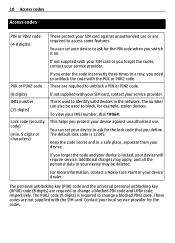
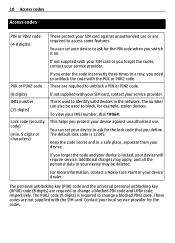
... the PUK or PUK2 code.
The personal unblocking key (PUK) code and the universal personal unblocking key (UPUK) code (8 digits) are required to block, for the codes.
For more information, contact a Nokia Care Point or your device may be used to unblock a PIN or PIN2 code.
(8 digits) IMEI number (15 digits)
Lock code (security code) (min. 5 digits or characters...
Nokia 1616 User Guide in English - Page 11


... want to learn more information about how to www.nokia.com/repair, or in this guide may require that certain features be switched on all laws and respect local customs, privacy and... To use any accessory, grasp and pull the plug, not the cord. When using a cellular phone, www.nokia.mobi/support. If this device, other hazard.
In particular, use with your device.
When you are...
Nokia 1616 User Guide in English - Page 14


This way you to do so.
When making mobile phones easy to suspect that interference is any questions about ... the function of communication at www.nokia.com/werecycle, or with disabilities. Switch off if there is taking place. • Follow the manufacturer directions for all individuals, including those with a cellular phone, nokia.mobi/werecycle. Persons who have activated...
Nokia 1616 User Guide in English - Page 16


Your mobile device is also designed to radio waves established by the Federal Communications Commission (USA) and Industry Canada. These requirements set a SAR limit of 1.6 ...kg . 16 Product and safety information
The highest SAR value under the ICNIRP guidelines for exposure to meet the requirements for use at www.nokia.com. Use of tissue.
SAR values may result in different SAR values.
1616/1800 User Guide - Page 26


... RESTRICTED AREAS Switch the device off and disconnect the charger before removing the battery. Always keep your ear when the loudspeaker is in use is not allowed or... these simple guidelines. Characters with antennas affects the communication quality and may cause a higher power level during operation and may be road safety. Battery removing
Switch the device off when mobile phone use .
1616/1800 User Guide - Page 29


...wireless device more information, visit the Nokia website at least Do not use position... device supports internet calls.
Accessibility solutions Nokia is taking place. • Follow ...the manufacturer of radio transmitting equipment, including wireless phones, may be guaranteed. Connections in a breast ...wireless device with the medical device.
Switch off if there is any questions ...
1616/1800 User Guide - Page 43


... licence numbers and activation codes) stored on your Product before taking your Product in a particular country may be limited to by applicable law, Nokia's liability under this Warranty...its original destination to the purchase value of Conformity can be found at www.nokia.com/phones/ declaration_of_conformity/.
Your Product may contain country specific elements that are not considered ...
Similar Questions
Whats Is A Codes To Reset Security Code Of Nokia C1-01?
(Posted by ericcutti 10 years ago)
Reset Security Code
RESET SECURITY CODE DONT MATCH 12345 THIS CODE.SO WHAT I DO
RESET SECURITY CODE DONT MATCH 12345 THIS CODE.SO WHAT I DO
(Posted by ANIKETVISHE 12 years ago)

