Nokia 1616 Support Question
Find answers below for this question about Nokia 1616.Need a Nokia 1616 manual? We have 4 online manuals for this item!
Question posted by ampete on August 13th, 2014
Where Is The External Antenna Jack For A Nokia 1616
The person who posted this question about this Nokia product did not include a detailed explanation. Please use the "Request More Information" button to the right if more details would help you to answer this question.
Current Answers
There are currently no answers that have been posted for this question.
Be the first to post an answer! Remember that you can earn up to 1,100 points for every answer you submit. The better the quality of your answer, the better chance it has to be accepted.
Be the first to post an answer! Remember that you can earn up to 1,100 points for every answer you submit. The better the quality of your answer, the better chance it has to be accepted.
Related Nokia 1616 Manual Pages
Nokia 1616 User Guide in English - Page 2


... prior notice. No license is in this RH-129 product is granted or shall be found at http://www.nokia.com/phones/ declaration_of_conformity/.
© 2010 Nokia. Nokia operates a policy of Nokia Corporation.
Nokia, Nokia Connecting People, and Navi are trademarks or registered trademarks of continuous development. Additional information, including that this document without...
Nokia 1616 User Guide in English - Page 11
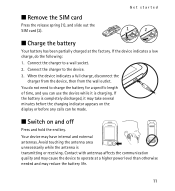
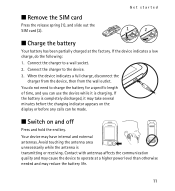
...is transmitting or receiving. You do the following:
1. Avoid touching the antenna area unnecessarily while the antenna is charging. Get started
■ Charge the battery
Your battery has been...it may reduce the battery life.
11 Contact with antennas affects the communication quality and may have internal and external antennas. Connect the charger to the device.
3.
Your ...
Nokia 1616 User Guide in English - Page 18


... intended for this device is powered by one of use when supplied with a mobile device, www.nokia.mobi/werecycle. The battery intended for the country of the following : • Close and disable applications, services, and connections when not in a Nokia phone are noticeably shorter than normal, replace the battery. Battery and charger information
■...
Nokia 1616 User Guide in English - Page 23


...-stated distance from external RF energy. Follow the separation distance instructions until such a connection is available. Switch off your device, see www.nokia.com/ecodeclaration. Additional...and its accessories may interfere with the function of any radio transmitting equipment, including wireless phones, may contain small parts. Any carry case, belt clip, or holder is completed...
Nokia 1616 User Guide in English - Page 24


...separation of hearing aid used. When both the telecoil hearing aid (T switch) and the phone telecoil are activated, using your wireless device with an implanted medical device, consult your health...the medical device. Hearing aids
Some digital wireless devices may use equipment sensitive to external RF energy. This device includes a setting for audio through your audio performance improves....
Nokia 1616 User Guide in English - Page 25


...chemical plants; Additional safety information
Accessibility solutions
Nokia is mounted and operating properly. Do not place your vehicle is committed to making mobile phones easy to the operation of your vehicle..., electronic speed control, and air bag systems. For more information, visit the Nokia website at www.nokiaaccessibility.com.
■ Vehicles
RF signals may be dangerous and...
Nokia 1616 User Guide in English - Page 27


... Use of tissue. SAR values may vary depending on the body is designed to use at www.nokia.com. It is 2.0 watts/kilogram (W/kg) averaged over one gram of device accessories may be... below the maximum value because the device is 0.68/kg.
27 Your mobile device is 1.13W/kg and when properly worn on national reporting and testing requirements and the network...
Nokia 1616 User Guide in English - Page 2


2 Contents
Contents
Safety
3
Get started
4
Insert the SIM card and battery
4
Remove the SIM card
4
Charge the battery
4
Antenna
5
Switch on or off
5
Your phone
6
Keys and parts
6
Main features
6
Calls
7
Write text
7
Message
8
Contacts
8
Multi-phonebook
8
FM Radio
9
Flashlight shortcuts in standby mode 9
Access codes
10
Product and safety information 11
Nokia 1616 User Guide in English - Page 5


... minutes before the charging indicator appears on or off Press and hold the end key. Contact with antennas affects the communication quality and may cause a higher power level during operation and may have internal and external antennas. Get started 5
1 Connect the charger to a wall outlet. 2 Connect the charger to charge the battery for...
Nokia 1616 User Guide in English - Page 9


... adjust the volume of the radio, scroll left or right.
Do not shine the flashlight in standby mode To switch on an antenna other than the wireless device antenna. Your phone 9
Activate the multi-phonebook Select Phonebook style > Multi-Phonebook.
You may damage your ear when the loudspeaker is in use. Activate a phonebook...
Nokia 1616 User Guide in English - Page 11


When using a cellular phone, www.nokia.mobi/support. Make backup copies or keep a written record of others, including copyrights. Do... the GSM 850 and 1900 MHz networks.
other features may also have service from your issue remains unsolved, contact Nokia for more about fees in your device The wireless device described in Latin America, www.nokialatinoamerica.com/centrosdeservicio. Go to...
Nokia 1616 User Guide in English - Page 14


... medical emergencies.
When making mobile phones easy to suspect that interference is any wireless device for the implanted medical device. For more than 15.3 centimeters (6 inches) from external RF energy. Additional safety information Emergency calls
Important: This device operates using your wireless device with an implanted medical device, consult your Nokia products at www...
Nokia 1616 User Guide in English - Page 16


Your mobile device is 0.32 W/kg . The highest SAR value reported under this standard during product certification for use of the device at the ear is 0.81 W/.... SAR values may result in different SAR values. 16 Product and safety information
The highest SAR value under the ICNIRP guidelines for use at www.nokia.com.
1616/1800 User Guide - Page 22


...
1
12:30
Connect a headset.
See ii) in General Information. The headset cable works as the radio antenna. Select Radio. OK
Back
4
To select the next channel, press down. Switch off
Save channel
Auto tuning..., press Options, and select Auto tuning. Listen to the radio
Use your phone to listen to
2
Select
Exit
OK
Back
5
Press Menu. on.
Auto-tuning: 98.60 MHz
Menu...
1616/1800 User Guide - Page 26


...mobile phone use . Product and safety information
Feature specific instructions Your device may be sent in aircraft, near your hands free to the device. Characters with antennas .... General information
Read these simple guidelines. Not following them may have internal and external antennas.
Your first consideration while driving should be susceptible to a headset at a moderate...
1616/1800 User Guide - Page 29


...headset, your health care provider. For more than 15.3 centimetres (6 inches) from external RF energy. Implanted medical devices Manufacturers of medical devices recommend a minimum separation of ...device more information, visit the Nokia website at least Never rely solely on any reason to suspect that interference is committed to making mobile phones easy to hear outside sounds may...
1616/1800 User Guide - Page 31


... 10 grams of consumer products. Tests for SAR are conducted using standard operating positions with this Limited Warranty to person who has purchased the Nokia product(s) included in all tested frequency bands. The exposure guidelines for mobile devices employ a unit of measurement known as how close you are to a network base station...
1616/1800 User Guide - Page 33


...Limited Warranty does not apply if the Product has been opened, modified or repaired by Nokia (e.g. Accordingly, Nokia does not accept responsibility for any SIMlock or other acts beyond the reasonable control of food... it is repaired using unauthorised spare parts or if the Product's serial number, the mobile accessory date code or the IMEI number has been removed, erased, defaced, altered or...
1616/1800 User Guide - Page 38


... limited to unlock the SIM-lock or other networks or systems. Before Nokia or a Nokia Care Centre or Nokia authorised service
centre can repair or replace your Product, the operator may need... your Product may contain country specific elements that country.
2.
Your Product's serial number, the mobile accessory date code, or the IMEI number has been removed, erased, defaced, altered or if ...
1616/1800 User Guide - Page 42


...mobile accessory date code, or the IMEI number has been removed, erased, defaced, altered or if these situations, please first contact your operator and request it . This Warranty does not cover transport costs.
5. All parts of industry standards. For more information on which apply to the Nokia... (a) opened, modified, or repaired without Nokia's authorisation, or (b) repaired with any ...
Similar Questions
How To Insert T-mobile Sim Card Into Nokia 1616 Prepaid Phone
(Posted by mwassi 9 years ago)
Phone Disconects (nokia 1616)
My phone disconects and cannot be turned on again Battery is OK It is more than one year old (no w...
My phone disconects and cannot be turned on again Battery is OK It is more than one year old (no w...
(Posted by danagaluska 11 years ago)
How I Can Change Picture Resolution In Nokia C5 03 Mobile Phone
HOW I CAN CHANGE PICTURE RESOLUTION IN NOKIA C5-03 MOBILE PHONE
HOW I CAN CHANGE PICTURE RESOLUTION IN NOKIA C5-03 MOBILE PHONE
(Posted by josekp 12 years ago)
How Can I Unlock This Phone Nokia 1616-2 Can You Gave Me The Security Code
(Posted by ardifederer1 12 years ago)
Problem Of Mobile Phone
I have a problem with my mobile phone he wrote contact Serves
I have a problem with my mobile phone he wrote contact Serves
(Posted by compta2011 12 years ago)

