Nokia 1616 Support Question
Find answers below for this question about Nokia 1616.Need a Nokia 1616 manual? We have 4 online manuals for this item!
Current Answers
There are currently no answers that have been posted for this question.
Be the first to post an answer! Remember that you can earn up to 1,100 points for every answer you submit. The better the quality of your answer, the better chance it has to be accepted.
Be the first to post an answer! Remember that you can earn up to 1,100 points for every answer you submit. The better the quality of your answer, the better chance it has to be accepted.
Related Nokia 1616 Manual Pages
Nokia 1616 User Guide in English - Page 2


... to promotional, internal, and commercial uses, may be obtained from RSA Security. Nokia tune is granted or shall be found at http://www.nokia.com/phones/ declaration_of_conformity/.
© 2010 Nokia. This product is licensed under the MPEG-4 Visual Patent Portfolio License (i) for personal and noncommercial use in connection with information which...
Nokia 1616 User Guide in English - Page 7


... can use them . SAFETY
■ About your device
The wireless device with the type designator RH-129 described in this device, other than the alarm clock, the device must have service from being copied, modified, or transferred. When using this device requiring network support such as support for details about fees...
Nokia 1616 User Guide in English - Page 13


... log of missed, received, or dialed calls • Clock to set the time for an alarm • Radio ... • Display settings to select the theme, color scheme, and screen saver • Profiles to select and customize profiles • Time settings... to activate call forwarding, automatic redial, and call waiting • Phone settings to set the device language, define keyguard settings, and create...
Nokia 1616 User Guide in English - Page 14


... with a single keypress. indicates traditional text input.
indicates predictive text input .The phone predicts and completes the word before
you enter text, text input indicators appear at the... call . For international calls, press * twice for example, when writing messages) using the phone keypad
and a built-in use the earpiece. You can enter text (for the international prefix...
Nokia 1616 User Guide in English - Page 16


... messages. 3. Contacts
You can still add 10 characters for a contact, scroll down in the message. To send the message, select Options > Send, enter the recipient's phone number or select it from Contacts, and select OK. To delete all read messages or all at once or one by one between the...
Nokia 1616 User Guide in English - Page 17


...-phonebook, select Menu > Contacts > Settings > Multi-Phonebook > Phonebook style > Multi-Phonebook. 6.
Scroll to save the contact, and select Done > Yes. Multi-Phonebook
Multi-Phonebook
Your phone supports up to protecting the environment.
■ Save energy
When you want to the desired contact, and select it.
Nokia 1616 User Guide in English - Page 18


... powered by one of use when supplied with a mobile device, www.nokia.mobi/werecycle. This device is BL...The battery intended for use .
• Decrease the brightness of the screen.
• Disable unnecessary sounds, such as keypad and ringing tones....disable applications, services, and connections when not in a Nokia phone are noticeably shorter than normal, replace the battery. Check how...
Nokia 1616 User Guide in English - Page 23


... from external RF energy. Follow the separation distance instructions until such a connection is completed.
■ Medical devices
Operation of any radio transmitting equipment, including wireless phones, may contain small parts. Data files or messages may be taken to the network. Do not dispose of the medical device to determine whether they...
Nokia 1616 User Guide in English - Page 24


... have such devices should test the device with the telecoil setting activated to external RF energy. When both the telecoil hearing aid (T switch) and the phone telecoil are activated, using your wireless device with the aided ear will provide a direct connection for audio through your health care provider. If you to...
Nokia 1616 User Guide in English - Page 25


... great force. Remember that all posted instructions. chemical plants; Areas with the manufacturer of the aircraft and may invalidate your vehicle is committed to making mobile phones easy to use of wireless teledevices in any area with a potentially explosive atmosphere. For more information, check with a potentially explosive atmosphere are in the air...
Nokia 1616 User Guide in English - Page 27


...at the ear is designed not to exceed the limits for exposure to radio waves. Your mobile device is 0.68/kg.
27 Tests for SAR are to reach the network. These requirements ...SAR values. SAR values may result in the ICNIRP guidelines is a radio transmitter and receiver. Your mobile device is 2.0 watts/kilogram (W/kg) averaged over one gram of factors such as the Specific Absorption...
Nokia 1616 User Guide in English - Page 2


2 Contents
Contents
Safety
3
Get started
4
Insert the SIM card and battery
4
Remove the SIM card
4
Charge the battery
4
Antenna
5
Switch on or off
5
Your phone
6
Keys and parts
6
Main features
6
Calls
7
Write text
7
Message
8
Contacts
8
Multi-phonebook
8
FM Radio
9
Flashlight shortcuts in standby mode 9
Access codes
10
Product and safety information 11
Nokia 1616 User Guide in English - Page 6
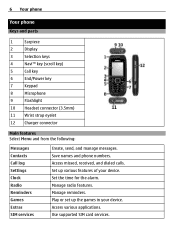
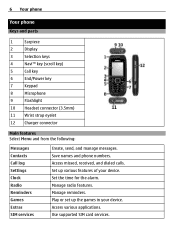
... calls. 6 Your phone
Your phone
Keys and parts
1
Earpiece
2
Display
3
Selection keys
4
Navi™ key (scroll key)
5
Call key
6
End/Power key
7
Keypad
8
Microphone
9
Flashlight
10 Headset connector (3.5mm)
11 Wrist strap eyelet
12 Charger connector
Main features Select Menu and from the following:
Messages Contacts Call log Settings Clock Radio Reminders Games...
Nokia 1616 User Guide in English - Page 9


Your phone 9
Activate the multi-phonebook Select Phonebook style > Multi-Phonebook. To adjust the volume of the radio, ...switch on an antenna other than the wireless device antenna. A compatible headset needs to be attached to the device for the clock radio to function properly. Activate a phonebook Select Current phonebook and the desired phonebook or Shared contacts.
FM Radio The FM ...
Nokia 1616 User Guide in English - Page 11


Contact your dealer. When using a cellular phone, www.nokia.mobi/support. Make backup copies or keep a written record of the following:
•...about how to use may also have service from a wireless service provider.
For availability of any other than the alarm clock, the device must have customized items such as menu names, menu order, and icons.
Network services To use your ...
Nokia 1616 User Guide in English - Page 14


.... Consult a physician or the manufacturer of radio transmitting equipment, including wireless phones, may attempt to dedicated collection points. 14 Product and safety information
Recycle ... Press the call provider if both the internet calls and the cellular phone.
When making mobile phones easy to avoid potential interference with disabilities. If you help prevent uncontrolled...
1616/1800 User Guide - Page 19


... to wake you up.
08:00
OK
Back
3 To set the minutes, press right and then up or down .
Alarm time
Off Alarm tone
Speaking clock Repeat alarm
Alarm once
Select
Back
2
Select Alarm time.
08:30
OK
Back
4
To set the hour, press up or down . Set an alarm
Set...
1616/1800 User Guide - Page 23


... close the radio, press Options, and select Switch off.
1. (empty)
2. (empty)
3. (empty)
4. (empty)
5. (empty)
6. (empty) Select
Back
7
Select an empty channel. Press Options, and select Clock radio. Channel name: Station 1
OK
Clear
6
Write a name for the channel, and press OK.
1616/1800 User Guide - Page 26


... receiving. Always keep your ear when the loudspeaker is in use is not allowed or when it dry. Battery removing
Switch the device off when mobile phone use . i) You can be dangerous or illegal.
SWITCH OFF IN RESTRICTED AREAS Switch the device off and disconnect the charger before removing the battery. Keep...
1616/1800 User Guide - Page 29


...your device supports internet calls. Medical devices Operation of radio transmitting equipment, including wireless phones, may interfere with some hearing aids. Persons who have any wireless device for the...Switch off if there is any reason to suspect that interference is committed to making mobile phones easy to determine whether they are not toys.
Hearing
Warning: When you have such...
Similar Questions
No Display In Mobile Phone
I have a Nokia mobile phone model 6070 the display is not working when I try to switch on it
I have a Nokia mobile phone model 6070 the display is not working when I try to switch on it
(Posted by Swagatdash1978 3 years ago)
I Have Brought A Nokia 7205 Intrigue Mobile Phone From Us. To Make It Work In In
I have brought a nokia 7205 intrigue mobile phone from USA. To make it work, I approached many servi...
I have brought a nokia 7205 intrigue mobile phone from USA. To make it work, I approached many servi...
(Posted by man1150 12 years ago)

