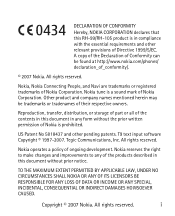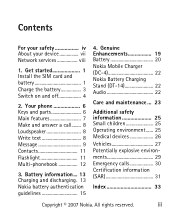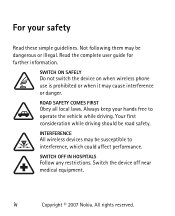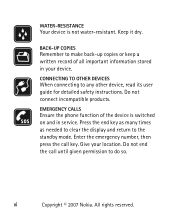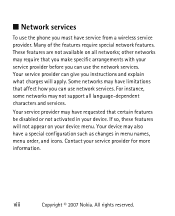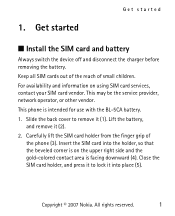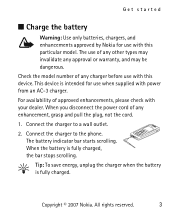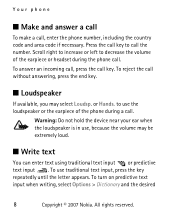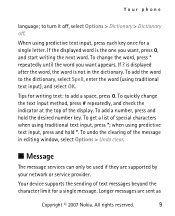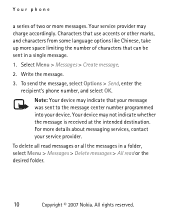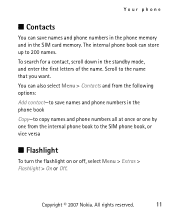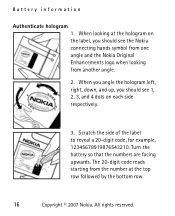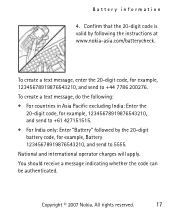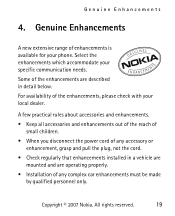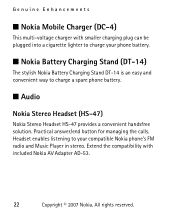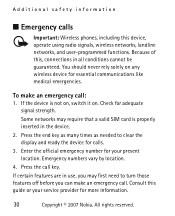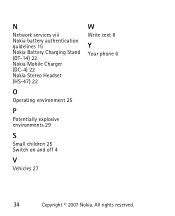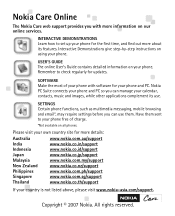Nokia 1208 Support Question
Find answers below for this question about Nokia 1208 - Cell Phone 4 MB.Need a Nokia 1208 manual? We have 1 online manual for this item!
Question posted by fost320 on July 1st, 2012
Securiy Unlock Code
I forget my phone security code.I need a code to unlock it and renew my security code. Nokia 1208 Imei"358266034885694" Phone carier-Celcom.I try many code that i've found but it doesn't work.I need it as soon as posible.Thanks.
Current Answers
Answer #1: Posted by mech on July 2nd, 2012 4:37 AM
you can generate a secuirty code from your imei number and format your mobile.these are the only 2 ways to reset your secuirty code.to generate your secuirty code try this link http://www.lur.nu/nokia_mastercode/security_code.php
Related Nokia 1208 Manual Pages
Similar Questions
Nokia 1221 Cell Phone
Does Nokia cell phone have a sim card , & if so how do you change it ? Thanks
Does Nokia cell phone have a sim card , & if so how do you change it ? Thanks
(Posted by biking20042003 8 years ago)
I Want Puk Code For Nokia 1208 Mobile Phone Puk Code You Entered.
puk code nokia 1208 l want.
puk code nokia 1208 l want.
(Posted by azadusal73 10 years ago)
Security Code On Nokia Cell Phone.
Have used my Nokia cell phone for several months. All of a sudden it is asking for my security code....
Have used my Nokia cell phone for several months. All of a sudden it is asking for my security code....
(Posted by gailstrnad 12 years ago)