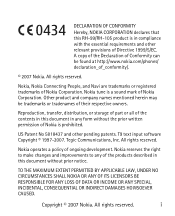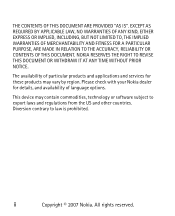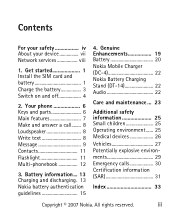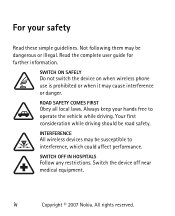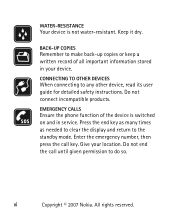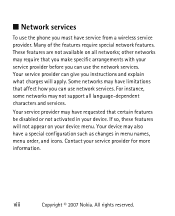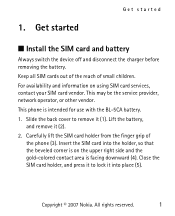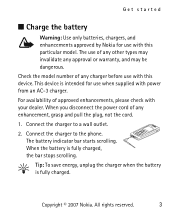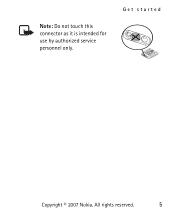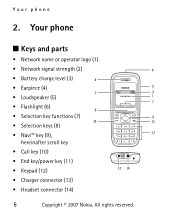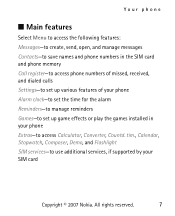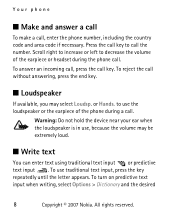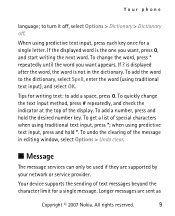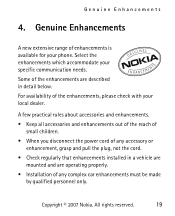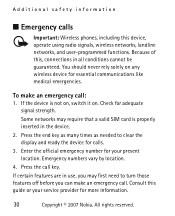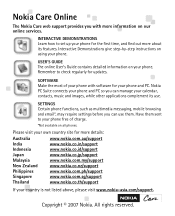Nokia 1208 Support Question
Find answers below for this question about Nokia 1208 - Cell Phone 4 MB.Need a Nokia 1208 manual? We have 1 online manual for this item!
Question posted by mrsarves on November 26th, 2013
What Is Puk ? I Got A New Nokia 1208 ,when I Insert Sms It Ask Puk Number.
The person who posted this question about this Nokia product did not include a detailed explanation. Please use the "Request More Information" button to the right if more details would help you to answer this question.
Current Answers
Answer #1: Posted by bengirlxD on November 27th, 2013 11:13 AM
The PUK code is the SIM card unlock code.You will need to contact your carrier's customer service and ask the rep for your PUK code. The Rep will verify your account and give you the code. In most cases, this only takes a couple of minutes to resolve.
Feel free to resubmit the question if you didn't find it useful.
Related Nokia 1208 Manual Pages
Similar Questions
After Putting Your Puk Number What Pin Number Is Default For A Nokia X2
(Posted by Vidasch 10 years ago)
I Want Puk Code For Nokia 1208 Mobile Phone Puk Code You Entered.
puk code nokia 1208 l want.
puk code nokia 1208 l want.
(Posted by azadusal73 10 years ago)
What Is The Universal Security Code Of Nokia 1208
(Posted by sannyjanzano 11 years ago)