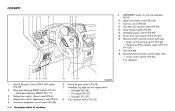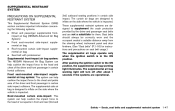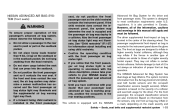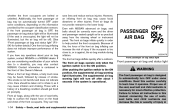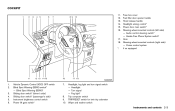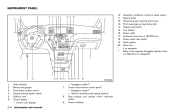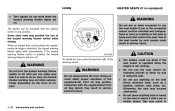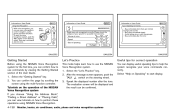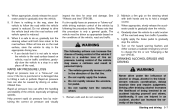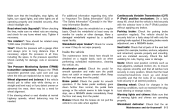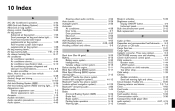2012 Nissan Quest Support Question
Find answers below for this question about 2012 Nissan Quest.Need a 2012 Nissan Quest manual? We have 1 online manual for this item!
Question posted by xpark on October 26th, 2016
Intelligent Key Warning Light Comes On.
I changed car battery. Then, the intelligent key warning light came on. I changed key fob battery as well. Car starts fine and I have no problem driving the car. Is there any way to remove that warning light. Steering wheel is not locked either.
Current Answers
Answer #1: Posted by waelsaidani1 on October 28th, 2016 4:43 AM
The Intelligent Key warning light warns of a malfunction
with the electrical steering lock system
or the Intelligent Key system.
After the ignition switch is placed in the ON
position, this light comes on for about 2 seconds
and then turns off.
If the light comes on while the engine is stopped,
it may not be possible to free the steering lock or
to start the engine. If the light comes on while the
engine is running, you can drive the vehicle. However,
in these cases, contact a NISSAN dealer for
repair as soon as possible.
with the electrical steering lock system
or the Intelligent Key system.
After the ignition switch is placed in the ON
position, this light comes on for about 2 seconds
and then turns off.
If the light comes on while the engine is stopped,
it may not be possible to free the steering lock or
to start the engine. If the light comes on while the
engine is running, you can drive the vehicle. However,
in these cases, contact a NISSAN dealer for
repair as soon as possible.
Related Manual Pages
Similar Questions
Rear Dvd Player Without Remote
I just purchased a 2012 nissan quest that is equipped with the rear entertainment center, however it...
I just purchased a 2012 nissan quest that is equipped with the rear entertainment center, however it...
(Posted by brianwilliamsjlb 1 year ago)
Why Does The Slip Light Come On For A 2004 Nissan Quest
(Posted by BaInst 9 years ago)
2004 Nissan Quest Right Rear Door Warning Light Will Not Go Off
(Posted by bigbsv3glw 10 years ago)
Warning Light Says Warningx0>skip And It Either Says Enter Or Center
(Posted by Anonymous-110395 11 years ago)