2011 Nissan Versa Support Question
Find answers below for this question about 2011 Nissan Versa.Need a 2011 Nissan Versa manual? We have 1 online manual for this item!
Question posted by calvinaukeman on March 18th, 2013
How Do I Remove The Hatchback Interior Panel? I Want To Access The Opener Switch
The person who posted this question about this Nissan automobile did not include a detailed explanation. Please use the "Request More Information" button to the right if more details would help you to answer this question.
Current Answers
There are currently no answers that have been posted for this question.
Be the first to post an answer! Remember that you can earn up to 1,100 points for every answer you submit. The better the quality of your answer, the better chance it has to be accepted.
Be the first to post an answer! Remember that you can earn up to 1,100 points for every answer you submit. The better the quality of your answer, the better chance it has to be accepted.
Related Manual Pages
Owner's Manual - Page 11
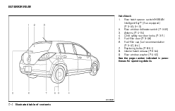
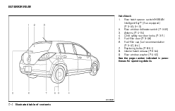
WII0093
0-4 Illustrated table of contents Rear hatch opener s witch/NISSAN Intelligent Key™ (if so equipped) (P. 3-23, 3-13) Rear window defroster switch (P. 2-20) Antenna (P. 4-54) Child safety rear door locks (P. 3-7) Fuel-filler door (P. 3-26) Fuel-filler cap, fuel recommendation (P. 3-27, 9-4) Replacing bulbs (P. 8-31) Interior hatch release (P. 3-24) Rear window washer (P. 2-20)
See ...
Owner's Manual - Page 12
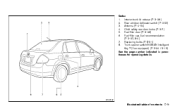
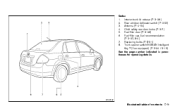
Interior trunk lid release (P. 3-26 ) Rear window defroster switch (P. 2-20) Antenna (P. 4-54) Child safety rear door locks (P. 3-7) Fuel-filler door (P. 3-26) Fuel-filler cap, fuel recommendation (P. 3-27, 9-4) Replacing bulbs (P. 8-31) Trunk opener switch/NISSAN Intelligent Key ™ (if so equipped) (P. 3-24 / 3-13)
See the page number indicated in parentheses for operating details.
...
Owner's Manual - Page 23


... help prevent it is in the fold-down the rear center armrest 1 and open the trunk access panel 2 .
1-4 Safety-Seats, seat belts and supplemental restraint system Keep the car...keys.
2
SSS0591
Type A
Interior trunk access (if so equipped for Sedan models)
Type A Fold down position. WRS0758
FOLDING REAR SEAT (if so equipped)
1
Remove the cargo cover (hatchback model only) from the rear...
Owner's Manual - Page 77


... equipped) ...2-27 Cup holders ...2-27 Glove box ...2-28 Console box (if so equipped) ...2-29 Covered storage bin ...2-29 Cargo cover (if so equipped) (Hatchback models only) ...2-29 Windows ...2-31 Power windows (if so equipped) ...2-31 Manual windows (if so equipped)...2-33 Moonroof (if so equipped) ...2-34 Automatic moonroof ...2-34 Interior light ...2-36
Owner's Manual - Page 93
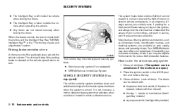
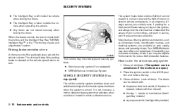
... the vehicle security system
1. Check with : ● the power door lock switch (if the door is opened, locked and then closed securely when locking the doors. LIC0978
Your vehicle may also ... the Intelligent Key. Your NISSAN dealer may have two types of interior or exterior vehicle components in the LOCK position and remove the key. 3. Always secure your keys in the ignition, and...
Owner's Manual - Page 106
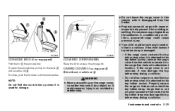
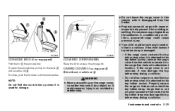
...cargo cover, no matter how small.
CARGO COVER (if so equipped) (Hatchback models only)
WARNING
● Never put anything on the lever and ...removed, it may damage the top tether strap during a collision. - Do not allow cargo to contact the top tether strap when it does not contact the top tether strap. To open...access the storage bin. Instruments and controls 2-29 In a sudden stop .
Owner's Manual - Page 108
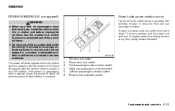
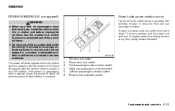
...
1. 2. 3. 4. 5. 6. Window lock button Power door lock switch Front passenger's side window switch Right rear passenger's window switch Left rear passenger's window switch Driver's side automatic switch
Instruments and controls 2-31 Driver's side power window switch
The driver's side control panel is equipped with switches to open a window, push the switch and hold it is placed in a window.
Owner's Manual - Page 113
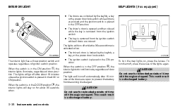
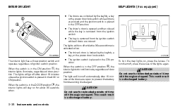
... are closed while the key is removed from the ignition switch. ● The key is removed from the ignition switch while all doors are closed and the ignition switch is placed in the OFF position. ● The driver's door is opened and then closed . This could result in a discharged battery.
INTERIOR LIGHT
● The doors are unlocked...
Owner's Manual - Page 114


... and controls 2-37 LUGGAGE COMPARTMENT LIGHT (Hatchback)
The light illuminates when the rear hatch is opened . When the rear hatch is in this manual. For bulb replacement procedures, refer to prevent the battery from becoming discharged.
The light also illuminates with other interior lights when the interior light switch is closed , the light goes off...
Owner's Manual - Page 116
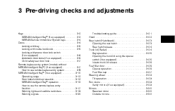
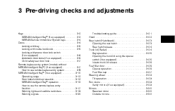
... Locking with inside lock knob ...3-5 Locking with power door lock switch (if so equipped) ...3-6 Automatic door locks (if so equipped...Hatchback) ...3-23 Opening the rear hatch...3-23 Rear hatch release...3-24 Trunk lid (Sedan) ...3-24 Key operation ...3-25 Opening the trunk lid using the opener switch (if so equipped) ...3-25 Interior trunk lid release ...3-26 Fuel-filler door ...3-26 Opener...
Owner's Manual - Page 122
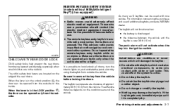
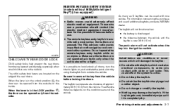
... from being opened from outside . If the keyfob gets wet, immediately wipe until it is in the ignition switch. When the lever is possible to lock/unlock all doors, turn the interior lights on .... The child safety lock levers are conditions or occurrences which contains electrical components, to remove the key from the outside the vehicle. The FAA advises radio waves may damage the...
Owner's Manual - Page 129
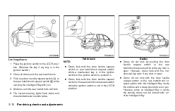
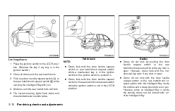
... ignition switch.) 2. Hatchback NOTE: ● Doors lock with the door handle request switch or rear hatch/trunk request switch while a mechanical key is in the ignition switch or the ignition switch is ...request switch or the rear hatch/trunk request switch while the ignition switch is open . ● Doors do not lock with the door handle request switch or the rear hatch/trunk request switch with...
Owner's Manual - Page 130
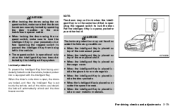
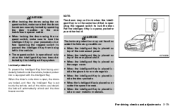
...the door handles or the rear hatch/trunk opener switch. ● When locking the doors using the request switch, make sure that is operating the request switch to have the Intelligent Key in the same... under the following conditions: ● When the Intelligent Key is placed on top of the instrument panel. ● When the Intelligent Key is placed on top of the rear parcel shelf. ●...
Owner's Manual - Page 131
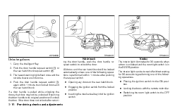
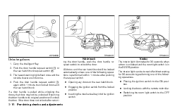
... unlock after pushing the request switch. ● Opening any doors or the rear hatch/trunk. ● Engaging the ignition switch from the locked position. ● Inserting the mechanical key into the ignition switch.
If a door handle is performed within 1 minute to the OFF position.
3-16 Pre-driving checks and adjustments Hatchback ing the door handle...
Owner's Manual - Page 135


...'s door is opened, check the following: ● The shift selector is in the P (Park) position and the ignition switch is placed in...will run down soon. This warning is placed in the instrument panel.
Alarm and warning when the engine starts
When the Intelligent Key...at a NISSAN dealer. Refer to the LOCK position. - Removing the mechanical key. - Closing the doors. Audible reminder and...
Owner's Manual - Page 136
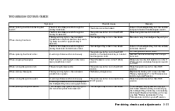
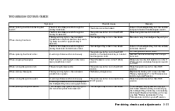
...in the vehicle. Remove the mechanical key from the ignition knob. Place the ignition switch in the instrument panel illuminates red. The P position warning light in the instrument panel blinks in the...and place the ignition switch to LOCK. The front door beep sounds for approximately 2 seconds. The ignition switch is not turned to the LOCK position. When opening the driver's door ...
Owner's Manual - Page 138


REAR HATCH (Hatchback)
● Push the rear hatch request switch or door handle request switch (if equipped) twice. See "Remote keyless entry system" earlier in this section. button on the keyfob (if ● Press the equipped) twice. See "NISSAN Intelligent Key™" earlier in this section. SPA2048
OPENING THE REAR HATCH
To open rear hatch could...
Owner's Manual - Page 140


..." earlier in this section. Pre-driving checks and adjustments 3-25 WPD0404
SPA2051
KEY OPERATION
To open the trunk lid, unlock it with one of the following operations, then push the opener switch A . ● Push the trunk request switch or door handle request switch (if equipped). button on the Intelligent Key ● Press the (if equipped).
Owner's Manual - Page 224
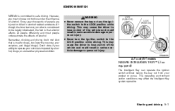
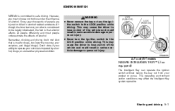
... of the vehicle and could result in serious vehicle damage or personal injury. ● Never turn the ignition switch to the LOCK position while driving. WARNING
● Never remove the key or turn the ignition switch to the LOCK position while driving.
SSD0435
A/T and CVT models
NISSAN INTELLIGENT KEY™ (if so equipped...
Owner's Manual - Page 230
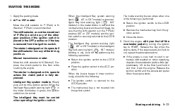
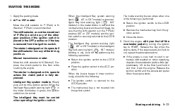
... ignition switch is securely returned to the LOCK position. ● Remove the mechanical key from the ignition switch. The starter is not inserted into any of the following is removed from the ignition switch. &#...beeps 4 times continuously, check for the following operations: ● Return the ignition switch to START. If the engine starts, but fails to run, repeat the above ...
Similar Questions
Replace The Front Windshield Washer Switch 2010 Nissan Versa Hatchback
How do I replace the front windshield washer switch 2010 Nissan Versa Hatchback
How do I replace the front windshield washer switch 2010 Nissan Versa Hatchback
(Posted by rwspeelman 10 years ago)
How Do I Trouble Shoot The Hatchback Of A 2009 Nissan Versa
(Posted by ulteva 10 years ago)
Where Is Hazard Light Switch Located On Nissan Versa
(Posted by cbondfl 10 years ago)
Dent
How does the hatchback cover panel come off and reattach for dent repair
How does the hatchback cover panel come off and reattach for dent repair
(Posted by Steelsooner 11 years ago)

