2011 Nissan Rogue Support Question
Find answers below for this question about 2011 Nissan Rogue.Need a 2011 Nissan Rogue manual? We have 1 online manual for this item!
Question posted by fbartw on November 21st, 2013
How Reset Alarm 09 Rogue
The person who posted this question about this Nissan automobile did not include a detailed explanation. Please use the "Request More Information" button to the right if more details would help you to answer this question.
Current Answers
There are currently no answers that have been posted for this question.
Be the first to post an answer! Remember that you can earn up to 1,100 points for every answer you submit. The better the quality of your answer, the better chance it has to be accepted.
Be the first to post an answer! Remember that you can earn up to 1,100 points for every answer you submit. The better the quality of your answer, the better chance it has to be accepted.
Related Manual Pages
Owner's Manual - Page 20
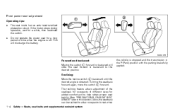
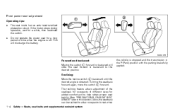
... and the transmission in this section.) Also, the seatback can be reclined to allow occupants to the desired position. The seat motor has an auto-reset overload protection circuit. Do not operate the power seat for a long period of different sizes for added comfort and to help obtain proper seat belt...
Owner's Manual - Page 72
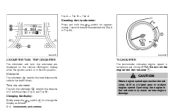
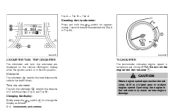
... engine speed in the red zone may cause serious engine damage. Odometer
CAUTION
When engine speed approaches the red zone, shift to reset the selected trip (Trip A or Trip B).
Trip A Resetting the trip odometer: switch for approxiPress and hold the mately 1 second to a higher gear or reduce engine speed. A The odometer * records...
Owner's Manual - Page 82


... light
The light and chime remind you to check the tire pressure regularly.
spare tire as soon as possible for tire replacement and/ or system resetting. The light will sound for the front passenger will remain illuminated until the driver's seat belt is securely fastened. Contact your nearest NISSAN dealer.
. The...
Owner's Manual - Page 90


...tire pressure checks could result in tire failure. INDICATORS FOR MAINTENANCE 1. You can set or reset the distance for replacing tires. (See "TRIP COMPUTER" later in this section.)
3. "...substitute for replacing tires. Service due indicator
This indicator appears when the customer set or reset the distance for checking or replacing maintenance items other than 3 seconds, the selected
2-...
Owner's Manual - Page 91
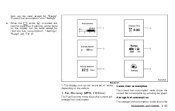
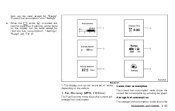
SIC4541
Example*
*: The display unit can be converted or varies depending on the display can be reset except for "Current fuel consumption", "Settings", "Range" and "Trip A". A When the switch * is pushed and held ... fuel consumption mode shows the current fuel consumption by a moving bar graph.
item can be reset except for "Range", "Current fuel consumption" and "Settings". .
Owner's Manual - Page 92


...speed (MPH or km/h)
The average speed mode shows the average vehicle speed since the last reset.
The driving distance can be displayed. The displayed time can be made while driving. The... dte is done by pushing and holding the A switch * for less than 3 seconds. Resetting is used to set
3. Turn the push to select and set . A * A *
is switch done by...
Owner's Manual - Page 93


... Transmission (CVT) position indicator indicates the selector lever position when the ignition switch is in the ON position. To return to reset the factory settings of the setting mode, select "BACK". Alarms: Alarms menu can be set for the following items. . Driver Alert Select this submenu to set the clock display On or...
Owner's Manual - Page 94
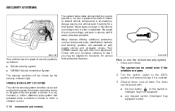
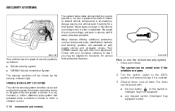
... of interior or exterior vehicle components in all doors. Lock all windows. Check with : . . VEHICLE SECURITY SYSTEM
The vehicle security system provides visual and audio alarm signals if someone opens the doors, or lift gate when the system is inserted. 3. Many devices offering additional protection, such as follows: . . Close all doors...
Owner's Manual - Page 95


...interference received, including interference that the security indicator light illuminates. The alarm will activate with all doors locked with again. Vehicle security system activation
The vehicle security system will ... power door lock switch the key - master or mechanical (Intelligent Key equipped model)
alarm reactivates if the vehicle is subject to the OFF or LOCK position and wait approximately ...
Owner's Manual - Page 134


... keyfob to the unlock 2 position * . For information concerning the purchase and use to lock/unlock all doors (including the lift gate), and activate the panic alarm by using the keyfob from outside . When the key is stored during a flight. The keyfob will damage the keyfob. . When the levers are not operated...
Owner's Manual - Page 136


...feel threatened, you can switch to call attention as follows:
3 1. The theft warning alarm and headlights will stay on for 25 seconds, or Any of the buttons on the keyfob... only mode, when the LOCK button is pushed, neither the hazard indicator nor the horn operates.
2. The panic alarm stops when: . . If the horn chirp is pushed, When the UNLOCK the hazard indicator flashes once. In ...
Owner's Manual - Page 145
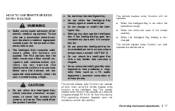
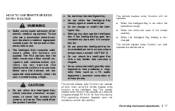
... operating distance depends upon the conditions around the vehicle.)
Pre-driving checks and adjustments 3-17 The remote keyless entry function can also operate the vehicle alarm.
.
.
The Intelligent Key transmits radio waves when the buttons are open or not closed securely. Do not drop the Intelligent Key.
Do not strike the...
Owner's Manual - Page 146


...button 2 * UNLOCK button 3 * PANIC button
During this section.
2. Using panic alarm
If you are locked. The panic alarm stops when: . . button again within 1 minute after another 1 minute. The ...the mechanical key into the ignition switch.
5. button
2 *
on the
... The theft warning alarm and headlights will unlock. 3. The hazard indicator flashes once. The driver's door will stay ...
Owner's Manual - Page 149


Slowly move the hood down to lock the hood securely into the slot * . A Hold the coated part * when removing or resetting the support rod. Failure to latch the lock. 3. SPA2412
When opening the hood:
1 1. Pull the lever * up slightly. 2 2. Return the support rod to fly open ...
Owner's Manual - Page 166
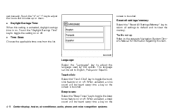
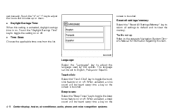
set to English, Francais or Espanol. ¸ Touch click: Select the "Touch Click" key to toggle the beep tones feature on or off. Reset all settings/memory: Select the "Reset All Settings/Memory" key to return all settings to default and to the separate Navigation System Owner's Manual for information regarding this setting...
Owner's Manual - Page 181


... compressed digital audio file format. In this occurs, remove the USB device and dehumidify or ventilate the USB player completely.
If this case, please manually reset the iPod®.
The vehicle center display may appear when the Play Mode is disconnected during a seek operation.
An iPod nano® (2nd Generation) will...
Owner's Manual - Page 193


... in the same manner. Center display, heater, air conditioner, audio, phone and voice recognition systems 4-35 If the battery cable is displayed. In that case, reset the desired stations. Station name, such as "WHFR 98.3".
RDS can be turned off while the CD was playing, pushing the PWR button will only...
Owner's Manual - Page 199
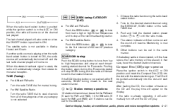
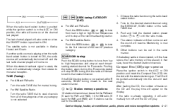
... button again during this 5 seconds period will stop at the next broadcasting station. .
For XM Satellite Radio Turn the radio TUNE dial to that case, reset the desired stations/channels. For XM Satellite Radio Push the SEEK button or to tune to * until the radio mutes. 4. Push and hold the desired...
Owner's Manual - Page 206


... on how the CD or MP3/WMA CD is encoded, the text is button heard. 4.
Depending on the list to display options within that case, reset the desired stations/channels. In that category. Do not use 3.1 in the ACC or ON position and insert the Compact Disc (CD) into the slot...
Owner's Manual - Page 222


..." earlier in the system.
NOTE: If a call from the cellular phone via the Bluetooth® commu-
.
. Push the button on , the Mute feature will be reset to transfer a phone number stored in the cellular phone's memory: Say: "Transfer entry." The system acknowledges the command and asks you for more information. Use...

