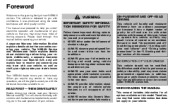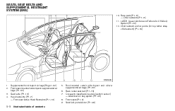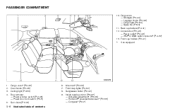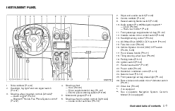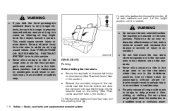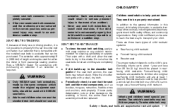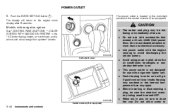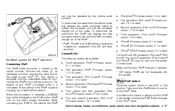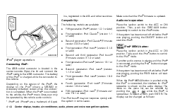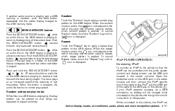2011 Nissan Rogue Support Question
Find answers below for this question about 2011 Nissan Rogue.Need a 2011 Nissan Rogue manual? We have 1 online manual for this item!
Question posted by saidAn on December 29th, 2013
What Connector Is In Center Console Or Rogue?
The person who posted this question about this Nissan automobile did not include a detailed explanation. Please use the "Request More Information" button to the right if more details would help you to answer this question.
Current Answers
Related Manual Pages
Similar Questions
Phone Book On My '11 Nissen Rogue Sl
I can't program my nissen rogue SL phonebook with my droid razr. I've tried everything and eve n the...
I can't program my nissen rogue SL phonebook with my droid razr. I've tried everything and eve n the...
(Posted by Thaimimi 11 years ago)
Cell Phones Compatible With 2011nissan Rogue
what cell phones are compatible with my2011nissan rogue blue tooth
what cell phones are compatible with my2011nissan rogue blue tooth
(Posted by ldmg1360 11 years ago)
Where Is The Blower Fan Located On 2010 Rogue?
Where is the blower fan on a 2010 Rogue?
Where is the blower fan on a 2010 Rogue?
(Posted by montgomery2048 11 years ago)