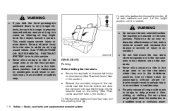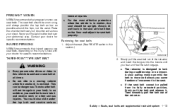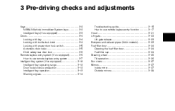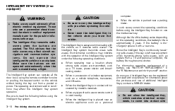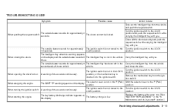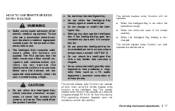2011 Nissan Rogue Support Question
Find answers below for this question about 2011 Nissan Rogue.Need a 2011 Nissan Rogue manual? We have 1 online manual for this item!
Question posted by Anonymous-60232 on May 23rd, 2012
Receiving Shift To P Range Warning
The person who posted this question about this Nissan automobile did not include a detailed explanation. Please use the "Request More Information" button to the right if more details would help you to answer this question.
Current Answers
Related Manual Pages
Similar Questions
Need Help With Warning Lights Indicators On Nissan Rogue Krom
Warning lights that look like pages of paper and also a circle with a light bulb. These are not in m...
Warning lights that look like pages of paper and also a circle with a light bulb. These are not in m...
(Posted by jackih0528 9 years ago)
I Keep Getting 'key Not Detected' Warning, Even When Using Manual Key.
The batteries in the keyfobs were low, so I have been using the manual key. But I still get "key not...
The batteries in the keyfobs were low, so I have been using the manual key. But I still get "key not...
(Posted by tracienicholson 10 years ago)
Security Warning Light Blinks When Car's Doors Are Unlocked
I have a 2009 Nissan Rogue SL AWD. The security warning light blinks when car's doors are unlocked. ...
I have a 2009 Nissan Rogue SL AWD. The security warning light blinks when car's doors are unlocked. ...
(Posted by ttranwebmail 10 years ago)
2011 Nissan Rogue. A Warning Light With Wrench Says Service Now? Whats It Mean?
(Posted by jhernandezepi 11 years ago)