2011 Nissan Armada Support Question
Find answers below for this question about 2011 Nissan Armada.Need a 2011 Nissan Armada manual? We have 1 online manual for this item!
Question posted by mtRichar on May 10th, 2014
How Configure Comand Door Nissan Armada
The person who posted this question about this Nissan automobile did not include a detailed explanation. Please use the "Request More Information" button to the right if more details would help you to answer this question.
Current Answers
There are currently no answers that have been posted for this question.
Be the first to post an answer! Remember that you can earn up to 1,100 points for every answer you submit. The better the quality of your answer, the better chance it has to be accepted.
Be the first to post an answer! Remember that you can earn up to 1,100 points for every answer you submit. The better the quality of your answer, the better chance it has to be accepted.
Related Manual Pages
Owner's Manual - Page 10
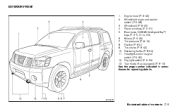
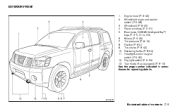
... 4. 5. 6. 7. 8. 9. 10. 11. 12. 13. WII0123
Illustrated table of contents 0-3 Engine hood (P. 3-23) Windshield wiper and washer switch (P. 2-28) Windshield (P. 8-20) Power windows (P. 2-51) Door locks, NISSAN Intelligent Key™, keys (P. 3-5, 3-12, 3-2) Mirrors (P. 3-32) Tire pressure (P. 9-12) Flat tire (P. 6-2) Tire chains (P. 8-42) Replacing bulbs (P. 8-32) Headlight and turn signal switch...
Owner's Manual - Page 40


... Modifying or tampering with the seat belt system may change the seat belt routing or tension. NISSAN recommends that may result in serious personal injury.
● Once a seat belt pretensioner has... activated, it cannot be reused and must be replaced together with all doors closed and all seat belt assemblies in the system.
Never put the belt behind your back,...
Owner's Manual - Page 71
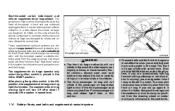
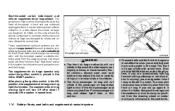
... in this section for instructions and precautions on the side where the vehicle is operational. The front air bags inflate with the NISSAN Advanced Air Bag System, if you are unrestrained, leaning forward, sitting sideways or out of position in any way, you are...switch is unoccupied. You may also receive serious or fatal injuries from the steering wheel, instrument panel and door finishers.
Owner's Manual - Page 83


...system and guide the buyer to any objects (an umbrella, bag, etc.) between the front door finisher and the front seat. Installation of the side air bag and curtain and rollover air... personal injury. ● Work around and on the pretensioner system should also be done by a NISSAN dealer. This could affect proper operation of the curtain and rollover air bag systems.
● Tampering...
Owner's Manual - Page 94
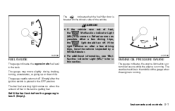
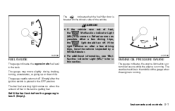
...pressure while the engine is running . The needle should turn off. indicates that the fuel-filler door is The located on the driver's side of fuel, Malfunction Indicator Light the (MIL) may.... Refuel as soon as possible. After a few driving trips, have the vehicle inspected by a NISSAN dealer. LIC1199
FUEL GAUGE
The gauge indicates the approximate fuel level in this section. The gauge may...
Owner's Manual - Page 104
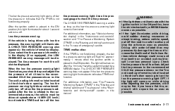
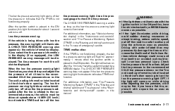
... section. After the tire is inflated to an accident and could result in the driver's door opening . Use a tire pressure gauge to indicate a TPMS malfunction. For additional information, see...pressure warning light illuminates, you have the vehicle checked by a NISSAN dealer. Have the system checked by a NISSAN dealer as soon as the low tire pressure warning light remains ...
Owner's Manual - Page 107
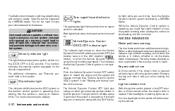
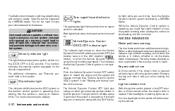
..., see "Security systems" later in the OFF position, a chime sounds when the driver's door is opened while the key is activated.
CAUTION
Continued vehicle operation without having the emission control ... the headlights or parking lights are driving, have the Vehicle Dynamic Control system checked by a NISSAN dealer. You do not need to OFF, the transfer case is in the ON position. ...
Owner's Manual - Page 110
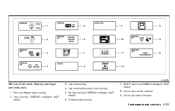
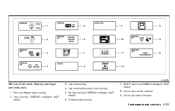
...™ model) 8. No key warning (NISSAN Intelligent Key™ model) 6. Cruise main switch indicator 9. Low windshield-washer fluid warning 5. Cruise set switch indicator
Instruments and controls 2-23 Low fuel warning 4. LIC2005
Vehicle information display warnings and indicators
1. Door and liftgate open warning 2. Lock warning (NISSAN Intelligent Key™ model)
3. Parking brake...
Owner's Manual - Page 111
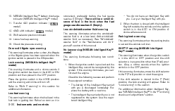
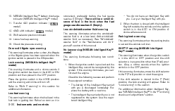
... when the fuel level in the OFF position. For additional information about Intelligent Key, see "NISSAN Intelligent Key™" in the ON position. 10. Check tire pressure waning Door and liftgate open warning This warning illuminates when a door, the liftgate or the liftgate glass has been opened when the ignition switch is in...
Owner's Manual - Page 113
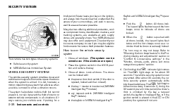
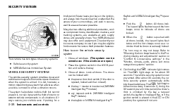
... theft protection features. The light stays on .
Many devices offering additional protection, such as a reminder that the doors are open.) 2. The vehicle security system is armed. Your NISSAN dealer may not beep. Lock all doors. The doors can be eligible for discounts for about 30 seconds the vehicle security system automatically shifts light begins...
Owner's Manual - Page 114
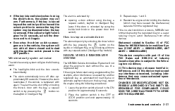
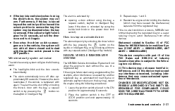
... intermittently. ● The alarm automatically turns off by unlocking the driver's door with the key, a request button on switch or by unlocking the driver's door button on the key ring), restart the engine using the following procedures: 1.
NISSAN VEHICLE IMMOBILIZER SYSTEM
The NISSAN Vehicle Immobilizer System will give the following two conditions; (1) This device...
Owner's Manual - Page 143
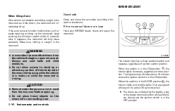
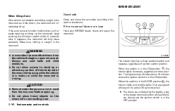
...seconds after about 30 seconds when: ● The doors are unlocked by sliding it tilts down : If...is in motion or while the moonroof is in the DOOR position 2 , the interior lights and puddle lights (if..., a key or the power door lock switch while all doors are closed and the ignition switch...switch and operates regardless of door position.
Make sure nothing is in the ON position....
Owner's Manual - Page 148
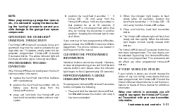
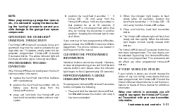
...transmitter information. When the indicator light begins to have programming difficulties, please contact the NISSAN Consumer Affairs Department.
REPROGRAMMING A SINGLE HOMELINK BUTTON
To reprogram a HomeLink Universal Transceiver ... (once programmed) may now be used to the garage door opener components. NOTE: When programming a garage door opener, etc., it is advised to unplug the device...
Owner's Manual - Page 150
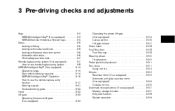
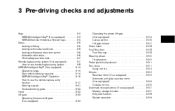
... ...3-7 Remote keyless entry system (if so equipped)...3-7 How to use remote keyless entry system ...3-8 NISSAN Intelligent Key™ (if so equipped) ...3-12 Operating range...3-14 Door locks/unlocks precaution ...3-14 NISSAN Intelligent Key™ Operation...3-15 How to use the remote keyless entry function ...3-17 Warning signals ...3-21 Troubleshooting guide ...3-22 Hood ...3-23...
Owner's Manual - Page 153


... keep the mechanical key with you . Valet hand-off , follow the procedure below. 1. See "Doors" in this section and "Storage" in the vehicle. You should bring all the locks. This could... in the "Instruments and controls" section of all key codes previously registered into the NISSAN Vehicle Immobilizer System. Do not allow the immobilizer system key, which are registered to protect...
Owner's Manual - Page 157
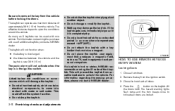
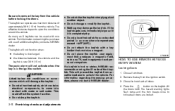
... erasing the ID code of that produces a magnetic field, such as 5 keyfobs can operate at a maximum distance of additional keyfobs, contact a NISSAN dealer. Close all doors.
For information concerning the purchase and use to unlock the vehicle. Remove the key from unauthorized use of approximately 33 ft (10 m) from the vehicle ...
Owner's Manual - Page 161


...For information regarding replacement of this manual. The Intelligent Key can operate all the door locks using the remote controller function or pushing the request switch on the vehicle ...Intelligent Key transmits weak radio waves. Environmental conditions may affect the Intelligent Key operation. NISSAN INTELLIGENT KEY™ (if so equipped)
WARNING
● Radio waves could adversely affect...
Owner's Manual - Page 164


... you carry the Intelligent Key with you, you can lock or unlock the doors without taking the Intelligent Key out of operation. WPD0411
WPD0412
NISSAN INTELLIGENT KEY™ OPERATION
You can lock or unlock all doors. 3. Close all doors by pushing the door handle request switch within the range of your pocket or bag. The...
Owner's Manual - Page 176
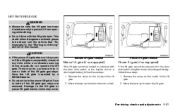
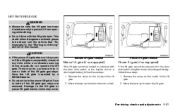
...in one or both of the lift gate . 2.
Have the lift gate inspected by a NISSAN dealer. ● Do not activate the power lift gate if one or both of the lift...battery, follow these steps: 1. Power lift gate (if so equipped)
If the lift gate cannot be opened with the door lock switch or keyfob due to a discharged battery, follow these steps: 1. LIFT GATE RELEASE
WARNING
● Always be...
Owner's Manual - Page 178


...filler cap: 1. Turn the fuel-filler cap clockwise until it away with the E-85 filler door label can cause an explosion of serious injury or death when filling portable fuel containers: - ...the light does not turn off after a The few driving trips, have the vehicle inspected by a NISSAN dealer. ● For additional information, see the "Malfunction Indicator Light (MIL)" in the "Instruments...
Similar Questions
How To Activate Automatic Door Unlock 2010 Nissan Armada
(Posted by jmonsmtb 9 years ago)
How To Home Link A Garage Door Opener On An Armada
(Posted by edwaatlcag 9 years ago)
How To Open The Fuel Filler Door 2006 Nissan Armada
(Posted by sssmgoet 10 years ago)
How To Set Remote For Door For Keyless Entry?
we bought a 2011 nissan armada and the salesperson gave us to remote but said we need to set them. H...
we bought a 2011 nissan armada and the salesperson gave us to remote but said we need to set them. H...
(Posted by croutkelly 11 years ago)

