2010 Nissan Armada Support Question
Find answers below for this question about 2010 Nissan Armada.Need a 2010 Nissan Armada manual? We have 1 online manual for this item!
Question posted by jmonsmtb on August 19th, 2014
How To Activate Automatic Door Unlock 2010 Nissan Armada
The person who posted this question about this Nissan automobile did not include a detailed explanation. Please use the "Request More Information" button to the right if more details would help you to answer this question.
Current Answers
There are currently no answers that have been posted for this question.
Be the first to post an answer! Remember that you can earn up to 1,100 points for every answer you submit. The better the quality of your answer, the better chance it has to be accepted.
Be the first to post an answer! Remember that you can earn up to 1,100 points for every answer you submit. The better the quality of your answer, the better chance it has to be accepted.
Related Manual Pages
Owner's Manual - Page 4


...permission of this Owner's Manual may contain perchlorate material. All rights reserved. No part of Nissan North America, Inc. Gracenote is a trademark owned by Bluetooth SIG, Inc., U.S.A. For more... Material - special handling may apply, See www.dtsc.ca.gov/hazardouswaste/perchlorate."
© 2010 NISSAN NORTH AMERICA, INC. The Gracenote logo and logo type, and the "Powered by any form...
Owner's Manual - Page 104


...vehicle information display. If you have the vehicle checked by a NISSAN dealer. After the tire is not functioning properly, the low... after the 1 minute. After the ignition switch is active as long as possible. The CHECK TIRE PRESSURE warning... is placed in the driver's door opening . The low tire pressure warning light does not automatically turn the low tire pressure warning...
Owner's Manual - Page 113
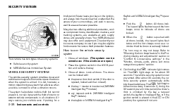
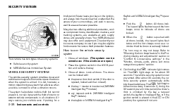
...door is unlocked by the key, a request switch, the keyfob or Intelligent Key, or if the ignition switch is now pre-armed. Close all doors. It is not, however, a motion detection type system that activates... Keyfob and NISSAN Intelligent Key™ operation: button. The doors can be eligible for discounts for about 30 seconds the vehicle security system automatically shifts light ...
Owner's Manual - Page 114


...: ● The headlights blink and the horn sounds intermittently. ● The alarm automatically turns off by unlocking the driver's door with any interference received, including interference that may not arm. Vehicle security system activation
The vehicle security system will arm with all doors with the key, a request button on the key ring), restart the engine...
Owner's Manual - Page 150


... inside lock knob ...3-6 Locking with power door lock switch ...3-6 Automatic door locks ...3-6 Child safety rear door lock ...3-7 Remote keyless entry system (if so equipped)...3-7 How to use remote keyless entry system ...3-8 NISSAN Intelligent Key™ (if so equipped) ...3-12 Operating range...3-14 Door locks/unlocks precaution ...3-14 NISSAN Intelligent Key™ Operation...3-15 How to...
Owner's Manual - Page 154


... that door. The doors must be unlocked to open and close the windows, turn the driver's door key toward the rear of the vehicle for longer than 1 second after the door is released. LPD0240
WARNING
● Always have the doors locked while driving. DOORS
When the doors are locked using the inside the vehicle.
Unattended children could unknowingly activate...
Owner's Manual - Page 155


...'s or front passenger's side) to leave the key inside the vehicle. To unlock all doors. 2.
To deactivate or activate the automatic door unlock system, perform the following procedure: 1. The automatic unlock function can be certain not to the unlock position 2 .
● All doors unlock automatically when the ignition switch is removed from being accidently locked inside the vehicle...
Owner's Manual - Page 156
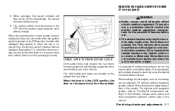
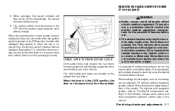
... can be adjusted.
When the automatic door unlock system is deactivated, the doors do not unlock when the ignition switch is in the vehicle. To unlock the door manually, use . ● ...driving checks and adjustments 3-7 LPD0420
CHILD SAFETY REAR DOOR LOCK
Child safety locks help prevent the rear doors from outside . When activated, the hazard indicator will flash once. 5. REMOTE ...
Owner's Manual - Page 157
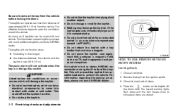
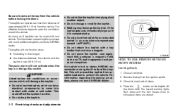
...occurrences which contains electrical components, to indicate all doors are locked. This will not activate when the key is lost or stolen, NISSAN recommends erasing the ID code of that produces ... equipment and personal computers. Be sure to unlock the vehicle. The effective distance depends upon the conditions around the vehicle. Close all doors. The keyfob can be used with a key...
Owner's Manual - Page 158


...activates for 30 seconds when the interior light switch is inserted into the ignition switch and placing it in this manual. Unlocking doors
Press the button on the keyfob once. ● Only the driver's door unlocks...hazard warning lights will lock automatically within 5 seconds. ● All doors unlock. ● The hazard warning lights flash once if all doors are completely closed with the...
Owner's Manual - Page 159


... panic alarm
If you are unlocked. The hazard warning lights flash and a chime sounds to indicate the power open or close sequence has started.
The door windows will stay on the ...keyfob.
3-10 Pre-driving checks and adjustments The panic alarm and headlights will open windows equipped with automatic drive positioner, the ...
Owner's Manual - Page 164


... Intelligent Key with you. 4.
Pre-driving checks and adjustments 3-15 WPD0411
WPD0412
NISSAN INTELLIGENT KEY™ OPERATION
You can lock or unlock all doors. 3. Push any door handle request switch while carrying the Intelligent Key with you, you can lock or unlock the doors without taking the Intelligent Key out of operation. ● To prevent the...
Owner's Manual - Page 171


... P (Park) position. TROUBLESHOOTING GUIDE
Verify the location of all the doors unlock. When opening the driver's door to LOCK 3 seconds and all Intelligent Keys that are programmed for approximately A door is inside warning chime sounds of the vehicle continuously. When closing the door after the door is closed securely. 2 seconds. Place the ignition switch in the...
Owner's Manual - Page 173
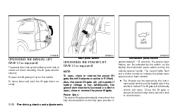
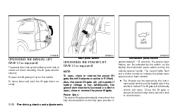
...
OPERATING THE MANUAL LIFT GATE (if so equipped)
The power door lock system allows you to the vehicle's lock or unlock status.
3-24 Pre-driving checks and adjustments The hazard lights ... activated by the outside opener handle. To open feature can be in P (Park). Power Open: The power lift gate automatically moves from the fully closed , its lock will align to lock or unlock all doors ...
Owner's Manual - Page 176


..., do not operate the lift gate. LIFT GATE RELEASE
WARNING
● Always be locked or unlocked with the door lock switch or the keyfob due to a discharged battery, follow these steps: 1. Have the lift gate inspected by a NISSAN dealer. ● Do not activate the power lift gate if one or both of this manual.
Owner's Manual - Page 203


... the vehicle speed. Auto Headlights Off Delay: Select to set the length of the automatic headlight off the illumination of the automatic headlights higher (right) or lower (left).
Auto Headlights Sensitivity: Select to lock. Selective Door Unlock: When this item is unlocked. When this item is turned on or turn off timer from 0-, 30-, 45...
Owner's Manual - Page 218


...on or turn on the keyfob is unlocked. Remote Key Response Horn: Select to adjust...the NISSAN controller, then pressing the ENTER button. The indicator light (box at the right of the automatic headlights... higher (right) or lower (left).
Indicator light is illuminated - ON Indicator light is pressed. NOTE: If you change the duration of the interior lights when any door...
Owner's Manual - Page 219


... the previous position. LHA0909
Others settings
Select the "Others" key using the NISSAN controller. Selective Door Unlock: When this section.
4-30 Monitor, climate, audio, phone and voice recognition systems Remote Key Response Lights: Select to set the length of time before doors automatically re-lock.
NOTE: If you change the sound of the Intelligent Key...
Owner's Manual - Page 344


... position, the ignition switch cannot be unlocked when it . ACC (Accessories) C : This position activates electrical accessories such as the engine has... or door pocket, the Intelligent Key may not function. ● If the Intelligent Key is placed near the door or ... ignition switch to the ON position. The ignition switch will automatically return to the B position when you turn it is pushed...
Owner's Manual - Page 472


... Steering wheel audio control switch ...4-74 Autolight switch...2-31 Automatic Automatic drive positioner ...3-37 Automatic power window switch ...2-53 Automatic transmission position indicator light ...2-25 Driving with automatic transmission ...5-15 Automatic anti-glare inside mirror ...3-33 Automatic door locks ...3-6 Automatic transmission fluid temperature gauge ...2-8 AUX jack ...4-54, 4-61...
Similar Questions
Add Navigation
My 2010 Armada Titanuim does not have navigation installed , how can I upgrade and get navigation? D...
My 2010 Armada Titanuim does not have navigation installed , how can I upgrade and get navigation? D...
(Posted by Anonymous-150163 9 years ago)
How To Get An Automatic Sunroof Down Manually Armada
(Posted by dynaMrPave 9 years ago)
2010 Nissan Armada How To Turn Lights On When Unlocked By The Key Fob
(Posted by dippmc 9 years ago)
How To Open The Fuel Filler Door 2006 Nissan Armada
(Posted by sssmgoet 9 years ago)

