2011 Nissan Altima Support Question
Find answers below for this question about 2011 Nissan Altima.Need a 2011 Nissan Altima manual? We have 1 online manual for this item!
Question posted by brittSkym on September 24th, 2013
How To Remove Console 2011 Nissan Altima
The person who posted this question about this Nissan automobile did not include a detailed explanation. Please use the "Request More Information" button to the right if more details would help you to answer this question.
Current Answers
There are currently no answers that have been posted for this question.
Be the first to post an answer! Remember that you can earn up to 1,100 points for every answer you submit. The better the quality of your answer, the better chance it has to be accepted.
Be the first to post an answer! Remember that you can earn up to 1,100 points for every answer you submit. The better the quality of your answer, the better chance it has to be accepted.
Related Manual Pages
Owner's Manual - Page 35


... Safety-Seats, seat belts and supplemental restraint system The child restraints should be away from your face and neck, but not falling off your NISSAN dealer. ● Removal and installation of internal injuries in the vehicle than there are damaged. Modifying or tampering with all doors closed and all seat belt assemblies...
Owner's Manual - Page 56
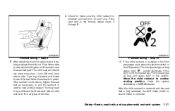
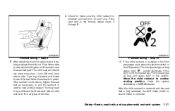
...restraints fit in the ON position. If the child restraint is canceled. Have the system checked by a NISSAN dealer. 9. Check to make sure the child restraint is not illuminated see if the belt holds the...to see "Front passenger air bag and status light" in it again. After the child restraint is removed and the seat belt is fully retracted, the ALR mode (child restraint mode) is installed in ...
Owner's Manual - Page 57


...belt, as applicable. 1. If you have any questions when installing a top tether strap, consult your NISSAN dealer for details. WARNING
If a booster seat and seat belt are not used properly, the risk of... steps in the "Maintenance and do-it-yourself" section of the seatback 2 . 3. To remove or reinstall the tether anchor covers, see "Upper tether anchor/key cylinder covers" in this manual...
Owner's Manual - Page 79


...How to use the Vehicle Information Display ...2-17 Security systems ...2-26 Vehicle security system...2-26 NISSAN vehicle immobilizer system ...2-27 Windshield wiper and washer switch ...2-28 Switch operation ...2-28 Rear...) ...2-38 Sunglasses holder ...2-38 Cup holders ...2-40 Glove box ...2-41 Console box ...2-41 Storage box (if so equipped) ...2-42 Covered storage box...2-42 Grocery hooks ...2-42...
Owner's Manual - Page 103
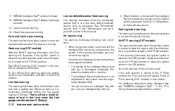
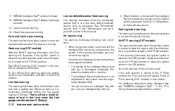
... the ignition switch is placed in the fuel tank is moved to the system. A chime will appear. If the shift selector is getting low. NISSAN Intelligent Key™ removal indicator 12. SHIFT P warning (CVT models) This warning illuminates when the ignition switch is convenient, preferably before the fuel gauge reaches E (Empty). For...
Owner's Manual - Page 104


...Push-button ignition switch" in the "Pre-driving checks and adjustments" section.
NISSAN Intelligent Key™ battery discharge indicator This indicator illuminates when the Intelligent Key ...(CVT models) This indicator illuminates when the ignition switch is detected. NISSAN Intelligent Key™ removal indicator This indicator illuminates when the driver's door is discharged.) If this...
Owner's Manual - Page 105


... for about 30 sec- Be aware of security systems: ● Vehicle security system ● NISSAN Vehicle Immobilizer System
How to flash once every 3 seconds. The security light begins to arm the... After about 30 seconds. The alarm can be eligible for discounts for a brief period. Remove the Intelligent Key from the vehicle. 3. Close all doors. Confirm that activates when a vehicle...
Owner's Manual - Page 114
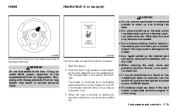
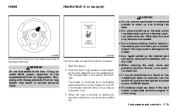
...light in the switch will remain on as long as desired, depending on the heated seat should be removed immediately with a dry cloth. ● When cleaning the seat, never use the seat heater for... system may result in damage to turn the switch off and have the system checked by your NISSAN dealer. ● The battery could affect proper operation of the supplemental front air bag system. ...
Owner's Manual - Page 115
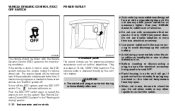
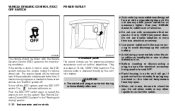
... panel The power outlets are rated at 12 volt, 120W (10A) maximum.
See your NISSAN dealer for powering electrical accessories such as it will come on . ● Before inserting or...disconnecting a plug, be hot during or immediately after use with a cigarette lighter unit. The console outlet is powered directly by the vehicle's battery.
● Avoid using power outlets when the...
Owner's Manual - Page 120
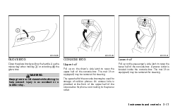
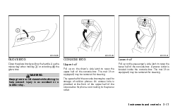
... cleaning. The mat (if so equipped) may be used for phone cord routing to open the upper half of the console box may be removed for cleaning. Lower half
Pull up on the passenger's side latch to the power outlet. WIC1076
WIC1120
WIC1121
GLOVE BOX
Open the glove box by ...
Owner's Manual - Page 126


..., have their hands, etc., inside the vehicle before the closed or tilted down by a NISSAN dealer.
If the auto-reverse function malfunctions and repeats opening . ● Do not place ... occurred: ● the moonroof has been manually moved, ● the moonroof motor has been removed and reinstalled after the moonroof has been repositioned or adjusted, ● the moonroof glass panel has...
Owner's Manual - Page 127


CAUTION
● Remove water drops, snow, ice or sand from the vehicle through an open moonroof. WARNING
● In an accident you could be thrown from the ... moonroof opening . ● Do not place heavy objects on the moonroof or surrounding area. WIC1550 WIC1267
Type A
Type B
Sunshade
Open and close
Have your NISSAN dealer check and repair the moonroof.
2-48 Instruments and controls
Owner's Manual - Page 138


... key codes previously registered into the Intelligent Key until the lock knob returns to the NISSAN Vehicle Immobilizer System components in the "Safety - Seats, seat belts and supplemental restraint ... and do-it into the NISSAN Vehicle Immobilizer System. Remove the mechanical key from being opened during valet hand-off
When you need extra NISSAN Vehicle Immobilizer System keys. Hand...
Owner's Manual - Page 161


...tighten the fuelfiller cap properly after a The few driving trips, have the vehicle inspected by a NISSAN dealer. ● For additional information, see the "Malfunction Indicator Light (MIL)" in the "... Failure to tighten the fuel-filler cap Malproperly may cause Malfunction Indicator Light the (MIL) to remove. 2. ● Do not fill a portable fuel container in any vehicle or trailer. To ...
Owner's Manual - Page 200
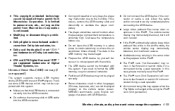
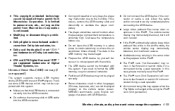
...etc., as long as they appear on the vehicle center screen.
In this occurs, remove the USB memory stick and dehumidify or ventilate the player completely. ● The player ... or disassembling is prohibited. ● Dolby digital is manufactured under license from Macrovision Corporation. NISSAN recommends using the iPod nano (2nd generation). Allow the cable and/or connectors to dry ...
Owner's Manual - Page 220


...with a When the compact disc loaded, the compact disc will be ejected further for easier CD removal. Press the AUX button to skip back a folder.
Turn the knob to the right to...more information about the USB input jack, see "USB interface (models without Navigation System)" in the center console. If the disc is playing, turn off . The AUX IN audio input jack accepts any standard ...
Owner's Manual - Page 239
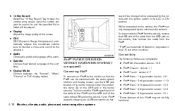
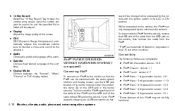
... on the vehicle, then remove the cable from the iPod . * iPod is a trademark of this iPod may not be controlled with the ignition switch in the center console. version 2.1* ●...iPod Nano - 5th generation version 1.0.1 * Some features of Apple Inc., registered in the center console. and other countries. iPod * PLAYER OPERATION WITHOUT NAVIGATION SYSTEM (if so equipped) Connecting iPod
...
Owner's Manual - Page 241
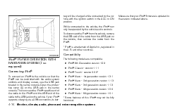
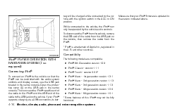
...to the iPod and the USB end of the cable to the USB jack on the vehicle, then remove the cable from the iPod . * iPod is updated to the vehicle so that your iPod supports charging...1.0.1 * Some features of the cable from the vehicle, remove the USB end of this iPod may not be controlled with the ignition switch in the center console. WHA1530
Make sure that the iPod can only be charged...
Owner's Manual - Page 316


...information display. WSD0232 WSD0233
NISSAN INTELLIGENT KEY™ BATTERY DISCHARGE
If the battery of the Intelligent Key is pushed to start the engine. To remove the Intelligent Key from ... switch in the Intelligent Key port. If you to the Intelligent Key port.
NISSAN VEHICLE IMMOBILIZER SYSTEM
The NISSAN Vehicle Immobilizer system will not allow the engine to start if it to start...
Owner's Manual - Page 323


... is too high.
Using a protective cloth on the tip of P (Park), have your NISSAN dealer or a professional towing service. Move the shift selector to the LOCK position. This is... while holding down . 5.
If the shift selector cannot be moved out of a 3 mm screwdriver, remove the shift lock release cover. ● If available, a plastic trim tool can be selected. ●...
Similar Questions
Do You Have To Manually Turn The Lights On In A Nissan 2011 Altima 2.5
(Posted by Bevdo 10 years ago)
How To Activate Sport Mode On 2011 Altima Coupe 2.5
(Posted by pacthe 10 years ago)

