2011 Nissan Altima Support Question
Find answers below for this question about 2011 Nissan Altima.Need a 2011 Nissan Altima manual? We have 1 online manual for this item!
Question posted by driegADI13 on January 3rd, 2014
How To Set Up Handset Phone To 2011 Altima
The person who posted this question about this Nissan automobile did not include a detailed explanation. Please use the "Request More Information" button to the right if more details would help you to answer this question.
Current Answers
There are currently no answers that have been posted for this question.
Be the first to post an answer! Remember that you can earn up to 1,100 points for every answer you submit. The better the quality of your answer, the better chance it has to be accepted.
Be the first to post an answer! Remember that you can earn up to 1,100 points for every answer you submit. The better the quality of your answer, the better chance it has to be accepted.
Related Manual Pages
Owner's Manual - Page 15
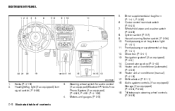
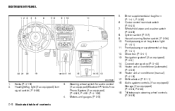
... 15. 16. Driver supplemental air bag/horn (P. 1-41, P. 2-35) Cruise control main/set switch (P. 5-20) Windshield wiper and washer switch (P. 2-28) Ignition switch (P. 5-7) Hazard warning... (P. 3-28)
0-8 Illustrated table of contents Steering wheel switch for audio control (if so equipped)/Bluetooth Hands-free Phone System (if so equipped) (P. 4-95, P. 4-91, P. 4-106) Meters and gauges (P. 2-3)
17....
Owner's Manual - Page 81
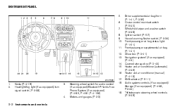
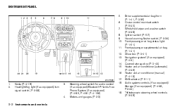
... switch (P. 2-29)
3.
4. Steering wheel switch for audio control (if so equipped)/Bluetooth Hands-free Phone System (if so equipped) (P. 4-95, P. 4-91, P. 4-106) Meters and gauges (P. 2-3)
17. 18.
19. Driver supplemental air bag/horn (P. 1-41, P. 2-35) Cruise control main/set switch (P. 5-20) Windshield wiper and washer switch (P. 2-28) Ignition switch (P. 5-7) Hazard warning flasher...
Owner's Manual - Page 167


4 Monitor, climate, audio, phone and voice recognition systems
Control panel buttons - color screen with Navigation System (if so equipped) ...4-2 How to use the touch screen ...4-3 How to select menus on the screen ...4-5 How to use the INFO button ...4-5 How to use the SETTING button ...4-6 button...4-12 RearView Monitor (if so equipped)...4-13 How...
Owner's Manual - Page 168


... equipped) ...4-106 Regulatory Information ...4-108 Voice commands ...4-108
Connecting procedure ...4-108 Vehicle phonebook ...4-110 Handset phonebook ...4-112 Making a call ...4-113 Receiving a call ...4-113 During a call ...4-114 Ending a call ...4-115 Phone settings ...4-115 Bluetooth settings ...4-116 Call volume ...4-117 NISSAN Voice Recognition System (if so equipped) ...4-117 NISSAN Voice...
Owner's Manual - Page 169
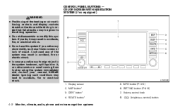
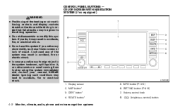
... control knob 8. (brightness control) button
LHA1400
4-2 Monitor, climate, audio, phone and voice recognition systems Display screen 2. CONTROL PANEL BUTTONS - COLOR SCREEN WITH...in accidents, fire, or electrical shock. ● Do not use of sound. INFO button (P. 4-5) 6. SETTING button (P. 4-6) 7. ROUTE button* 5. If you notice any foreign object in the system hardware, spill ...
Owner's Manual - Page 171
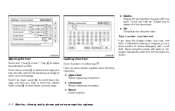
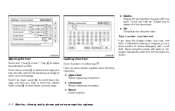
...● Lowercase: Shows lowercase characters. ● Space: Inserts a space.
4-4 Monitor, climate, audio, phone and voice recognition systems If additional cleaning is necessary, use a dry, soft cloth. Inputting characters: Touch the...Touch the "+" key 1 or the " " key 2 to adjust the settings of neutral detergent with water or detergent. Touch screen maintenance
If you clean the display screen, use ...
Owner's Manual - Page 172


... Navigation System Owner's Manual for example, Cabin lighting when unlocking doors).
LHA1402
HOW TO USE THE INFO BUTTON
Press the INFO button; Monitor, climate, audio, phone and voice recognition systems 4-5 Menu Selections: Shows the options to the current screen (for example, Auto Interior Illumination, etc.). 3. 2. Up/Down Movement Indicator: Shows that...
Owner's Manual - Page 173
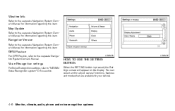
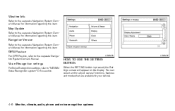
... modes that are available for your vehicle.
4-6 Monitor, climate, audio, phone and voice recognition systems Navigation Version
Refer to the separate Navigation System Owner's Manual for ... HOW TO USE THE SETTING BUTTON
When the SETTING button is pressed, the Settings screen will appear on the display.
LHA1236 LHA1237
Voice Recognition settings
For Voice Recognition settings, refer to "NISSAN ...
Owner's Manual - Page 174


... any other mode button. The Display Adjustment screen will not automatically turn off : Select the "Display ON" key. Monitor, climate, audio, phone and voice recognition systems 4-7 WHA1502
WHA1503
LHA1242
Display settings
Select the "Display" key. Otherwise, the screen turns off and the message above , select the "Display Adjustment" key. If one of...
Owner's Manual - Page 175
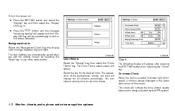
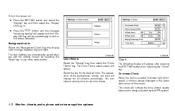
...the screen. Clock
The following display will be automatically turned on : ● Press the SETTING button and select the "Display" key and then select the "Display ON" key, ... screen on (no amber indicator). The new settings are automatically saved when you exit the setting screen by the GPS system.
4-8 Monitor, climate, audio, phone and voice recognition systems Background color: Select the...
Owner's Manual - Page 176


... will illuminate for that location). ● Pacific ● Mountain ● Central ● Eastern ● Atlantic
Monitor, climate, audio, phone and voice recognition systems 4-9 LHA1243
● Newfoundland ● Hawaii ● Alaska After selection/settings, select the "Back" key or any other mode button to a 24-hour display. the amber indicator light will appear...
Owner's Manual - Page 179
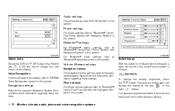
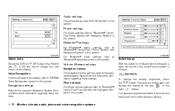
... System Owner's Manual for information regarding these settings.
4-12 Monitor, climate, audio, phone and voice recognition systems Phone volume For phone volume settings refer to "Bluetooth Hands-Free Phone System with Navigation System" in this section. Phone settings
For phone settings refer to "Bluetooth HandsFree Phone System with Navigation System" in this section.
LHA1253...
Owner's Manual - Page 263
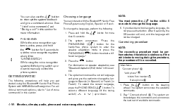
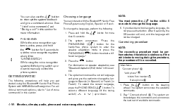
... and announces the next set of voice commands" and "During a call" in French). Connecting procedure
NOTE: The connecting procedure must press the button within 5 seconds to change the language, do not press either button. Main Menu "Connect phone" A "Add phone" B Initiate from handset C Name phone D
For information on the steering wheel.
PHONE/END While the voice...
Owner's Manual - Page 264


... this section for a name again. See the cellular phone Owner's Manual for a name again. When prompted for a Passkey code, enter "1234" from the phone handset C . See "How to call when you wish to...ended, press the on the steering wheel. The system acknowledges the command and announces the next set of voice commands" in the following groups: 3-digit area code, 3-digit prefix and the ...
Owner's Manual - Page 277


Depending on your phone, the system may set up to use . This phonebook allows you may automatically download your use the touch screen" in this ...voice recognition. 1. LHA1320
LHA1321
LHA1381
VEHICLE PHONEBOOK
This vehicle has two phonebooks available for your entire cell phone's phonebook into the "Handset Phonebook". Press the wheel. For the details on the steering
2.
Owner's Manual - Page 279
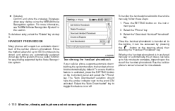
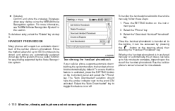
... the "Auto Downloaded" key to complete, depending on or off. Transferring the handset phonebook
If your cellular phone supports automatic downloading, the system transfers the handset phonebook automatically by the Voice Recognition system. Whether the handset phonebook is activated, press the SETTING button on the instrument panel. 2.
● Voicetag Confirm and store the...
Owner's Manual - Page 281
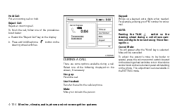
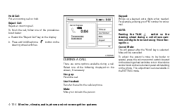
... on the
Keypad: Brings up : Finish the call. Use Handset: Transfer the call . This adjustment is selected. Mute will appear after the "Mute" key is also available in the SETTING mode.
4-114 Monitor, climate, audio, phone and voice recognition systems To finish the call, follow one of the procedures listed below: a. Select one...
Owner's Manual - Page 282
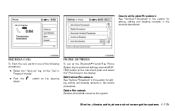
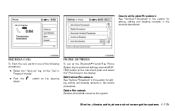
... instrument panel and select the "Phone" key on the display. Monitor, climate, audio, phone and voice recognition systems 4-115 switch on the steering
PHONE SETTINGS
To set up " key on the system.
Delete Phonebook: Delete a phonebook stored on the "Call in Progress" display. ● Push the wheel. Download Handset Phonebook: See "Handset Phonebook" in this section for...
Owner's Manual - Page 283
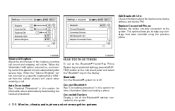
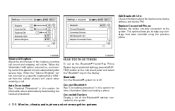
...
Auto Downloaded: See "Handset Phonebook" in this section for more information about connecting a phone. LHA1325
LHA1316
Volume & Ringtone: Adjust the volume level of the Bluetooth nected to your preferred settings, press the SETTING button on the instrument panel and select the "Bluetooth" key on or off. Replace Connected Phone: Replace the phone currently connected to keep...
Owner's Manual - Page 290
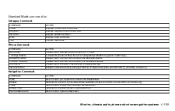
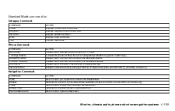
... a location by allowing more than 10 digits to a number in the incoming or outgoing call by the street address specified, and sets a route (for a location stored in the handset phonebook.
Sets a route to a previous destination. Corrects the phone number when it is stored in the Address Book. Displays Navigation function commands. Monitor, climate, audio...
Similar Questions
2011 Altima Owners Manual Intelligent Key Truck Will No Open
(Posted by angsyd1 10 years ago)
How To Activate Sport Mode On 2011 Altima Coupe 2.5
(Posted by pacthe 10 years ago)
2011 Altima Shift P Warning With Outside Audible Warning
When put the car in park and turn the engine off, the P Shift warning indicator light is given. A co...
When put the car in park and turn the engine off, the P Shift warning indicator light is given. A co...
(Posted by rfdauterive 11 years ago)

