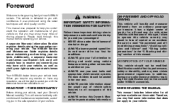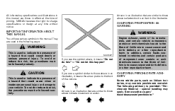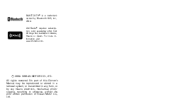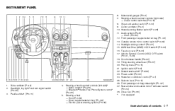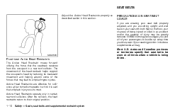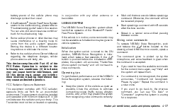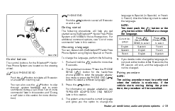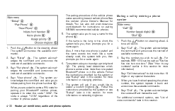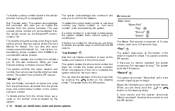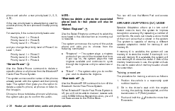2010 Nissan Rogue Support Question
Find answers below for this question about 2010 Nissan Rogue.Need a 2010 Nissan Rogue manual? We have 1 online manual for this item!
Question posted by Reincl on December 14th, 2013
How To Pair Bluetooth In 2010 Nissan Rouge
The person who posted this question about this Nissan automobile did not include a detailed explanation. Please use the "Request More Information" button to the right if more details would help you to answer this question.
Current Answers
Related Manual Pages
Similar Questions
Bluetooth Technology
Is the 2011 Nissan Rogue Bluetooth technology A2DP compatible? (trying to connect to my IPOD NANO)
Is the 2011 Nissan Rogue Bluetooth technology A2DP compatible? (trying to connect to my IPOD NANO)
(Posted by smunn73 10 years ago)
2010 Rouge Awd Sl. Noisy Cold Engine.
My engine makes a strange noise until I get 4 blocks on the engine heat indicator, about 5 miles.The...
My engine makes a strange noise until I get 4 blocks on the engine heat indicator, about 5 miles.The...
(Posted by jiggers23 11 years ago)
Delete An Old Phone From The Bluetooth
How do I delete an old phone from the bluetooth on a 2010 Nissan Rogue
How do I delete an old phone from the bluetooth on a 2010 Nissan Rogue
(Posted by caj9432 11 years ago)
Where Is The Blower Fan Located On 2010 Rogue?
Where is the blower fan on a 2010 Rogue?
Where is the blower fan on a 2010 Rogue?
(Posted by montgomery2048 11 years ago)