2010 Nissan Rogue Support Question
Find answers below for this question about 2010 Nissan Rogue.Need a 2010 Nissan Rogue manual? We have 1 online manual for this item!
Question posted by JuBBBA on August 31st, 2014
Where Is The Control Unit Located On Nissan Rogue
The person who posted this question about this Nissan automobile did not include a detailed explanation. Please use the "Request More Information" button to the right if more details would help you to answer this question.
Current Answers
There are currently no answers that have been posted for this question.
Be the first to post an answer! Remember that you can earn up to 1,100 points for every answer you submit. The better the quality of your answer, the better chance it has to be accepted.
Be the first to post an answer! Remember that you can earn up to 1,100 points for every answer you submit. The better the quality of your answer, the better chance it has to be accepted.
Related Manual Pages
Owner's Manual - Page 62


...the steering wheel; The driver supplemental front-impact air bag is located in the center of the information, cautions and warnings in this...monitors information from the crash zone sensor, satellite sensor, Air bag Control Unit (ACU), seat belt buckle sensors and occupant classification sensor (pattern sensor). The NISSAN Advanced Air Bag System has dual stage air bag inflators. Vehicle ...
Owner's Manual - Page 64
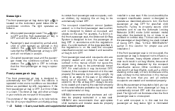
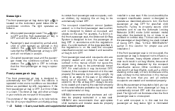
... under some conditions as described below the air conditioner controls. Other conditions could also result in air bag inflation...earlier in this light is OFF to automatically turn OFF.
NISSAN also recommends that the front passenger air bag is OFF and...Status light: is The front passenger air bag status light located on the instrument panel below as permitted by U.S. light...
Owner's Manual - Page 69


... supplemental frontimpact air bag systems are located on after the ignition switch has ... and seat belt pretensioner systems. The monitored circuits include Air bag Control Unit (ACU), crash zone sensor, satellite sensors, occupant classification system, ... the seat belt to release webbing (if necessary) to the nearest NISSAN dealer. When selling your vehicle to reduce forces against the chest. ...
Owner's Manual - Page 78


... air temperature (if so equipped) Continuously Variable Transmission (CVT) position indicator Odometer/Instrument brightness control display Twin trip odometer/Trip computer (if so equipped)
The gauge may come on after ... driving trips, have the vehicle inspected by a NISSAN dealer.
CAUTION
. SIC3951
. located on the passenger's side of fuel in the tank when the fuel gauge reaches E.
Owner's Manual - Page 81
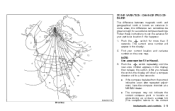
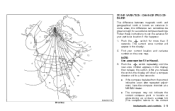
... indication soon after repeated adjustment, have the compass checked at a NISSAN dealer.
Follow these instructions to set the variance for your current location and variance number on the zone map. The compass may not ... 3. NOTE: Use zone number 5 for more than 3 1. Find your particular location if this difference can sometimes be great enough to the correct
Instruments and...
Owner's Manual - Page 86
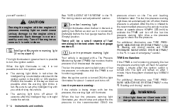
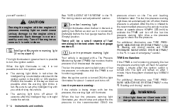
... illuminates in green when it is getting low. Confirm the location of fuel remaining in the ACC or ON position.
Low... the ignition switch turned ON, have
2-14 Instruments and controls If the light does not illuminate with low tire pressure... approximately 1 minute when the ignition switch is not covered by a NISSAN dealer. yourself" section.)
See "INTELLIGENT KEY SYSTEM" in the "5....
Owner's Manual - Page 87
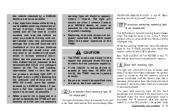
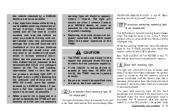
... selector lever to the P (Park) position and return the ignition switch to a safe location and stop the vehicle as soon as possible. The TPMS is occupied. CAUTION
. Low ... have the system checked by NISSAN could result in the ON position, the system does
Instruments and controls 2-15
.
. Driving with those not originally specified by a NISSAN dealer.
Adjust the tire pressure...
Owner's Manual - Page 93
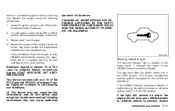
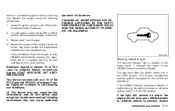
...to section 15 of the device. It indicates the status of Industry Canada. If the NISSAN Vehicle Immobilizer System is in the ON position. Restart the engine using the following two ... was in the ON position for NISSAN Vehicle Immobilizer System
Instruments and controls 2-21 device or automated payment device on the vehicle are operational. Operation is located on a separate key ring to ...
Owner's Manual - Page 105
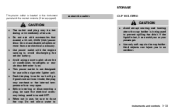
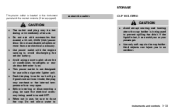
...liquid is hot, it will go. CUP HOLDERS
CAUTION
. . Instruments and controls 2-33 This power outlet is located in an accident.
.
.
.
. .
.
. Hard objects can ...scald you in the instrument panel and the center console (if so equipped). STORAGE
The power outlet is not designed for use with a cigarette lighter unit...
Owner's Manual - Page 111


...the seatback, pull it. The crossbars are available from a NISSAN dealer. Be careful that your vehicle does not exceed the... Gross Axle Weight Rating (GAWR front and rear). certification label (located on the roof rack.
or C.V.M.S.S. For more than 6 lb ... hook to pull the seatback to a single hook. Instruments and controls 2-39
CAUTION
Do not apply a total load of more information ...
Owner's Manual - Page 114
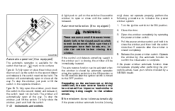
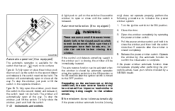
... be immediately lowered. Release the power window switch.
Open the window completely by a NISSAN dealer. To fully close the window, push and hold the switch more than 3 seconds after the window is closing
2-42 Instruments and controls If the control unit detects something being caught in the window as it to the second detent...
Owner's Manual - Page 116
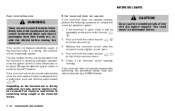
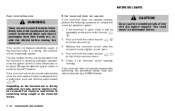
... function can be activated when the moonroof is closed by a NISSAN dealer.
2-44 Instruments and controls Check if the moonroof switch operates normally. CAUTION
Do not use for about 45 seconds after the ignition switch is closing the moonroof. If the control unit detects something being caught in the ON position or for extended...
Owner's Manual - Page 122
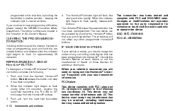
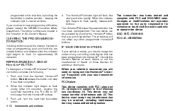
... may cause undesired operation. Push and hold the desired HomeLink ® button. The phone numbers are located in (50 to flash slowly (after 20 seconds), position the hand-held transmitter button.
2-50 Instruments and controls IF YOUR VEHICLE IS STOLEN
If your vehicle is stolen, you should change the codes of those...
Owner's Manual - Page 132
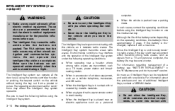
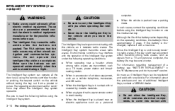
... are not operated unintentionally when the unit is in the vehicle when you ...of radio wave remote control is parked near an electric appliance such as 4 ...used with the operation of additional Intelligent Keys, contact a NISSAN dealer.
. If the battery is placed near a parking...receiving radio waves, if the key is left near a location where strong radio waves are pushed. When in the "8....
Owner's Manual - Page 158


... system speakers. Using a cellular phone in a different location may influence radio reception quality. These characteristics are some ...contains refrigerant under high pressure.
AUDIO SYSTEM
A NISSAN dealer will constantly change because of vehicle movement.
... position and push the PWR (power/VOL (volume) control to come from radio transmitter, buildings, bridges, mountains and...
Owner's Manual - Page 176


... vehicle operation.
If you to take notes, pull off the road to a safe location and stop your NISSAN, be sure to observe the following conditions. - The vehicle enters an automatic car ...rod may be used while driving so full attention may adversely affect the electronic control modules and electronic control system harness.
. A cellular telephone should not be given to remove the antenna...
Owner's Manual - Page 177


... stopping your vehicle before doing so.
.
.
.
. . Connect the ground wire from the CB radio chassis to a safe location and stop your vehicle in (20 cm) away from the electronic control modules. For details, consult a NISSAN dealer. .
Keep the antenna as far away as recommended by the manufacturer. Do not route the antenna wire...
Owner's Manual - Page 181
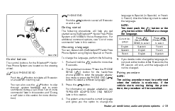
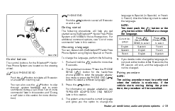
...) MODE" later in this section. 4.
You can interact with NISSAN Voice Recognition. If the vehicle starts moving during a call. (See "List of voice commands" later in this section for more than
Control buttons
The control buttons for the Bluetooth® HandsFree Phone System are located on speaker adaptation, see "List of voice commands" later...
Owner's Manual - Page 196
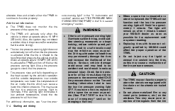
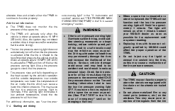
... light to the recommended COLD tire pressure shown on the heat caused by NISSAN could result in snow. Instruments and controls" section and "TIRE PRESSURE MONITORING SYSTEM (TPMS)" in the "2. If... or system resetting.
Low outside temperature. Contact your NISSAN dealer as soon as possible. WARNING
. This may lead to a safe location and stop the vehicle as soon as possible for ...
Owner's Manual - Page 226
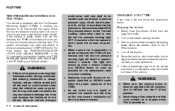
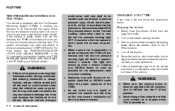
... minute. For more of your NISSAN dealer as soon as possible. .... 6. Stopping the vehicle
1. Move the selector lever to a safe location and stop the vehicle as soon as possible.
It monitors tire pressure ... brake is securely applied and the transmission is hazardous.
.
.
6-2
Instruments and controls" section and "TIRE PRESSURE MONITORING SYSTEM (TPMS)" in a safe place, away...
Similar Questions
What Unit Can Reduce Nissan Rogue 2008 Speed After 120 Km
(Posted by tonyfh 9 years ago)
Where Is Water Container R For Windshield Located In Nissan Rogue 2009
(Posted by shejen 10 years ago)
Where Is The Blower Fan Located On 2010 Rogue?
Where is the blower fan on a 2010 Rogue?
Where is the blower fan on a 2010 Rogue?
(Posted by montgomery2048 11 years ago)
Rear Bumper Protector For Rogue Does Not Fit. Part 999t6-gu000
(Posted by bsmith1497 13 years ago)

