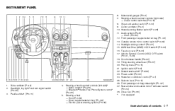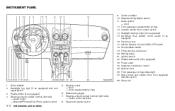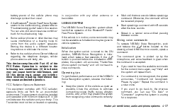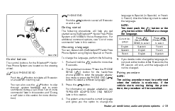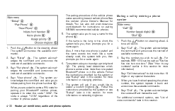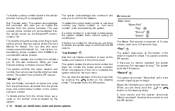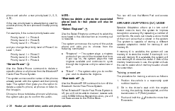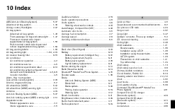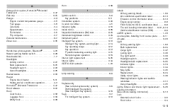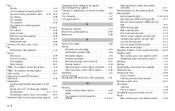2010 Nissan Rogue Support Question
Find answers below for this question about 2010 Nissan Rogue.Need a 2010 Nissan Rogue manual? We have 1 online manual for this item!
Question posted by brenicegardner on September 28th, 2013
Can't Connect My Phone To Bluetooth In Car
Current Answers
Answer #1: Posted by BusterDoogen on September 28th, 2013 1:35 PM
Please respond to my effort to provide you with the best possible solution by using the "Acceptable Solution" and/or the "Helpful" buttons when the answer has proven to be helpful. Please feel free to submit further info for your question, if a solution was not provided. I appreciate the opportunity to serve you!
Related Manual Pages
Similar Questions
Please advise how to change from French to English on my Bluetooth in my 2008 rogue. Thank you Susa...
Is the 2011 Nissan Rogue Bluetooth technology A2DP compatible? (trying to connect to my IPOD NANO)
what cell phones are compatible with my2011nissan rogue blue tooth
How do I delete an old phone from the bluetooth on a 2010 Nissan Rogue