2010 Nissan Maxima Support Question
Find answers below for this question about 2010 Nissan Maxima.Need a 2010 Nissan Maxima manual? We have 1 online manual for this item!
Question posted by rabHEIRGM on April 10th, 2014
How Do U Start A 2010 Maxima With The Key Fob
The person who posted this question about this Nissan automobile did not include a detailed explanation. Please use the "Request More Information" button to the right if more details would help you to answer this question.
Current Answers
There are currently no answers that have been posted for this question.
Be the first to post an answer! Remember that you can earn up to 1,100 points for every answer you submit. The better the quality of your answer, the better chance it has to be accepted.
Be the first to post an answer! Remember that you can earn up to 1,100 points for every answer you submit. The better the quality of your answer, the better chance it has to be accepted.
Related Manual Pages
Owner's Manual - Page 83


...to come on warnings and indicators, see "Vehicle information display" later in the ON position without starting the engine. WARNING/INDICATOR LIGHTS AND AUDIBLE REMINDERS
Seat belt warning light and chime High beam ...Slip indicator light
Low tire pressure warning light Master warning light NISSAN Intelligent Key™ warning light
Turn signal/hazard indicator lights Vehicle Dynamic Control OFF...
Owner's Manual - Page 86
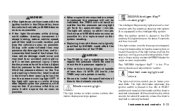
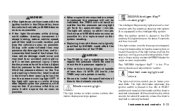
... is fastened. The light illuminates whenever the ignition switch is placed in the ON or START position and remains illuminated until the driver's seat belt is not a substitute for about ... wheel is running, you to turn the low tire pressure warning light OFF. See "NISSAN Intelligent Key™ " in these cases, contact a NISSAN dealer for approximately 1 minute. Driving with under-inflated...
Owner's Manual - Page 89
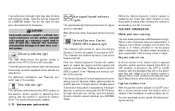
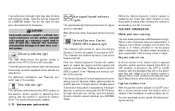
...is operating, thus alerting that the security systems equipped on along with the Intelligent Key left in the "Starting and driving" section of this section.
Have the brakes checked as soon as ...parking lights are on when you might feel slight vibration or hear the system working when starting the vehicle or accelerating, but this is operational. Both lights flash when the hazard ...
Owner's Manual - Page 94


... display warnings and indicators" later in the meter sweep and the ring illumination will appear when selecting the "Language/Unit" key and . Instruments and controls 2-21
Warnings can be selected to view any other mode button. You can select the language...km Dial effects: This changes effects of skipping the warning or viewing it in detail.
Once the screen is started.
Owner's Manual - Page 95


...; battery discharge indicator 12. WIC1407
Vehicle information display warnings and indicators
1. No key warning 6. Push warning 3. NISSAN Intelligent Key™ insertion indicator 10. Shift P warning 8. NISSAN Intelligent Key™ removal indicator 11. Engine start operation indicator
9. Low windshield washer fluid warning 5. Steering lock release malfunction indicator...
Owner's Manual - Page 96


... recognized by pushing the push-button ignition switch with you is moved to the system. Engine start operation indicator This indicator illuminates when the ignition switch is in the LOCK, OFF, ACC or ON position with the Intelligent Key left outside the vehicle and the ignition switch is pushed and the Intelligent...
Owner's Manual - Page 97


... (if so equipped) This indicator illuminates when the steering wheel cannot be inserted into the Intelligent Key port in the correct direction. The system helps deter vehicle theft but cannot prevent it, nor can... and left.
See "Push-button ignition switch" in the "Starting and driving" section. Your vehicle has two types of power. Al-
2-24 Instruments and controls SECURITY...
Owner's Manual - Page 98


... the vehicle, and always lock the vehicle when unattended. Instruments and controls 2-25 security light begins to arm the vehicle security system
1. How to start without using a registered key (for a brief period. Close all doors. If, during the 30-second pre-arm time period, the driver's door is placed in the ACC...
Owner's Manual - Page 99


... the ignition switch is high, the intermittent operation speed will not start condition re-occurs, NISSAN recommends placing the registered key on and/or the engine will be adjusted by turning the knob.... (For example, when the vehicle speed is placed in the ON position. If the no start , see a NISSAN dealer for NISSAN Vehicle Immobilizer System service as soon as possible. Operation is...
Owner's Manual - Page 133


... doors are locked using the inside the vehicle. The doors must be unlocked to start your dealer at the same time. Unattended children could become involved in the event of an accident by helping to neutral 3 (where the key can not be opened using one time toward the rear 2 of registration will...
Owner's Manual - Page 136
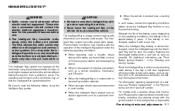
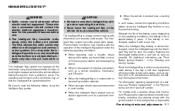
... equipment, such as a cellular telephone, transceiver, and CB radio. ● When the Intelligent Key is in contact with the ignition switch in the "Starting and Driving" section. In such cases, correct the operating conditions before use the mechanical key. Those who use a pacemaker should contact the electric medical equipment manufacturer for the possible...
Owner's Manual - Page 147
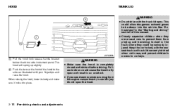
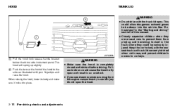
HOOD
TRUNK LID
WARNING
● Do not drive with your fingertips and raise the hood. See "Exhaust gas" in the "Starting and driving" section of the hood to car keys. Failure to do so could cause the hood to fly open and result in use, and prevent children's access to the side as...
Owner's Manual - Page 148
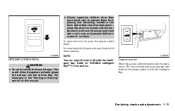
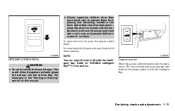
... trunk lid open. LPD0186
OPENER OPERATION
WARNING
● Do not drive with the Intelligent Key. To open the trunk lid with the rear seatback and trunk lid securely latched when not... access to "NISSAN Intelligent Key™" in this manual. LPD0394
NOTE: You can open the trunk lid, push the opener switch down securely.
See "Exhaust gas" in the "Starting and driving" section of ...
Owner's Manual - Page 166
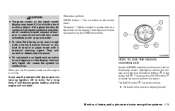
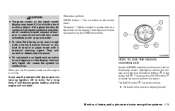
...This is running (ignition ON or ACC) for a long time, it is hit with liquid will not start. Then press the ENTER button 1 to the previous display (cancel). The BACK button 4 has two functions...material, which contains a small amount of solvent or paper towel with the engine not running . These keys can only be selected using the main directional buttons 2 or the center dial 3 . When you ...
Owner's Manual - Page 178


... the ENTER button 1 to the previous display (cancel).
WHA1210
HOW TO USE THE NISSAN CONTROLLER
Use the NISSAN controller to a key shown only on the display screen. Monitor, climate, audio, phone and voice recognition systems 4-17 If you use the system with... ON or ACC) for a long time, it will discharge the battery, and the engine will not start. SETTING button (P. 4-24) 13.
Owner's Manual - Page 233


...not available in the ACC or ON position and insert the compact disc into the slot and start playing.
4-72 Monitor, climate, audio, phone and voice recognition systems Tune to high frequencies and... come on at each broadcasting station for XM3). 1. Programming is heard. 3. When the "Text" key is selected with the label side facing up. TUNE/FOLDER (Tuning) knob: To manually tune the ...
Owner's Manual - Page 240


...RDS stations are in the ACC or ON position and insert the compact disc into the slot and start to play. The audio system must be turned off and the compact disc loaded, the system will... disc is automatically displayed. Press several
Menu (XM, if so equipped) Select the "Menu" key using the TUNE/FOLDER knob. ● Favorite Artist & Songs - Tags the current artist or song playing on ...
Owner's Manual - Page 241


... Monitor, climate, audio, phone and voice recognition systems tracks from its beginning. the compact disc will start to play from the current folder are played randomly. 1 Folder Repeat (compressed audio files CD only)...current folder is released, the compact disc will return to skip through tracks. Touch the key of the mode you to apply. The modes change the play pattern of times the ...
Owner's Manual - Page 246


... to select an item from the displayed video. NEXT/PREVIOUS CHAPTER: key to skip the chapter(s) of times the key is being shown, you may also use the PLAY: key to the disc. For more information, see the instructions attached to start playing the DVD or Select the resume playing the DVD after a period...
Owner's Manual - Page 251


... for the front seat occupants to pause the movie file. Select the To resume playing the movie file, use key. Next Chapter/Fast Forward: key to the USB memory mode. the ● Play: key to start playing the Select the movie file or resume the movie file if it has been paused. ● Stop...
Similar Questions
How To Use The Key Fob To Re-enable The Display Screen Control On Nissan Maxima
2005
2005
(Posted by jcshad 9 years ago)

