2010 Nissan Maxima Support Question
Find answers below for this question about 2010 Nissan Maxima.Need a 2010 Nissan Maxima manual? We have 1 online manual for this item!
Question posted by luleif1le1 on August 2nd, 2014
How Do U Set The Reverse Beeping Noise For The 2010 Maxima
The person who posted this question about this Nissan automobile did not include a detailed explanation. Please use the "Request More Information" button to the right if more details would help you to answer this question.
Current Answers
There are currently no answers that have been posted for this question.
Be the first to post an answer! Remember that you can earn up to 1,100 points for every answer you submit. The better the quality of your answer, the better chance it has to be accepted.
Be the first to post an answer! Remember that you can earn up to 1,100 points for every answer you submit. The better the quality of your answer, the better chance it has to be accepted.
Related Manual Pages
Owner's Manual - Page 1


®
2010
MA X I MA
OWNER'S MANUAL
For your safety, read carefully and keep in this vehicle.
Owner's Manual - Page 4
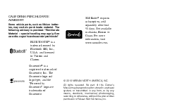
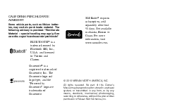
... and logo type, and the "Powered by any form, or by Gracenote" logo are trademarks of Gracenote. For more information, visit www.xmradio.com.
© 2010 NISSAN NORTH AMERICA, INC. XM Radio requires subscription, sold separately after first 90 days. No part of this Owner's Manual may be reproduced or stored...
Owner's Manual - Page 13
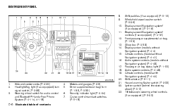
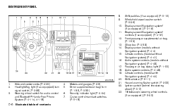
... and Bluetooth Hands-Free Phone System (P. 4-114, 4-118)
4. 5. 6. 7.
Meters and gauges (P. 2-3) Driver supplemental air bag/horn (P. 1-39, P. 2-33) Security indicator light (P. 2-24) Cruise control main/set switches (P. 5-18)
20. 21. 22. 23. Shift paddles (if so equipped) (P. 5-15) Windshield wiper/washer switch (P. 2-26) Display screen/Navigation system* (if so equipped) (P. 4-16...
Owner's Manual - Page 64


... front occupants.
Based on the face and chest of seat belts, help save lives and reduce serious injuries. When a front air bag inflates, a fairly loud noise may inflate in the ON position, the supplemental air bag warning light illuminates. Care should be illuminated, but the air bag will turn off ). Those...
Owner's Manual - Page 68


... of injury to inhale it ) is not harmful and does not indicate a fire.
When the side air bags and curtain air bags inflate, a fairly loud noise may cause abrasions or other injuries. The seat belts should be taken not to out-of-position occupants. The side air bags and curtain air...
Owner's Manual - Page 157


...switch is placed in the OFF position. NOTE: If the outside mirror control switch is set to the neutral or center position. ● The ignition switch is placed in this ... equipped)
The driver's outside mirror surfaces downward to provide better rear visibility close to R (Reverse).
3-28 Pre-driving checks and adjustments Heated mirrors (if so equipped)
The electric control type outside...
Owner's Manual - Page 172


... panel button is displayed on (no amber indicator). Camera settings
Select the "Camera" key. The new settings are automatically saved when you exit the setting screen by pressing the ENTER button, or OFF button for more information. The Camera settings screen will appear. The Switches Beeps settings screen will appear.
Background color: Select the "Background Color...
Owner's Manual - Page 191


...section.
When this section.
4-30 Monitor, climate, audio, phone and voice recognition systems Phone volume For phone volume settings refer to the separate Navigation System Owner's Manual for more information.
Volume & beeps settings
Navigation volume For navigation volume settings, refer to "Bluetooth Hands-Free Phone System with Navigation System" in this section.
Camera...
Owner's Manual - Page 200


...adjust the Brightness, Tint, Color, Contrast and Black Level of the RearView Monitor, push the SETTING button with the RearView Monitor on the screen. This is extremely high or low, the ... be clear in objects on and select the "Display" key. This is shifted to the R (Reverse) position, the display screen automatically changes to the RearView Monitor mode. This is not a malfunction.
...
Owner's Manual - Page 226


...desired level. Turn the TUNE/FOLDER knob to adjust Bass and Treble to exit the clock set The clock displays the time when the ignition switch is disconnected, the clock will automatically ... 2 seconds until the radio or CD display reappears. the display will enable or disable the beep sound heard during menu selection. CD display mode To change the text displayed when listening to ...
Owner's Manual - Page 227


...stereo broadcast signal is weak, the radio will be canceled. The compact disc will automatically be set for less than 1.5 seconds. Pressing the SCAN button again during FM stereo reception. If a... Album title displays the title of the album of the desired station memory buttons (1 - 6) until a beep sound is heard.
3. If the radio is pressed ON. LOAD button: To insert a CD in the ...
Owner's Manual - Page 233


...the AUX button. 2. Press and hold any of the desired station memory buttons (1 - 6) until a beep sound is now complete. 4. If the battery cable is displayed. If the station broadcasts RDS information, the ...RDS icon is disconnected, or if the fuse opens, the radio memory will be set for the FM band (6 for FM1, 6 for XM3). 1. SEEK/CAT and TRACK tuning buttons...
Owner's Manual - Page 282
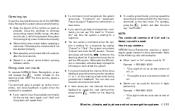
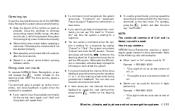
... surrounding noises (traffic noises, vibration... sounds, etc.), which may speak the second level commands with feedback. Otherwise, the command will repeat them. How to say , "Call Redial." NOTE: The combined command of Call and (a Name) cannot be used. Monitor, climate, audio, phone and voice recognition systems 4-121 Whenever the VR session is cancelled, a double beep...
Owner's Manual - Page 295


...ideal or ambient sound is too loud, it is difficult to the following notes. ● Set up to 5 different Bluetooth cellular phones to come from the audio system speakers. For more ... volume" in this section. Storing the device in a different location may reduce or eliminate the noise. ● Refer to be impossible to receive a call volume may discharge quicker than usual. However...
Owner's Manual - Page 305


...settings, press the SETTING button, then select "Volume & Beeps".
LHA1253
CALL VOLUME
Adjusting the incoming or outgoing call volume may improve clarity if reception between callers is unclear. ● Incoming call - adjusting this setting...also adjust the volume of an incoming voice during a call - adjusting this setting allows the person you to hear a difference in volume. ● Outgoing...
Owner's Manual - Page 309


... to eliminate the surrounding noises (traffic noise and vibration sounds, etc.), which takes a few seconds. Select "Help on Speaking". 2. Voice recognition settings
The available settings of the vehicle should be...natural conversational voice without pausing between words. ● If the air conditioner is set to help the system recognize your commands can confirm the page by scrolling the...
Owner's Manual - Page 323


...in order for them to be properly recognized by the system. ● Voice Recognition Settings
LHA1343 LHA1344
Displaying user guide
You can confirm how to accept voice commands. When completed,...before the initializathe tion completes, the display will show the message: "System not ready." or a beep sounds.
4-162 Monitor, climate, audio, phone and voice recognition systems If switch is ready to...
Owner's Manual - Page 352
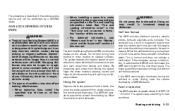
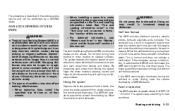
...not pump the brakes. The system detects the rotation speed at a low speed in forward or reverse.
The computer has a built-in diagnostic feature that tests the system each time you . The ...ABS operates at speeds above 3 - 6 MPH (5 - 10 km/h). Doing so may hear a "clunk" noise and/or feel a pulsation in increased stopping distances. When the self-test occurs, you are using tire chains...
Owner's Manual - Page 353


...lights are on its steered path. ● When the Vehicle Dynamic Control (VDC) indicator in reverse at high speeds or by careless or dangerous driving techniques. As long as these conditions. The..., the traction control function is canceled. When the self-test occurs, you may hear a clunk noise and/or feel a vibration from under the hood or feel a pulsation in the system, and ...
Owner's Manual - Page 412


... tires are cold. Original tire size: The size of occupants that can be seated in the vehicle. The recommended cold tire inflation is set by the manufacturer to provide the best balance of tire wear, vehicle handling, driveability, tire noise, etc., up to "Tire labeling" in the "Technical and consumer information" section.
Similar Questions
Do The 2010 Maxima Have A Garage Door Opener Button And Were Is It
(Posted by kendall32504 9 years ago)

