2010 Nissan Maxima Support Question
Find answers below for this question about 2010 Nissan Maxima.Need a 2010 Nissan Maxima manual? We have 1 online manual for this item!
Question posted by lioedwin on July 24th, 2014
How To Reset Distance To Empty 2010 Nissan Maxima
The person who posted this question about this Nissan automobile did not include a detailed explanation. Please use the "Request More Information" button to the right if more details would help you to answer this question.
Current Answers
There are currently no answers that have been posted for this question.
Be the first to post an answer! Remember that you can earn up to 1,100 points for every answer you submit. The better the quality of your answer, the better chance it has to be accepted.
Be the first to post an answer! Remember that you can earn up to 1,100 points for every answer you submit. The better the quality of your answer, the better chance it has to be accepted.
Related Manual Pages
Owner's Manual - Page 4
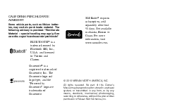
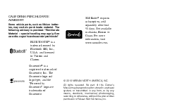
... and Clarion. For more information, visit www.xmradio.com.
© 2010 NISSAN NORTH AMERICA, INC. Gracenote is a trademark owned by Bluetooth SIG, ... in any means, electronic, mechanical, photocopying, recording or otherwise, without the prior written permission of Nissan North America, Inc. CALIFORNIA PERCHLORATE ADVISORY
Some vehicle parts, such as lithium batteries, may apply, ...
Owner's Manual - Page 56
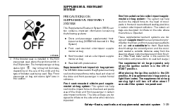
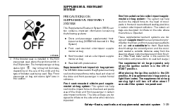
... is impacted. Seat belts should always be correctly worn and the occupant seated a suitable distance away from the steering wheel, instrument panel and door finishers. (See "Seat belts" ...information concerning the following systems: ● Driver and passenger supplemental frontimpact air bag (NISSAN Advanced Air Bag System) ● Front seat-mounted side-impact supplemental air bag
...
Owner's Manual - Page 77


... 1 second to reset the currently displayed trip odometer to "Control panel buttons" in the "Monitor, climate, audio, phone and voice recognition systems" section in the ON position. Odometer/Twin trip odometer
The odometer/twin trip odometer is displayed when the ignition switch is also available. Elapsed time, driving distance and average speed...
Owner's Manual - Page 84
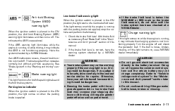
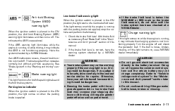
... If an ABS malfunction occurs, the anti-lock function is correct, have your stopping distance and braking will bypass the variable control system and the vehicle battery may indicate the charging... assistance. See "Brake system" in the ON position, the light comes on , see a NISSAN dealer immediately. Doing so will require greater pedal effort as well as necessary.
Driving could be...
Owner's Manual - Page 86
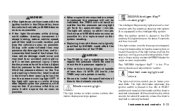
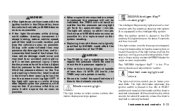
...on for about 6 seconds unless the driver's seat belt is running, you to fasten your NISSAN dealer as soon as possible for about 2 seconds and then turns off the road to the...the same time, the chime sounds for tire replacement and/or system resetting. ● Replacing tires with those not originally specified by a NISSAN dealer as soon as possible. ● If the light illuminates while ...
Owner's Manual - Page 91


... average speed mode can be selected to show the time and distance driven since the last reset.
2-18 Instruments and controls
Time/Miles (km) mode The time/miles (km) mode can be selected to display the instant fuel economy since the last reset.
LIC1093
LIC1097
WIC1266
Fuel Economy mode The fuel economy mode...
Owner's Manual - Page 93


... rest alert lets you know when you that allows for preferences to enter the desired distance.
2-20 Instruments and controls Reset mode The reset mode can be programmed. The icy alert notifies you have the option to reset the selected distances or time to rest or icy conditions. Maintenance mode The maintenance mode allows you...
Owner's Manual - Page 117


...and release it need not be held . Open the window more than halfway by a NISSAN dealer. Pull the power window switch and hold the switch for other windows. Perform ...vehicle before the closed position which cannot be immediately lowered. WARNING
There are some small distances immediately before closing .
2-44 Instruments and controls If this occurs, please contact the dealer...
Owner's Manual - Page 162


... buttons - color screen with Navigation System (if so equipped) ...4-16 How to use the NISSAN controller ...4-17 How to use the touch screen ...4-18 How to select menus on the screen... displayed lines ...4-34 How to park with predicted course lines...4-35 Difference between predicted and actual distances ...4-36 How to adjust the screen ...4-39 Operating tips...4-39 Vents ...4-40 Heater and air ...
Owner's Manual - Page 168


... Empty and Fuel Economy History. Press the INFO button and select the "Fuel Economy" key, then select the "Reset" key using the NISSAN controller to display Average Fuel Economy, Distance to 0. WHA1149
LHA1301
HOW TO USE THE INFO BUTTON
Press the INFO button. NOTE: ● If the amount of fuel added while the...
Owner's Manual - Page 169


... form along with the average fuel for the previous reset-to change the maintenance interval.
Resetting the maintenance interval To reset the reminder schedule (distance) to 0 mi (km), select the "Reset Distance" key using the NISSAN controller to display the screen to -reset period. Select the "Interval" key using the NISSAN controller; To accept the changes, press the BACK...
Owner's Manual - Page 170


...indicator light will appear on the display. Use the NISSAN controller to select each time the key is turned ON until one of the following conditions are met: ● The "Reset" key is selected. ● The "Interval Reminder ... are met: ● The vehicle is driven the set distance and the ignition switch is placed in this section. The MAINTENANCE NOTICE screen will be driven.
Owner's Manual - Page 182


..."Fuel Economy" key, then select the "Fuel Eco History" key using the NISSAN controller to display Distance to Empty, Average Fuel Economy and Fuel Economy History. The display is updated every...reset. When the fuel level is low, the DTE display will be reset to 0. Distance to empty (MI or km) The Distance to Empty (DTE) mode provides you with the average fuel for the previous Reset-to-Reset...
Owner's Manual - Page 183


..., Tire and Other Reminder. Select the "Interval" key using the NISSAN controller; To accept the changes, press the BACK button.
4-22 Monitor...NISSAN controller. Touch the "+" or "-" keys or turn the NISSAN controller to change the maintenance interval. Resetting the maintenance interval To reset the reminder schedule (distance) to 0 mi (km), select the "Reset Distance" key using the NISSAN...
Owner's Manual - Page 184


... shown when both of the following conditions are met: ● The "Reset" key is selected. ● The "Interval Reminder ON" key is ...it is ON. Where am I? Weather Info
Refer to "NISSAN Voice Recognition system" in the OFF position.
For GPS Position...System Owner's Manual.
● The maintenance interval is set distance and the ignition switch is displayed, press the BACK button. ...
Owner's Manual - Page 209


...the "Technical and consumer information" section of that reception. Buildings, terrain, signal distance and interference from the audio system speakers.
Using improper refrigerants or lubricants will ... damage to the distance between the transmitter and receiver. FM RADIO RECEPTION
Range: FM range is directly related to your air conditioner system. A NISSAN dealer is within 25...
Owner's Manual - Page 214
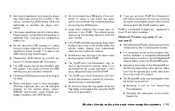
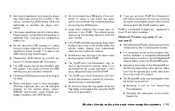
..., phone and voice recognition systems 4-53 If you are not displayed properly on the devices. NISSAN recommends using English language characters with Dock connector), do not use very long names for the...this system. The data in fast forward or rewind mode if it with this case, please manually reset the iPod . ● The iPod nano (2nd Generation) will soon recover. ● Audiobooks ...
Owner's Manual - Page 233


... stop at the next broadcasting station. the
SCAN tuning: Press the SCAN button to that case, reset the desired stations.
Satellite radio is displayed. Twelve stations can be set in Alaska, Hawaii and... is pressed, the satellite radio mode will be guided automatically into the slot with the NISSAN controller on . If the battery cable is disconnected, or if the fuse opens, the...
Owner's Manual - Page 239


... using the FM·AM select button, or choose the satellite band XM1, XM2 or XM3 using the NISSAN controller or touchscreen to see a list of the presets in the ACC or ON position, the radio will... during this five second period will stop scan tuning and the radio will remain tuned to that case, reset the desired stations. SEEK/CAT and TRACK tuning buttons: For AM or FM: button or the Press the...
Owner's Manual - Page 333
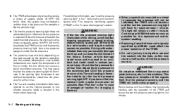
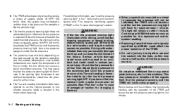
... outside temperature can lower the temperature of emergency" section for tire replacement and/or system resetting. ● Replacing tires with a spare tire as soon as this system may permanently ...check the tire pressure. ● Tire pressure rises and falls depending on the heat caused by NISSAN could affect the proper operation of the TPMS. ● Do not inject any metal parts (antenna...
Similar Questions
Do The 2010 Maxima Have A Garage Door Opener Button And Were Is It
(Posted by kendall32504 9 years ago)

