2010 Nissan Maxima Support Question
Find answers below for this question about 2010 Nissan Maxima.Need a 2010 Nissan Maxima manual? We have 1 online manual for this item!
Question posted by illchil on May 23rd, 2014
How To Replace Fuse To The Rear Control Panel In A 2010 Nissan Maxima
The person who posted this question about this Nissan automobile did not include a detailed explanation. Please use the "Request More Information" button to the right if more details would help you to answer this question.
Current Answers
There are currently no answers that have been posted for this question.
Be the first to post an answer! Remember that you can earn up to 1,100 points for every answer you submit. The better the quality of your answer, the better chance it has to be accepted.
Be the first to post an answer! Remember that you can earn up to 1,100 points for every answer you submit. The better the quality of your answer, the better chance it has to be accepted.
Related Manual Pages
Owner's Manual - Page 4
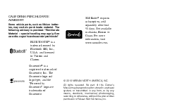
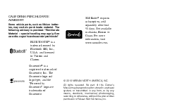
For more information, visit www.xmradio.com.
© 2010 NISSAN NORTH AMERICA, INC. No part of this Owner's Manual may be .... Not available in any means, electronic, mechanical, photocopying, recording or otherwise, without the prior written permission of Nissan North America, Inc. XM Radio requires subscription, sold separately after first 90 days. and licensed to Visteon and ...
Owner's Manual - Page 14
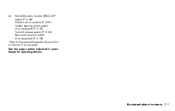
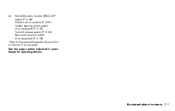
...) OFF switch (P. 2-36) Outside mirror controls (P. 3-27) Heated steering wheel switch (if so equipped) (P. 2-35) Trunk lid release switch (P. 3-20) Rear control cancel switch (if so equipped) (P. 2-49)
* Refer to the separate Navigation System Owner's Manual (if so equipped). See the page number indicated in parentheses for ...
Owner's Manual - Page 37


... and Canadian provinces or territories require the use . Studies show that infants be placed in rear-facing child restraints. NISSAN recommends that children are at least 20 lbs (9 kg) can no longer use a forward-facing child restraint. NISSAN recommends that comply with Federal Motor Vehicle Safety Standards or Canadian Motor Vehicle Safety Standards...
Owner's Manual - Page 42


... restraint. Safety-Seats, seat belts and supplemental restraint system 1-25 If you have any questions when installing a top tether strap child restraint on the rear seat, consult your NISSAN dealer for details. LRS0662
LRS0243
LATCH rigid-mounted attachment When installing a child restraint, carefully read and follow the child restraint manufacturer's instructions. See...
Owner's Manual - Page 74


... Moonroof (if so equipped) ...2-45 Automatic moonroof ...2-45 Dual Panel Moonroof (if so equipped)...2-46 Automatic moonroof ...2-46 Rear Control Cancel Switch (if so equipped) ...2-49 Rear power sun shade (if so equipped) ...2-49 Interior light ...2-50 Console light...2-51 Personal lights ...2-51 Front ...2-51 Rear ...2-52
Trunk light ...2-52 HomeLink universal transceiver (if so...
Owner's Manual - Page 76


... (P. 3-27) Heated steering wheel switch (if so equipped) (P. 2-35) Trunk lid release switch (P. 3-20) Rear control cancel switch (if so equipped) (P. 2-49)
* Refer to the separate Navigation System Owner's Manual (if so equipped).
LIC1381
1. ... Trip odometer change button
7. 8. Engine coolant temperature gauge Vehicle information display
Instruments and controls 2-3 METERS AND GAUGES
24.
Owner's Manual - Page 77


...: Trip → Trip → Trip
Resetting the trip odometer: Push the change button 3 for more than 1 second to reset the currently displayed trip odometer to "Control panel buttons" in the "Monitor, climate, audio, phone and voice recognition systems" section in the ON position.
Refer to zero.
Owner's Manual - Page 116


...and continue to hold down until the desired window position is reached 2 . Instruments and controls 2-43
Locking passengers' windows
When the window lock button is reached 1 . WIC1265
LIC1399...power window switch
The driver's side control panel is equipped with switches to open or close only the corresponding windows. Rear power window switch
The rear power window switches open or close ...
Owner's Manual - Page 122


... the sun shade, push the upper side of the switch 1 . ● To lower the sun shade, push the lower side of the instrument panel. REAR CONTROL CANCEL SWITCH (if so equipped)
REAR POWER SUN SHADE (if so equipped)
CAUTION
● Do not place objects (such as newspapers, handkerchiefs, etc.) on the left side of...
Owner's Manual - Page 162


... SETTING button ...4-9 OFF button ...4-15 Control panel buttons - color screen with Navigation System (if so equipped) ...4-16 How to use the NISSAN controller ...4-17 How to use the touch...44 Automatic operation ...4-45 Manual operation ...4-45 Operating tips...4-46 Rear seat air conditioner (if so equipped)...4-47 Controls ...4-47 Servicing air conditioner...4-48 Audio system ...4-48 Radio ...4-48...
Owner's Manual - Page 165


...BRIGHT + (brightness control) button 6. STATUS button (P. 4-6) 2. INFO button (P. 4-7) 3. SETTING button (P. 4-9)
4-4 Monitor, climate, audio, phone and voice recognition systems CONTROL PANEL BUTTONS - COLOR ...you do, it , stop using the system immediately and contact your nearest NISSAN dealer. NISSAN controller (P. 4-5) 4. If you notice any abnormality, such as a frozen screen ...
Owner's Manual - Page 166
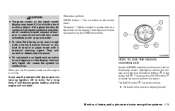
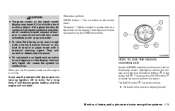
Contact with liquid will cause the system to a key shown on the control panel. "Example" - Words marked in quotes refer to malfunction.
Reference symbols: ENTER button - This is a button on the display. WHA0883
HOW TO USE THE NISSAN CONTROLLER
Use the NISSAN controller to the previous display (cancel). The BACK button 4 has two functions: ● Go back...
Owner's Manual - Page 169


...the Reminder keys (Engine Oil, Oil Filter, Tire or Other Reminder) using the NISSAN controller to display the screen to change the maintenance interval.
To accept the changes, press...button, then select the "Fuel Economy" key, then select the "View" key using the NISSAN controller.
4-8 Monitor, climate, audio, phone and voice recognition systems The average fuel consumption history will ...
Owner's Manual - Page 171


...brightness or contrast of the control panel buttons is pressed, the display will not automatically turn off : Select the "Display ON" key. The amber indicator next to lower or higher. Use the NISSAN controller to adjust the brightness to... BACK button or any mode button on the control panel is finished. Display off until that operation is operated, the display turns on for that operation.
Owner's Manual - Page 177


Press the button again to the previous display. STATUS button (P. 4-20) 3. NISSAN controller (P. 4-17) 6. PHONE button** 8. + (brightness control) button
4-16 Monitor, climate, audio, phone and voice recognition systems ZOOM OUT button* 2. INFO button (P. 4-20) 7. ROUTE button*
5. CONTROL PANEL BUTTONS - COLOR SCREEN WITH NAVIGATION SYSTEM (if so equipped)
If no operation is done within ...
Owner's Manual - Page 178


... directional buttons 6 ) or the center dial 3 . VOICE button* 12. Highlight an item on the display screen.
WHA1210
HOW TO USE THE NISSAN CONTROLLER
Use the NISSAN controller to a key shown only on the control panel. "Example" - Words marked in this section. Then press the ENTER button 1 to the previous display (cancel). SETTING button (P. 4-24) 13. If...
Owner's Manual - Page 186


...ON" key will not automatically turn off : Select the "Display ON" key. Use the NISSAN controller to adjust the brightness to darker or brighter and the contrast to adjust the brightness or ... day and night.
Display off until that operation is operated, the display turns on the control panel is finished.
Monitor, climate, audio, phone and voice recognition systems 4-25 The new settings...
Owner's Manual - Page 192


...two seconds to the system so that images stored on it can be viewed on the control panel device. Press the button again to the previous display. IMAGE VIEWER (if so equipped... button again the or the will sound if any control panel button is pressed.
The brightness can then be night adjusted using the NISSAN controller. LHA1253 LHA1254
Switch beeps With this option on (indicator...
Owner's Manual - Page 208


... can adjust the climate control system using the climate controls in the "Instruments and controls" section. Changing the temperature with the rear seat controls will activate the DUAL mode on canceling the rear seat controller, see "Rear control cancel switch (if so equipped)" in the rear armrest panel. 1. Temperature control switch
Push the button or to manually control the fan speed for...
Owner's Manual - Page 451
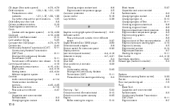
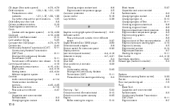
...) ...5-11 Transmission shift selector lock release . .5-16 Control panel buttons ...4-16 Brightness/contrast button...4-15, 4-31 Enter button...4-4, 4-16 Setting button ...4-9, 4-24 Without navigation system ...4-4 Controls Audio controls (steering wheel) ...4-114 Heater and air conditioner controls ...4-42, 4-45 Rear audio controls ...4-116 Rear seat air conditioner ...4-47 Coolant Capacities and...
Similar Questions
How To Replace The Emergency Trunk Release On 2010 Maxima
(Posted by pilumpy2 10 years ago)
Replace Brake Booster On 2002 Nissan Maxima
How to replace brake booster on 2002 Nissan Maxima and how difficult is it ??
How to replace brake booster on 2002 Nissan Maxima and how difficult is it ??
(Posted by lisaannsoriano 10 years ago)
Are There Any Videos On Replacing A Rear Bearing On A 04 Maxima?
(Posted by loso53 11 years ago)

