2010 Nissan Maxima Support Question
Find answers below for this question about 2010 Nissan Maxima.Need a 2010 Nissan Maxima manual? We have 1 online manual for this item!
Question posted by sandmsl on December 26th, 2013
How To Replace Center Cup Holder And Door Assy On 2009 Maxima
The person who posted this question about this Nissan automobile did not include a detailed explanation. Please use the "Request More Information" button to the right if more details would help you to answer this question.
Current Answers
There are currently no answers that have been posted for this question.
Be the first to post an answer! Remember that you can earn up to 1,100 points for every answer you submit. The better the quality of your answer, the better chance it has to be accepted.
Be the first to post an answer! Remember that you can earn up to 1,100 points for every answer you submit. The better the quality of your answer, the better chance it has to be accepted.
Related Manual Pages
Owner's Manual - Page 10


... contents 0-3 EXTERIOR FRONT
1. 2. 3. 4. 5. 6. Engine hood (P. 3-18) Windshield wiper and washer switch (P. 2-26) Windshield (P. 8-19) Moonroof (if so equipped) (P. 2-45) Power windows (P. 2-42) Door locks, NISSAN Intelligent Key™, keys, request button (P. 3-4, 3-2, 3-2, 3-2) Mirrors (P. 3-25) Tire pressure (P. 8-31) Flat tire (P. 6-2) Tire chains (P. 8-39) Headlight and turn signal switch...
Owner's Manual - Page 11


... trunk lid release (P. 3-20) Trunk lid (P. 3-18) Vehicle loading (P. 9-12) Exterior trunk lid release/request button (P. 3-13) Replacing bulbs (P. 8-29) Fuel-filler cap, fuel recommendation (P. 3-21, P. 9-3) Fuel-filler door (P. 3-21) Child safety rear door locks (P. 3-6)
See the page number indicated in parentheses for operating details. WII0156
0-4 Illustrated table of contents EXTERIOR REAR...
Owner's Manual - Page 12
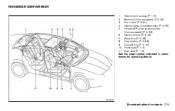
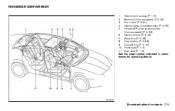
Cup holders (P. 2-38) 9. Rear seat (P. 1-5)
See the page number indicated in parentheses for operating details. Interior trunk access (P. 1-5) Moonroof (if so equipped) (P. 2-45) Sun visors (P. 3-24) Interior ...
Owner's Manual - Page 32


... more people in use the same seat belt. ● Never carry more than there are damaged. Seat belt assemblies not in use during a collision be replaced together with all doors closed and all seat belt assemblies in the vehicle than one person to the seat belt system. The child restraints should be...
Owner's Manual - Page 73
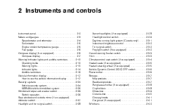
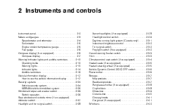
... steering wheel (if so equipped) ...2-35 Vehicle Dynamic Control (VDC) OFF switch ...2-36 Power outlet ...2-36 Storage ...2-37 Map pockets ...2-37 Seatback pockets ...2-37 Sunglasses holder (if so equipped) ...2-38 Cup holders ...2-38 Glove box ...2-39 Console box ...2-40 Grocery hooks ...2-41 Cargo net (if so equipped)...2-41 Windows ...2-42
Owner's Manual - Page 86
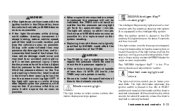
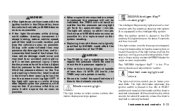
... injury. The light will remain on for about 6 seconds unless the driver's seat belt is replaced, tire pressure will not be indicated, the TPMS will not function and the low tire pressure ... the recommended COLD tire pressure shown on the Tire and Loading Information label located in the driver's door opening to check the tire pressure regularly. ● If the vehicle is stopped, it with a...
Owner's Manual - Page 89
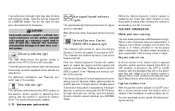
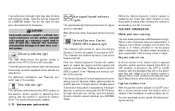
...warning sound is in the OFF, LOCK or ACC position. When a disc brake pad requires replacement, it makes a high pitched scraping sound when the vehicle is heard. The light will turn... information, see "Security systems" later in the OFF position, a chime sounds when the driver's door is opened while the ignition switch is normal.
Push the Vehicle Dynamic Control off . Light reminder ...
Owner's Manual - Page 96


...Park) position. See "Shift P warning" in the ACC position when the shift selector is getting low. Replace the battery with a new one. - The Intelligent Key carried with you . A chime will appear. If...the ignition switch is moved to "Push warning" in the P (Park) position. When the door is pushed to the system.
If this warning illuminates, you . 2. This indicator means that ...
Owner's Manual - Page 97


...occurs. NISSAN Intelligent Key™ removal indicator This indicator illuminates when the driver's door is armed. If this indicator illuminates, insert the Intelligent Key into the Intelligent ... port. (For example, the Intelligent Key battery is discharged.) If this indicator illuminates, replace the battery with a new one. See "Push-button ignition switch" in the "Maintenance...
Owner's Manual - Page 111
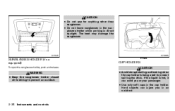
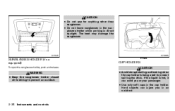
...; Do not use for anything other than sunglasses. ● Do not leave sunglasses in the sunglasses holder while parking in an accident.
The heat may damage the sunglasses. Front
CUP HOLDERS
CAUTION
● Avoid abrupt starting and braking when the cup holder is hot, it can injure you or your passenger. ● Use only soft...
Owner's Manual - Page 112
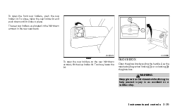
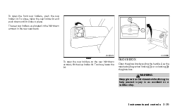
... clicks in place. GLOVE BOX
Open the glove box by pulling the handle.
Instruments and controls 2-39 The rear cup holders are located in the fold-down armrest, lift the cup holder lid. To open the cup holders on the rear fold-down armrest in the rear seat back. To close , lower the lid. Use the...
Owner's Manual - Page 117


Close the door. 3. Open the window more than 3 seconds after performing the above for more than halfway by automatic function to confirm the initialization is closed by a NISSAN dealer. Perform steps 2 through 5 above procedure, have their hands, etc., inside the vehicle before the closed completely. 5. If the vehicle's battery is disconnected, replaced, or...
Owner's Manual - Page 123


...● When the switch is in the center DOOR position 2 , the front and rear personal lights will illuminate under the following conditions: - Driver's door is unlocked while the ignition switch is in...stopped. WIC1550
NOTE: The footwell and doorstep lights illuminate when the driver and passenger doors are open to prevent the battery from becoming discharged.
CAUTION
Do not use for extended...
Owner's Manual - Page 128


... TROUBLEDIAGNOSIS
If the HomeLink does not quickly learn the handheld transmitter information: ● replace the hand-held transmitter batteries with new batteries. ● position the hand-held ...that was just programmed.
The HomeLink indicator light will need to the garage door opener components. When your new transmitter information. OPERATING THE HOMELINK UNIVERSAL TRANSCEIVER
The...
Owner's Manual - Page 132


... "Safety - seats, seat belts and supplemental restraint system" section of this manual. Additional or replacement keys: If you still have to leave a key with you need extra NISSAN Vehicle Immobilizer System... registration. To prevent the glove box and the trunk from the Intelligent Key. 3. See "Doors" in this section and "Storage" in the Intelligent Key slot. Hand the Intelligent Key to...
Owner's Manual - Page 136
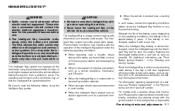
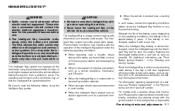
...a new one as soon as possible. The Intelligent Key system can operate all the door locks using the Intelligent Key function or use a pacemaker should contact the electric medical equipment... for a flight.
Pre-driving checks and adjustments 3-7 For additional information, see "Battery replacement" in the Lock position is always communicating with a new one . The FAA advises the...
Owner's Manual - Page 150
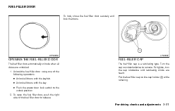
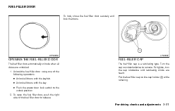
..., turn the cap clockwise until ratcheting clicks are unlocked. 1. FUEL-FILLER DOOR
To lock, close the fuel-filler door securely and lock the doors. FUEL-FILLER CAP
The fuel-filler cap is a ratcheting type. Put the fuel-filler cap on the cap holder 1 while refueling. Turn the cap counterclockwise to remove. Pre-driving checks...
Owner's Manual - Page 159
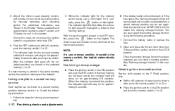
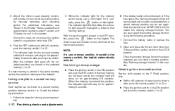
...storing a memory position.
3-30 Pre-driving checks and adjustments Open and close the driver's door more than ON. 4.
Selecting the memorized position
Set the shift selector to restart the memory...Memory storage function" in the ON position and push the SET switch. Connect the battery cable or replace the fuse. 2. Push the SET switch and, within 5 seconds, push the memory switch (1...
Owner's Manual - Page 160


.../exit function. Connect the battery cable or replace the fuse. 2.
See "Comfort & Convenience settings" in the LOCK position.
Open and close the driver's door more than 45 seconds and the ignition switch...'s seat will slide backward and the steering wheel will automatically move up when the driver's door is opened and the ignition switch is in the "Monitor, climate, audio, phone and ...
Owner's Manual - Page 451
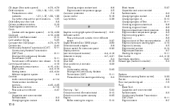
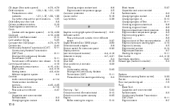
...1-27, 1-32, 1-36 Top tether strap anchor point locations . .1-25 Child safety rear door lock ...3-6 Chimes, audible reminders ...2-16 Cleaning exterior and interior ...7-2 Clock (models with Continuously Variable......8-8
Checking engine coolant level ...Engine coolant temperature gauge Corrosion protection ...Cruise control ...Cup holders ...D
...
...
...
. .8-8 . .2-5 . .7-6 .5-18 .2-38
Daytime...
Similar Questions
How To Fix A Center Cup Holder On A Nissan Maxima
(Posted by tdoFloP31 10 years ago)
How To Remove Cup Holder From 2009 Nissan Maxima
(Posted by PaulDStef 10 years ago)

