2010 Nissan Maxima Support Question
Find answers below for this question about 2010 Nissan Maxima.Need a 2010 Nissan Maxima manual? We have 1 online manual for this item!
Question posted by cjsnonmen on July 1st, 2014
How To Remove Cup Holder 10 Maxima
The person who posted this question about this Nissan automobile did not include a detailed explanation. Please use the "Request More Information" button to the right if more details would help you to answer this question.
Current Answers
There are currently no answers that have been posted for this question.
Be the first to post an answer! Remember that you can earn up to 1,100 points for every answer you submit. The better the quality of your answer, the better chance it has to be accepted.
Be the first to post an answer! Remember that you can earn up to 1,100 points for every answer you submit. The better the quality of your answer, the better chance it has to be accepted.
Related Manual Pages
Owner's Manual - Page 12
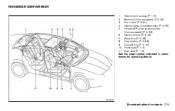
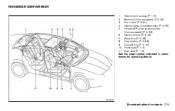
...3-25) 7. Glove box (P. 2-39) 8.
Console box (P. 2-40) 10. PASSENGER COMPARTMENT
1. 2. 3. 4. 5. Interior trunk access (P. 1-5) Moonroof (if so equipped) (P. 2-45) Sun visors (P. 3-24) Interior lights, illuminated entry (P. 2-50) HomeLink universal transceiver (if so equipped) (P. 2-53) 6. WII0126
Illustrated table of contents 0-5 Cup holders (P. 2-38) 9. Rear seat (P. 1-5)
See the page number...
Owner's Manual - Page 15


WDI0662
0-8 Illustrated table of contents ENGINE COMPARTMENT CHECK LOCATIONS
1. 2. 3. 4. 5. 6. 7. 8. 9. 10. 11. 12. See the page number indicated in parentheses for clarity. Power steering fluid reservoir (P. 8-12...cap (P. 8-7) Drive belt location (P. 8-16) Engine coolant reservoir * (P. 8-7) Windshield-washer fluid reservoir * (P. 8-13)
NOTE: * Side covers removed for operating details.
Owner's Manual - Page 27


...section. Adjust the headrests properly, as described in this section. If the headrest was removed, reinstall and properly adjust the headrest before an occupant uses the seating position. The ...illustration shows the seating positions equipped with a head restraint or adjustable headrest.
1-10 Safety-Seats, seat belts and supplemental restraint system Do not attach anything to follow ...
Owner's Manual - Page 52
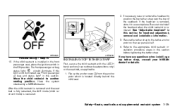
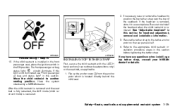
... tether strap over the top of the seatback. If this section. After the child restraint is removed and the seat belt is fully retracted, the ALR mode (child restraint mode) is not illuminated...or the seat belt, as applicable. 1.
2. LRS0865 LRS0243
Forward-facing - step 10 10. If the child restraint is removed, store it in the ON position. Flip up the anchor cover 1 from the anchor point which...
Owner's Manual - Page 73
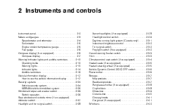
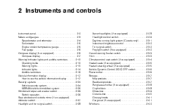
... Compass display ...2-7 Warning/indicator lights and audible reminders ...2-10 Checking bulbs ...2-10 Warning lights ...2-10 Indicator lights ...2-14 Audible reminders ...2-16 Vehicle information display...2-...Storage ...2-37 Map pockets ...2-37 Seatback pockets ...2-37 Sunglasses holder (if so equipped) ...2-38 Cup holders ...2-38 Glove box ...2-39 Console box ...2-40 Grocery hooks ...2-41 Cargo...
Owner's Manual - Page 95


... warning
4. Shift P warning 8. Push warning 3. Low windshield washer fluid warning 5. NISSAN Intelligent Key™ insertion indicator 10. Steering lock release malfunction indicator (if so equipped)
2-22 Instruments and controls NISSAN Intelligent Key™ removal indicator 11. Door and trunk open warning 2. No key warning 6. Parking brake warning 7. Engine start operation indicator...
Owner's Manual - Page 98


... in range of a registered key.
Lock all doors, hood and trunk. The doors can be released. Remove the Intelligent Key from the vehicle. 3. Check with the Intelligent Key in the ON position for example, .... Never leave your surroundings, and park in the OFF or LOCK position and wait approximately 10 seconds. How to start without using the key or Intelligent Key (even if the door ...
Owner's Manual - Page 111
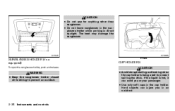
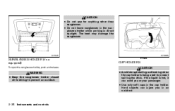
... so equipped)
To open the sunglasses holder, push and release. Front
CUP HOLDERS
CAUTION
● Avoid abrupt starting and braking when the cup holder is hot, it can injure you or your passenger. ● Use only soft cups in the cup holder. WARNING
● Keep the sunglasses holder closed while driving to prevent spilling the drink.
Hard objects can...
Owner's Manual - Page 112
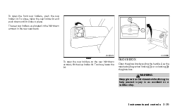
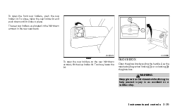
WARNING
Keep glove box lid closed while driving to help prevent injury in the fold-down armrest, lift the cup holder lid. Instruments and controls 2-39 LIC0423
LIC1396
Rear To open the front cup holders, push the cup holder lid. Use the mechanical key when locking 1 or unlocking 2 the glove box. GLOVE BOX
Open the glove box...
Owner's Manual - Page 146


... the door securely. When opening the driver's door to stop play and the inside the trunk. 10 seconds and the trunk lid opens. The NO KEY warning appears on the disWhen pushing the ignition ... 3 seconds and all the doors unlock. The ignition switch is not in the ACC position. Remove the Intelligent Key from the Intelligent Key port. Push the door handle request switch after getting out...
Owner's Manual - Page 150
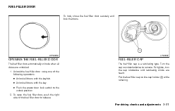
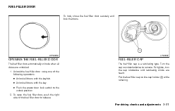
...-filler door securely and lock the doors.
Put the fuel-filler cap on the cap holder 1 while refueling. Pre-driving checks and adjustments 3-21 Unlock the fuel-filler door using one of the fuel filler door to remove.
WPD0454
LPD0482
OPENING THE FUEL-FILLER DOOR
The fuel-filler door automatically unlocks when...
Owner's Manual - Page 210


...from transmitter to earth. Static: Caused by adjusting the treble control to reduce treble response. Remove the ice to restore satellite radio reception. * XM is not a malfunction. The signals may... lights. This is a registered trademark of XM Satellite Radio, Inc. Wait more than 10 minutes with increased distance from the station transmitter), static or flutter can be heard. Satellite...
Owner's Manual - Page 215


...ID3/WMA tag is the most well-known compressed digital audio file format. MP3 compression removes the redundant and irrelevant parts of a sound signal that contains information about the digital ...Media and Windows Vista are converted from CD-ROM can reduce the file size by approximately a 10:1 ratio with Compressed Audio Files (models without Navigation System)
The file types supported by this...
Owner's Manual - Page 229


...compact disc will eject and the last source will be ejected one by one. If a disc is not removed button is within 15 seconds, the disc will illuminate if CDs have been loaded into the AUX IN ...
4-68 Monitor, climate, audio, phone and voice recognition systems
Press the AUX button to preview the first 10 seconds of each track on the CD changer. If no slot number (1 - 6) is pressed, the ...
Owner's Manual - Page 339


... all windows and lights are clean. ● Visually inspect tires for approximately 5 seconds.
5-10 Starting and driving
If the engine fails to start condition re-occurs, NISSAN recommends placing the registered... port.
Place the ignition switch in the wrong direction. ● Remove the Intelligent Key from the Intelligent Key port after the ignition switch is in the...
Owner's Manual - Page 367


...engine power, detect abnormal noise, etc., take the following steps.
When the radiator cap is removed, pressurized hot water will spurt out, possibly causing serious injury. ● Do not open... may be contaminated with corrosive acid.
6-10 In case of being jump started .
Keep the engine speed of the vehicle being scalded, never remove the radiator cap while the engine is ...
Owner's Manual - Page 383


.... Water dripping from the underbody, otherwise rust may have accumulated. It is frequently exposed to remove these substances from the air conditioner after the vehicle has been parked for changes in the "...fluid level* Make sure that there is between the MAX and MIN lines. Wait more than 10 minutes for cuts, fraying, wear or damage. Radiator and hoses Check the front of the ...
Owner's Manual - Page 385


... CHECK LOCATIONS
1. 2. 3. 4. 5. 6. 7. 8. 9. 10. 11. 12.
WDI0662
8-6 Maintenance and do-it-yourself Power steering fluid reservoir Engine oil filler cap Brake fluid reservoir Air cleaner Fuse block Battery Fuse/Fusible link box Engine oil dipstick Radiator cap Drive belt location Engine coolant reservoir* Windshield-washer fluid reservoir*
NOTE: Side covers removed for clarity.
Owner's Manual - Page 388


... it reaches operating temperature. 3. This is below the L (Low) mark A , remove the oil filler cap and pour recommended oil through the opening. It is not covered... and do-it all the way.
5. Wait more than 10 minutes for the oil to add some oil between the H (High) and L (Low) marks B . WDI0663
WDI0214
CHECKING ENGINE OIL LEVEL
1. Remove the dipstick again and check the oil level. Do not ...
Owner's Manual - Page 451
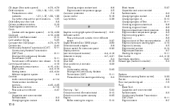
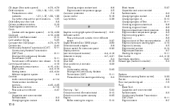
......8-8
Checking engine coolant level ...Engine coolant temperature gauge Corrosion protection ...Cruise control ...Cup holders ...D
...
...
...
. .8-8 . .2-5 . .7-6 .5-18 .2-38
Daytime running... Engine oil pressure warning light ...2-12 Engine oil viscosity ...9-5 Engine serial number ...9-10 Engine specifications ...9-7 Starting the engine ...5-11 Enter button...4-4, 4-16 Event data recorders...
Similar Questions
How To Remove The Cup Holder From A 2006 Nissan Maxima
(Posted by bopap 10 years ago)
How To Remove Cup Holder From 2009 Nissan Maxima
(Posted by PaulDStef 10 years ago)

