2010 Nissan Maxima Support Question
Find answers below for this question about 2010 Nissan Maxima.Need a 2010 Nissan Maxima manual? We have 1 online manual for this item!
Question posted by NAspi on August 7th, 2014
How To Adjust Brightness In 2010 Nissan Maxima
The person who posted this question about this Nissan automobile did not include a detailed explanation. Please use the "Request More Information" button to the right if more details would help you to answer this question.
Current Answers
There are currently no answers that have been posted for this question.
Be the first to post an answer! Remember that you can earn up to 1,100 points for every answer you submit. The better the quality of your answer, the better chance it has to be accepted.
Be the first to post an answer! Remember that you can earn up to 1,100 points for every answer you submit. The better the quality of your answer, the better chance it has to be accepted.
Related Manual Pages
Owner's Manual - Page 4
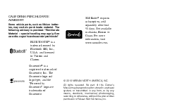
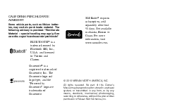
... separately after first 90 days. The Gracenote logo and logo type, and the "Powered by Gracenote" logo are trademarks of Nissan North America, Inc. For more information, visit www.xmradio.com.
© 2010 NISSAN NORTH AMERICA, INC. and licensed to Visteon and Clarion. No part of this Owner's Manual may be reproduced or...
Owner's Manual - Page 23
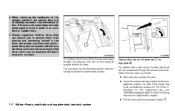
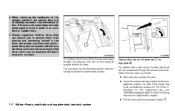
The rear seats can be accessed through the opening and pull on the mechanical key, see "NISSAN Intelligent Key™" in the Pre-driving checks and adjustments chapter. ● Pull the rear seat trunk release handle 1 .
1-6 Safety-Seats, seat belts and supplemental restraint system Secondary trunk lid release (if so equipped)
For ...
Owner's Manual - Page 30


Most U.S.
Safety-Seats, seat belts and supplemental restraint system 1-13 NISSAN strongly encourages you drive, even if your chances of being driven. SEAT BELTS
SSS0136
PRECAUTIONS ON SEAT BELT USAGE
If you are wearing your seat belt properly adjusted and you are sitting upright and well back in an accident and/or the...
Owner's Manual - Page 33


... for specific recommendations. Check with both feet on the floor and adjust the seat belt properly.
1
INJURED PERSONS
NISSAN recommends that pregnant women use seat belts. Place the shoulder belt ... Safety-Seats, seat belts and supplemental restraint system WRS0864
Front seat shown
Fastening the seat belts
Adjust the seat. See "Seats" earlier in motion, the seat should use a seat belt at...
Owner's Manual - Page 35


... Safety-Seats, seat belts and supplemental restraint system The belt should lock and restrict further belt movement.
Release the adjustment button to the position best for you have any questions about seat belt operation, see a NISSAN dealer. If the retractor does not lock during this section. The seat belt automatically retracts. To...
Owner's Manual - Page 36


...it is securely fixed in position. ● The shoulder belt anchor height should be adjusted to properly fit the lap/shoulder belt and fasten it is required. Safety-Seats, seat belts ...until they are completely dry. See a NISSAN dealer for either the driver or front passenger seating position. WARNING
● After adjustment, release the adjustment button and try to move the shoulder ...
Owner's Manual - Page 52
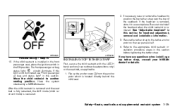
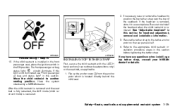
...questions when installing a top tether strap, consult your NISSAN dealer for headrest adjustment, removal and installation information. 3. See "Adjustable headrest" in this status light light is installed in ...tether strap over the top of the seatback.
Have the system checked by a NISSAN dealer.
Move the child restraint to the appropriate child restraint installation procedure steps ...
Owner's Manual - Page 73
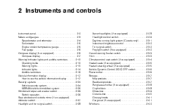
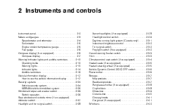
...use the vehicle information display ...2-17 Security systems ...2-24 Vehicle security system...2-24 NISSAN vehicle immobilizer system ...2-25 Windshield wiper and washer switch ...2-26 Switch operation ......2-28 Headlight control switch...2-29 Daytime running light system (Canada only) ...2-31 Instrument brightness control ...2-32 Turn signal switch ...2-32 Fog light switch (if so equipped) ...2-32...
Owner's Manual - Page 79


... (MIL)" later in the tank. With the ignition placed in the "Pre-driving checks and adjustments" section.
2-6 Instruments and controls If the the light remains on . This unit measures terrestrial magnetism... getting low. After a few driving trips, have the vehicle inspected by a NISSAN dealer. button for about the automatic anti-glare feature, refer to change settings)
CAUTION
&#...
Owner's Manual - Page 85
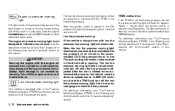
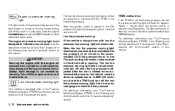
... level. The engine oil pressure warning light is placed in this manual.
After the ignition switch is adjusted. When the low tire pressure warning light illuminates, you should stop the engine immediately and call a NISSAN dealer or other authorized repair shop. The low tire pressure warning light does not automatically turn off...
Owner's Manual - Page 86
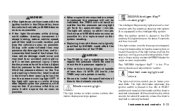
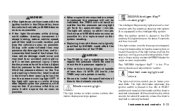
... failure. Serious vehicle damage could occur and may lead to the 4 wheels correctly. Check the tire pressure for the regular tire pressure check. Adjust the tire pressure to fasten your NISSAN dealer as soon as possible for tire replacement and/or system resetting. ● Replacing tires with those not originally specified by...
Owner's Manual - Page 90
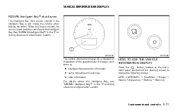
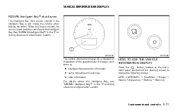
...; Intelligent Key operation information ● some indicators and warnings ● other information For details about the Intelligent Key, see "NISSAN Intelligent Key™" in the "Predriving checks and adjustments" section. VEHICLE INFORMATION DISPLAY NISSAN Intelligent Key™ door buzzer
The Intelligent Key door buzzer sounds if the Intelligent Key is located on the...
Owner's Manual - Page 101


... operation.
LIC1388
● The life of the above signs appear, contact a NISSAN dealer. If they are not correctly aimed, they produce a high voltage. However, the color and brightness will be shortened by frequent on-off the headlights for short intervals (for the.... It is generally desirable not to modify or disassemble. Always have the headlights adjusted correctly.
Owner's Manual - Page 171


...
4-10 Monitor, climate, audio, phone and voice recognition systems Brightness/contrast: Select the "Brightness" key or the "Contrast" key to adjust the brightness or contrast of the control panel buttons is finished. The Display... to lower or higher. Use the NISSAN controller to adjust the brightness to darker or brighter and the contrast to "Display ON" turns off until that operation...
Owner's Manual - Page 176


Pressing the button again will change the display brightness, press the OFF button. The brightness can also be adjusted using the NISSAN controller.
The display brightness can then be adjusted using the + (brighter) button or the (dimmer) button. LHA0934
LHA0935
LHA0936
Language / Units
Use the NISSAN controller to change the units shown on the display. OFF BUTTON
To...
Owner's Manual - Page 186


Use the NISSAN controller to adjust the brightness to darker or brighter and the contrast to adjust the brightness or contrast of the display background.
Display off ...of the "Display ON" turns off and the message above will be displayed briefly. LHA1239 LHA1242
Brightness/contrast: Select the "Brightness" key or the "Contrast" key to lower or higher. Monitor, climate, audio, phone ...
Owner's Manual - Page 192


.... OFF button for more Press and hold the than two seconds to the day display. The brightness can be viewed, insert the device into the USB jack located in the center console. Press ... files stored on the device can be viewed on it can then be night adjusted using the NISSAN controller. Connecting the portable storage device
To connect a portable storage device to the previous display.
Owner's Manual - Page 200


... mode. the position A if the object projects over the actual backing up course. Do not adjust the Brightness, Tint, Color, Contrast and Black Level of the actual object. ● Objects on the ..., the screen may be heard. This will cause discoloration.
HOW TO ADJUST THE SCREEN
To adjust the Display ON/OFF, Brightness, Tint, Color, Contrast and Black Level of the items and change ...
Owner's Manual - Page 382
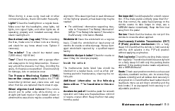
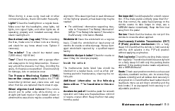
... regular basis. Also check headlight aim. Brakes Check that the headlights, stop , see a NISSAN dealer. Seats Check seat position controls such as when performing periodic maintenance, cleaning the vehicle, etc...be rotated every 7,500 miles (12,000 km). If the parking brake needs adjustment, see a NISSAN dealer immediately. When driving in areas using road salt or other lights are all ...
Owner's Manual - Page 395


... compressor Crankshaft pulley WARNING
Be sure the ignition switch is loose, have it replaced or adjusted by the generator. Visually inspect the belt for condition and tension in accordance with the maintenance...could rotate unexpectedly. 1. If the belt is in poor condition or is in the "NISSAN Service and Maintenance Guide". The current sensor A is equipped with the engine running to...
Similar Questions
Do The 2010 Maxima Have A Garage Door Opener Button And Were Is It
(Posted by kendall32504 9 years ago)

