2010 Nissan Altima Support Question
Find answers below for this question about 2010 Nissan Altima.Need a 2010 Nissan Altima manual? We have 1 online manual for this item!
Question posted by marymike1m on November 14th, 2013
What Does The Intelligent Key Indicator Warning Light Look Like On A 2010
nissan altima
Current Answers
There are currently no answers that have been posted for this question.
Be the first to post an answer! Remember that you can earn up to 1,100 points for every answer you submit. The better the quality of your answer, the better chance it has to be accepted.
Be the first to post an answer! Remember that you can earn up to 1,100 points for every answer you submit. The better the quality of your answer, the better chance it has to be accepted.
Related Manual Pages
Owner's Manual - Page 11
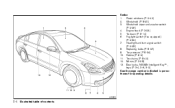
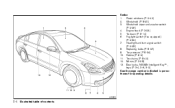
... switch (P. 2-26) Engine hood (P. 3-23) Tie down (P. 6-14) Fog light switch (if so equipped) (P. 2-32) Headlight and turn signal switch (P. 2-28) Replacing bulbs (P. 8-27) Tire pressure (P. 8-34) Flat tire (P. 6-2) Tire chains (P. 8-42) Mirrors (P. 3-28) Door locks, NISSAN Intelligent Key ™ , keys (P. 3-4, 3-6, 3-2)
See the page number indicated in parentheses for operating details.
Owner's Manual - Page 95
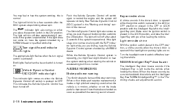
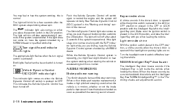
... driving" section of this manual.
NISSAN Intelligent Key™ door buzzer
The Intelligent Key door buzzer sounds if the Intelligent Key is heard.
2-16 Instruments and controls Vehicle Dynamic Control (VDC) OFF indicator light
This indicator light comes on when the Vehicle Dynamic Control off before leaving the vehicle. AUDIBLE REMINDERS Brake pad wear warning
The disc brake pads have the...
Owner's Manual - Page 96
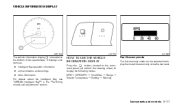
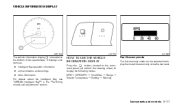
...displays such items as: ● Intelligent Key operation information ● some indicators and warnings ● other information For details about the Intelligent Key, see "NISSAN Intelligent Key™" in the "Pre-driving ... → Range → Exterior Temperature → Setting → Warning
Fuel Economy mode The fuel economy mode can be selected to display the instant fuel economy since ...
Owner's Manual - Page 101
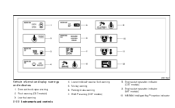
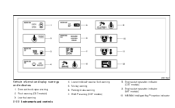
... information display warnings and indicators
1. Push warning (CVT models) 3. Low fuel warning
4. Shift P warning (CVT models)
8. No key warning 6. Door and trunk open warning 2. Engine start operation indicator (CVT models) 9. Engine start operation indicator (M/T models) 10. Low windshield-washer fluid warning 5. NISSAN Intelligent Key™ insertion indicator
2-22...
Owner's Manual - Page 102


..., the ignition switch is not registered to "Push warning (CVT models)" in the ON position. An inside warning chime will be recognized by the system. Instruments and controls 2-23 NISSAN Intelligent Key™ removal indicator 12. If this manual. Replace the battery with a new one. - The Intelligent Key carried with the shift selector in any position except in...
Owner's Manual - Page 104
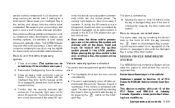
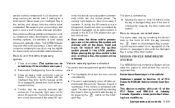
...Confirm that the security indicator light comes on for various theft protection features. After about 30 seconds. Never leave these keys in range of a registered key. Statement related to ... The security light stays on . NISSAN VEHICLE IMMOBILIZER SYSTEM
The NISSAN Vehicle Immobilizer System will activate with all the doors, hood and trunk lid locked with your Intelligent Key in all...
Owner's Manual - Page 133
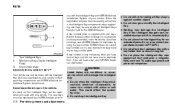
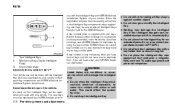
NISSAN INTELLIGENT KEY™
Your vehicle can only be registered by using the key number. Two Intelligent Keys Mechanical keys (inside Intelligent Keys) Key number plate
A key number is supplied with your NISSAN dealer can be sure to take all keys and do not have to the NISSAN dealer. This could affect the system function. ● Do not drop the Intelligent Key.
3-2 Pre-...
Owner's Manual - Page 137
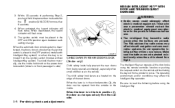
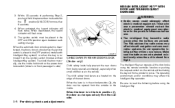
... and adjustments When the lever is in the unlock position 1 , the door can operate all the door locks using the Intelligent Key. NISSAN INTELLIGENT KEY™ WITH DOOR AND TRUNK REQUEST SWITCHES
3. When activated, the hazard indicator will flash once. 5. LIC0716
CHILD SAFETY REAR DOOR LOCK (Sedan only)
Child safety locks help prevent the rear doors...
Owner's Manual - Page 141
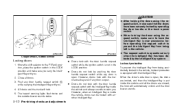
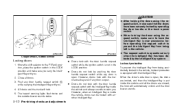
... the doors are closed; The hazard warning lights flash twice and the outside buzzer sounds twice.
● The request switch is not in the vehicle. All doors and the trunk will automatically unlock and the door buzzer sounds.
3-10 Pre-driving checks and adjustments
However, when an Intelligent Key is inside the vehicle, doors...
Owner's Manual - Page 142
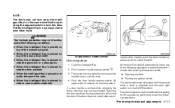
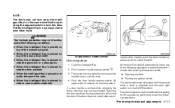
The hazard warning lights flash once and the outside buzzer sounds once. 4. All doors will unlock the door. The interior light can be unlocked. Pre-driving checks and adjustments 3-11 Push the ... for 30 seconds when a door is unlocked and the room light switch is in the DOOR position. NOTE: The doors may not lock when the Intelligent Key is in a purse, pocket or your other hand. If ...
Owner's Manual - Page 144
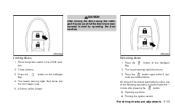
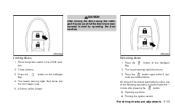
... automatically unless one of the following operations is performed within 5 sec3. Close all doors. button on the Intelligent
Unlocking doors
1. All doors will be locked.
Press the Key. Pre-driving checks and adjustments 3-13 The hazard warning lights flash once. Place the ignition switch in the LOCK position. 2. All doors will be sure that...
Owner's Manual - Page 146


... range of the door handle. To activate: Press and hold the and buttons for at least 2 seconds.
The hazard warning lights will sound once to check the vehicle and the Intelligent Key. WARNING SIGNALS
To help prevent the vehicle from being stolen, a chime or buzzer sounds from moving unexpectedly by erroneous operation of this manual...
Owner's Manual - Page 147
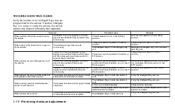
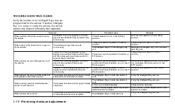
... handle request switch after getting out of all the doors unlock. The ignition switch is closed .
The shift "P" warning light appears on the display and the outside chime sounds for approximately 3 seconds and all Intelligent Keys that are programmed for approximately A door is in the OFF position. Remedy Shift the shift selector to the...
Owner's Manual - Page 150
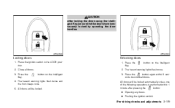
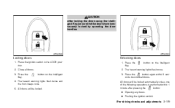
... once. Press the onds to unlock all doors. 3. All doors will be locked. The hazard warning lights flash twice and the horn beeps once. 5. Close all doors. button on the Intelligent
2. Press the Key. Place the ignition switch in the LOCK position. 2. Pre-driving checks and adjustments 3-19 CAUTION
After locking the doors using...
Owner's Manual - Page 152


Deactivating the horn beep feature does not silence the horn if the alarm is displayed in the "Instruments and controls" section of the Intelligent Key or to confirm that the horn beep feature has been deactivated. The hazard warning lights will sound once to help prevent the vehicle from inside and outside the vehicle and...
Owner's Manual - Page 311
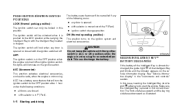
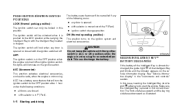
... is moved out of the Intelligent Key port blinks and the indicator appears on the vehicle information display.
Make sure the Intelligent Key is placed in ACC or ...lights will be locked in the port.
The battery saver feature will illuminate on the ignition system and electrical accessories. WSD0232
NISSAN INTELLIGENT KEY™ BATTERY DISCHARGE
If the battery of the Intelligent Key...
Owner's Manual - Page 312
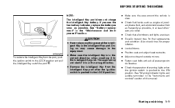
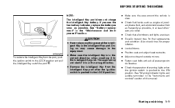
... after the ignition switch is in the "Maintenance and do likewise. ● Check the operation of this manual. See "Warning/indicator lights and audible reminders" in the Intelligent Key port. Doing so may not start if it to the LOCK position. See "Battery replacement" in the correct direction when inserting it is in the ...
Owner's Manual - Page 358


... ...8-21 Brakes ...8-22 Self-adjusting brakes ...8-22 Brake pad wear indicators ...8-22 Fuses ...8-22 Engine compartment ...8-23 Passenger compartment ...8-24 Battery replacement ...8-25 NISSAN Intelligent Key™ ...8-26 Lights ...8-27 Headlights ...8-27 Front park/turn/sidemarker light ...8-28 Exterior and interior lights...8-28 Wheels and tires ...8-34 Tire pressure...8-34 Tire labeling...
Owner's Manual - Page 434
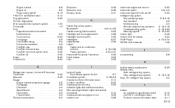
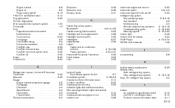
...economy...5-22 Indicator lights and audible reminders (See warning/indicator lights and audible reminders) ...2-10 Inside automatic anti-glare mirror ...3-29 Inside mirror ...3-28
Instrument brightness control ...2-32 Instrument panel ...0-8, 2-2 Instrument panel dimmer switch ...2-32 Intelligent Key system Key operating range ...3-8, 3-18 Key operation ...3-9 Mechanical key ...3-3 Remote keyless...
Owner's Manual - Page 435


...29 Headlights ...8-27 Interior light...2-46 Light bulbs ...8-27 Low tire pressure warning light ...2-12 Low windshield-washer fluid warning light ...2-23 Passenger air bag and status light ...1-51 Personal lights ...2-48 Security indicator light...2-15 Spotlights (See map light) ...2-48 Trunk light ...2-48 Warning/indicator lights and audible reminders ...2-10 Lights Map lights ...2-48
Lock Child...
Similar Questions
What Is Low Tire Pressure Warning Light For Nissan Altima 2010
(Posted by Cerazt 10 years ago)
Intelligent Key Without Remote Control?
Is it possible to get an intelligent key without remote control? Pressing the door and trunk release...
Is it possible to get an intelligent key without remote control? Pressing the door and trunk release...
(Posted by jpcostello3rd 10 years ago)
Warning Light 'a'
I have a warning light on between the "D" light (drive) and the trip odometer. It is simply an "A". ...
I have a warning light on between the "D" light (drive) and the trip odometer. It is simply an "A". ...
(Posted by rndballron 10 years ago)
Warning Light 'other'. Shows A Person!
What does the "other" warning light mean on my 2010 Nissan Altima 2.5 S. Not in manual. Thank you!
What does the "other" warning light mean on my 2010 Nissan Altima 2.5 S. Not in manual. Thank you!
(Posted by lmk2803 11 years ago)

