2008 Nissan Rogue Support Question
Find answers below for this question about 2008 Nissan Rogue.Need a 2008 Nissan Rogue manual? We have 1 online manual for this item!
Question posted by frankic on August 15th, 2014
Can I Jump Start A 2008 Rogue
The person who posted this question about this Nissan automobile did not include a detailed explanation. Please use the "Request More Information" button to the right if more details would help you to answer this question.
Current Answers
There are currently no answers that have been posted for this question.
Be the first to post an answer! Remember that you can earn up to 1,100 points for every answer you submit. The better the quality of your answer, the better chance it has to be accepted.
Be the first to post an answer! Remember that you can earn up to 1,100 points for every answer you submit. The better the quality of your answer, the better chance it has to be accepted.
Related Manual Pages
Owner's Manual - Page 1


... Owner's Manual carefully. ALWAYS observe posted speed limits and never drive too fast for off-road use. ALWAYS review this manual before operating your vehicle. Starting and driving" section of the vehicle. A separate Warranty Information Booklet explains details about maintaining and servicing your vehicle. WARNING
IMPORTANT SAFETY INFORMATION REMINDERS FOR SAFETY...
Owner's Manual - Page 5


Table of Contents
Illustrated table of contents Safety - Seats, seat belts and supplemental restraint system Instruments and controls Pre-driving checks and adjustments Heater, air conditioner, audio and phone systems Starting and driving In case of emergency Appearance and care Maintenance and do-it-yourself Technical and consumer information Index
0 1 2 3 4 5 6 7 8 9 10
Owner's Manual - Page 77
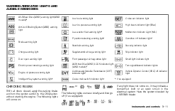
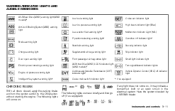
... (MIL) Overdrive off indicator light*
CHECKING BULBS
With all doors closed, apply the parking brake and turn the ignition switch to the ON position without starting the engine. Have the system checked by a NISSAN dealer.
Owner's Manual - Page 78
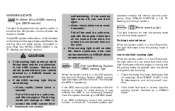
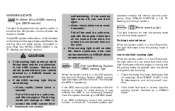
... engine. Reduce the vehicle speed and have your vehicle checked by a NISSAN dealer.
. Starting and driving" section.)
or
Brake warning light
This light functions for both the parking brake... turned off after the above operations, have your vehicle checked by a NISSAN dealer. Starting and driving" section.)
malfunctioning. Check that all tire sizes are different, the warning light...
Owner's Manual - Page 79


... reservoir, do not drive until the brake system has been checked at low speeds. Starting and driving" section.
Door open warning light
This light illuminates when any of low ...braking. (See "Anti-lock Braking System (ABS) warning light" earlier in the ON position, After starting the engine, the electric power steering warning light turns off and check the alternator belt. Turn the ...
Owner's Manual - Page 80


...automatically turn the ignition switch. After the tire is turned ON. In case of all tires except the spare. Starting and driving" section. The warning light blinks in the ACC or ON position. The low tire pressure warning ... cause serious damage to activate the TPMS and turn the ignition switch. . Starting and driving" section and "TIRE PRESSURE MONITORING SYSTEM (TPMS)" in the "3.
Owner's Manual - Page 82


... ON position, the light illuminates for 2 seconds. For additional information, see "SUPPLEMENTAL RESTRAINT SYSTEM" in the "1. The supplemental air bag warning light will illuminate.
Starting and driving" section.)
Unless checked and repaired, the Supplemental Restraint Systems and/or the pretensioners may not function properly. Continuously variable transmission (CVT) indicator light...
Owner's Manual - Page 83


...: a) Do not drive at least 3 US gallons (11.4 liters) of fuel in the fuel tank. The malfunction indicator light may damage the emission control system. Starting and driving" section.)
Malfunction Indicator Light (MIL)
If the malfunction indicator light illuminates steady or blinks while the engine is loose or missing, or if...
Owner's Manual - Page 84


...malfunctioning, this manual. When a brake pad requires replacement, it with you leave the vehicle. Starting and driving" section of this section. Turn signal/hazard indicator lights
The light flashes when the... system turned on while the ignition switch is in the ACC, OFF or LOCK position. Starting and driving" section of this light will blink when the Vehicle Dynamic Control (VDC) system...
Owner's Manual - Page 86
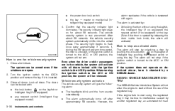
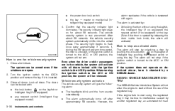
... lock knob, the alarm will stop an activated alarm
The alarm will activate.)
SIC2045
How to start using the key. When turning the ignition switch to the ACC or ON position, the system... switch in the vehicle, the system will give the following alarm: . . If the engine fails to start without using the keyfob, the Intelligent Key (if so equipped) the request switch (if so equipped) or...
Owner's Manual - Page 87


... the NISSAN Vehicle Immobilizer System. SIC2045
Security indicator light
The security indicator light is subject to start , see a NISSAN dealer for approximately 5 seconds. 2. device or automated payment device on ...devices. Leave the ignition switch in the LOCK position. If this light will not start , NISSAN recommends placing the registered key on the meter panel.
The light blinks...
Owner's Manual - Page 90


....
Turn the switch clockwise from the OFF position to operate the wiper.
1 * 2 *
To defog/defrost the rear window glass and outside mirrors (if so equipped), start the engine 1 and push the switch on again to the OFF position and remove the snow or ice that is in approximately 15 minutes. Intermittent...
Owner's Manual - Page 188


... the vehicle battery is discharged, the ignition switch cannot be moved from the AWD mode to carry the Intelligent Key with you leave the
.
5-8
Starting and driving See "JUMP STARTING" in the "NISSAN Service and Maintenance Guide". Whenever you get out of emergency" section.
. This could be moved. Avoid parking your pocket or...
Owner's Manual - Page 211


6 In case of emergency
Flat tire ...6-2 Tire Pressure Monitoring System (TPMS)...6-2 Changing a flat tire ...6-2 Jump starting ...6-9 Push starting...6-10 If your vehicle overheats...Towing your vehicle ...Towing recommended by NISSAN ...Vehicle recovery (freeing a stuck vehicle) ...6-11 6-12 6-13 6-15
Owner's Manual - Page 219


... charging system and cause personal injury. 1. Do not lean over the battery when jump starting can damage your vehicle. protectors (for example, goggles or industrial safety spectacles) and...be followed. Your vehicle has an automatic engine cooling fan. SCE0707
WARNING
. If done incorrectly, jump starting . . It could come on or near a battery, always wear suitable eye
.
.
....
Owner's Manual - Page 220


...started or tow-started .
Keep the engine speed of the booster B vehicle * at about 2,000 rpm, and start A the engine of emergency After starting...example, as illustrated), not to start right away, turn the ignition ...attempt to the battery.
Start the engine of the...cause transmission damage.
6. PUSH STARTING
unnecessary electrical systems (lights, ...does not start the engine by pushing....
Owner's Manual - Page 232
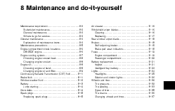
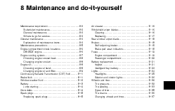
...Checking engine oil level ...8-8 Changing engine oil and filter...8-9 Continuously Variable Transmission (CVT) fluid...8-11 Brake fluid ...8-11 Window washer fluid ...8-12 Battery ...8-13 Jump starting ...8-14 Drive belts ...8-14 Spark plugs ...8-15 Replacing spark plugs ...8-15 Air cleaner...Windshield wiper blades...Cleaning ...Replacing...Rear window wiper blade...Brakes...Self-adjusting ...
Owner's Manual - Page 245


... Crankshaft pulley Air conditioner compressor
WARNING
Be sure the ignition switch is necessary, see "JUMP STARTING" in poor condition or loose, have to be added. 3. If the belt is...A
2. If the side of the battery is not clear, check the distilled water level by jump starting is in high temperatures or under severe conditions require frequent checks of the battery fluid level.
8-14...
Owner's Manual - Page 304
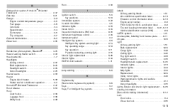
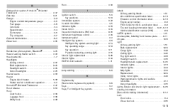
...14 Key operating range ...3-10 Key operation ...3-11 P position selecting warning light ...2-15 Interior light replacement ...8-26 Interior lights ...2-44 ISOFIX child restraint...1-21 J Jump starting ...6-9 K Keyless entry (See remote keyless entry system) ...3-6 Keys...3-2 Keys, For Intelligent Key system ...3-8
L Labels Air bag warning labels...1-51 Air conditioner specification label ...9-10...
Owner's Manual - Page 306


... (Continuously Variable Transmission)...5-12 Shoulder belt height adjustment ...1-15 Spare tire ...8-39, 9-7 Spark plugs ...8-15 Speedometer...2-4 Starting Before starting the engine ...5-11 Jump starting ...6-9 Precautions when starting and driving ...5-2 Push starting ...6-10 Starting the engine ...5-11 Status light, Front passenger air bag ...1-45 Steering Electric power steering system ...5-25...
Similar Questions
My 2008 Rogue Has A No Start. It Was Running Fine The Night Before.
(Posted by Anthonylneely 10 years ago)
Bluetooth
Please advise how to change from French to English on my Bluetooth in my 2008 rogue. Thank you Susa...
Please advise how to change from French to English on my Bluetooth in my 2008 rogue. Thank you Susa...
(Posted by Sueb26 10 years ago)
2008 Nissan Rogue - Radio Locked On One Channel.
All the radio buttons seem to be locked including the power on/off button. Radio works but is locked...
All the radio buttons seem to be locked including the power on/off button. Radio works but is locked...
(Posted by sdixon 11 years ago)

