2008 Nissan Altima Support Question
Find answers below for this question about 2008 Nissan Altima.Need a 2008 Nissan Altima manual? We have 1 online manual for this item!
Question posted by cjovu on September 18th, 2014
What Is A Satellite Sensor On A 2008 Altima
The person who posted this question about this Nissan automobile did not include a detailed explanation. Please use the "Request More Information" button to the right if more details would help you to answer this question.
Current Answers
There are currently no answers that have been posted for this question.
Be the first to post an answer! Remember that you can earn up to 1,100 points for every answer you submit. The better the quality of your answer, the better chance it has to be accepted.
Be the first to post an answer! Remember that you can earn up to 1,100 points for every answer you submit. The better the quality of your answer, the better chance it has to be accepted.
Related Manual Pages
Owner's Manual - Page 3


... reproduced or stored in a retrieval system, or transmitted in any form, or by Bluetooth SIG, Inc., U.S.A. and licensed to Visteon and Xanavi Informatics Corporation.
© 2008 NISSAN NORTH AMERICA, INC. All rights reserved.
Owner's Manual - Page 8
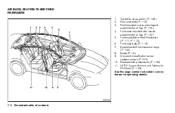
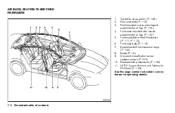
... 1-11, P. 1-12) 6. Supplemental front-impact air bags (P. 1-42) 8. Seats (P. 1-2) 9.
WII0100
0-2 Illustrated table of contents AIR BAGS, SEAT BELTS AND CHILD RESTRAINTS
1. 2. 3. Occupant classification sensor (pattern sensor) (P.1-50) 10. Seat belt with pretensioner (P. 1-55) 11. Top tether strap anchor (P. 1-25) Rear seat belts (P. 1-13) Roof-mounted curtain side-impact supplemental...
Owner's Manual - Page 61
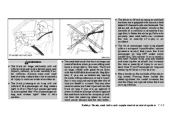
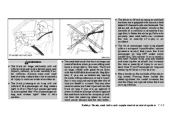
... can increase the risk or severity of injury or death in an accident. ● The front passenger seat is equipped with an occupant classification sensor (pressure sensor) that turns the front passenger air bag OFF under some conditions.
You may also receive serious or fatal injuries from the steering wheel or instrument...
Owner's Manual - Page 67
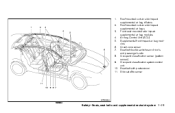
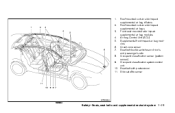
1. Occupant classification sensor (pattern sensor) 9. Side satellite sensor
WRS0844
Sedan
Safety-Seats, seat belts and supplemental restraint system 1-49 Roof-mounted curtain side-impact supplemental air bags 3. Crash zone sensor 7. Seat belt with pretensioner 11. Front seat-mounted side-impact supplemental air bag modules 4. Roof-mounted curtain side-impact supplemental air bag ...
Owner's Manual - Page 68


...-impact air bag is equipped with the use of injury if the occupant is too close to cushion the impact force on information from the sensors, only one front air bag may not inflate in this Owner's Manual. It also monitors information from the steering wheel or instrument panel. For
the...
Owner's Manual - Page 69


..., the Advanced Air Bag System is OFF and will not inflate in a crash. Read this could cause the sensor to turn the passenger air bag OFF in this manual should not cause the passenger air bag to be turned OFF... of the seat, or by sitting on the seat, the occupant classification sensor can increase the risk or severity of position), this section carefully to be automatically turned OFF.
Owner's Manual - Page 70


If this is not possible, the occupant classification sensor is designed not to register a change in the passenger seat status. If the front ...or on the seat, contrary to use and installation. If the air bag status light is OFF by the occupant classification sensor. If a malfunction occurs in the front passenger air bag system, the supplemental air bag warning light , located in ...
Owner's Manual - Page 71
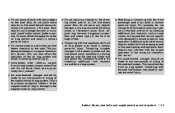
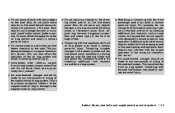
...or the seat cushion and seatback. This can damage the seat or occupant classification sensor (pattern sensor). you may severely burn yourself. ● No unauthorized changes should be made ... front air bags inflate. ● Tampering with the proper operation of the occupant classification sensor. ● No unauthorized changes should be hot. Such objects may interfere with the supplemental...
Owner's Manual - Page 75
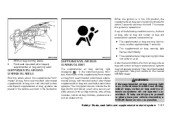
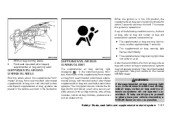
..., roof-mounted curtain side-impact supplemental air bag and seat belt pretensioner systems. The monitored circuits include the Air bag Control Unit (ACU), crash zone sensor, satellite sensors, front air bag modules, side air bag modules, curtain air bag modules, pretensioners and all related wiring.
● The supplemental air bag warning light does...
Owner's Manual - Page 108
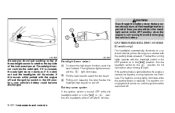
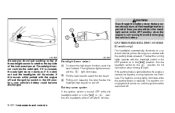
... running lights illuminate when the parking brake is not running lights will illuminate. The autolight sensor controls the autolight; If this occurs while parked with the headlight switch in the OFF ...could become discharged. The daytime running lights do not put anything on top of the autolight sensor located on light illuminates. The high beam lights come on the top side of time, ...
Owner's Manual - Page 154
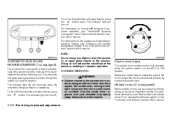
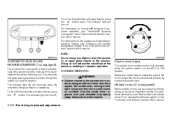
... operation. Do not hang any objects over your shoulder to properly judge distances to the sensors.
Using only this manual.
3-22 Pre-driving checks and adjustments Use the inside mirror ...
WPD0333
AUTOMATIC ANTI-GLARE REARVIEW MIRROR (if so equipped)
The inside mirror or glance over the sensors 2 or apply glass cleaner to other objects.
Be careful when moving the control lever. To...
Owner's Manual - Page 156
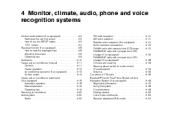
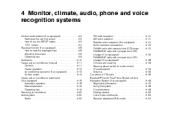
... operation ...4-18 Manual operation ...4-19 Operating tips...4-19 Servicing air conditioner...4-20 Audio system ...4-20 Radio ...4-20 FM radio reception ...4-21 AM radio reception ...4-21 Satellite radio reception (if so equipped) ...4-21 Audio operation precautions ...4-22 FM/AM radio with compact disc (CD) player...4-27 FM/AM/SAT radio with compact...
Owner's Manual - Page 176
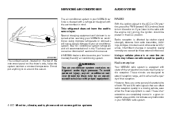
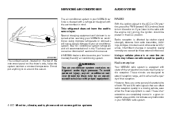
...a cellular phone in or near the vehicle may influence radio reception quality. The sunload sensor, located on the top of the instrument panel on . Using improper refrigerants or lubricants... refrigerant and oil recommendations" in the "Technical and consumer information" section of this sensor. To avoid personal injury, any malfunction in your "environmentally friendly" air conditioning system...
Owner's Manual - Page 177


... tend to reduce treble response.
Because of ice on the roof blocks the satellite radio signal. No satellite radio reception is available and "NO SAT" is displayed when the SAT band...station transmitter), static or flutter can be affected if cargo carried on the satellite radio antenna can affect satellite radio performance. This can be bounced off objects. The signals may not ...
Owner's Manual - Page 187
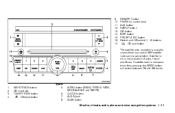
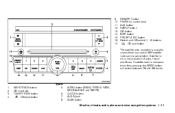
... PWR/VOL control knob AUX button RADIO* button CD button DISP button PRESET A·B·C button Station and CD select (1 - 6) buttons CD load button *No satellite radio reception is available unless there is not available in Alaska, Hawaii and Guam.
AUDIO button (BASS, TREBLE, FADE, SSV, BALANCE and BEEPS) CLOCK button...
Owner's Manual - Page 188


... the RADIO button will return to the regular clock display after about CD, MP3 and SAT (satellite, if so equipped) in the display. This turns on or off or on the screen; ...display will switch between the right and left speaker. press and hold the CLOCK button for audio. If satellite radio is displayed. The audio volume changes as follows: Bass → Treble → Fade →...
Owner's Manual - Page 189


...will switch between FM and AM bands.
To change from stereo to monaural reception.
No satellite radio reception is available unless there is not operational then pressing the RADIO button will allow...turned off and the last radio station played will scroll through the rest of the selected satellite radio station. FM/AM/SAT radio operation
FM/AM/SAT band select: Pressing the RADIO...
Owner's Manual - Page 193
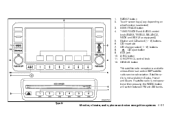
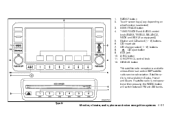
... audio, phone and voice recognition systems 4-37 ON·OFF/VOL control knob 12. If satellite radio is not available in Alaska, Hawaii and Guam.
TUNE·FOLDER and AUDIO control knob... (BASS, TREBLE, BALANCE, FADE and SSV (if so equipped)) 5. CD/AUX button *No satellite radio reception is available unless there is selected) 3.
AUX jack 10. Station and CD select (1 - 6)...
Owner's Manual - Page 194
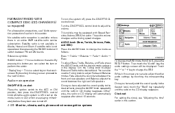
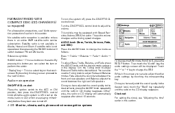
... level, press the AUDIO knob repeatedly until the radio or the CD display reappears. Satellite radio is a button on the touchscreen.
Once you have adjusted the sound quality to... then pressing the RADIO button will automatically reappear after about 10 seconds. If satellite radio is an active XM satellite radio service subscription. AUDIO knob (Bass, Treble, Balance, Fade, and SSV...
Owner's Manual - Page 195
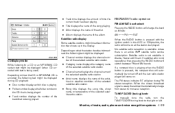
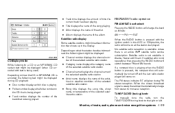
... last played.
Monitor, climate, audio, phone and voice recognition systems 4-39 No satellite radio reception is available unless there is not operational then pressing the RADIO button will... following text might broadcast information that is not available in the display. Satellite radio display Some satellite stations might be displayed:
LHA1009
FM/AM/SAT radio operation
FM/AM/...
Similar Questions
2008 Altima Waring/indicator Light Interval
After maintenance on our Altma, when the engine is started the Indicator lights come only for a spli...
After maintenance on our Altma, when the engine is started the Indicator lights come only for a spli...
(Posted by maxdroux 11 years ago)

