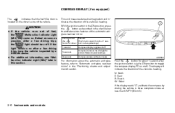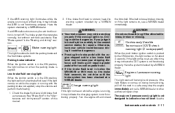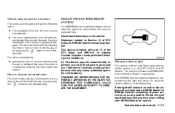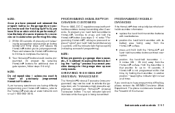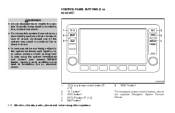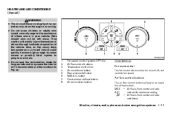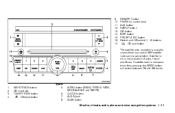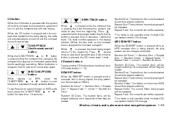2008 Nissan Altima Support Question
Find answers below for this question about 2008 Nissan Altima.Need a 2008 Nissan Altima manual? We have 1 online manual for this item!
Question posted by brewster2524 on September 24th, 2021
Instructions
Current Answers
Answer #1: Posted by Troubleshooter101 on September 24th, 2021 5:52 PM
Please check this link below:-
http://www.mitshelp.com/micont-1448.html
https://acronyms.thefreedictionary.com/RPT
Thanks
Please respond to my effort to provide you with the best possible solution by using the "Acceptable Solution" and/or the "Helpful" buttons when the answer has proven to be helpful. Please feel free to submit further info for your question, if a solution was not provided. I appreciate the opportunity to serve you!
Troublshooter101
Answer #2: Posted by SonuKumar on September 25th, 2021 12:08 AM
refer to page 4-43
--------------------
What does RDM mean?VDM and RDM are popular abbreviations in GTA RP that every player should know. VDM specifically stands for Vehicle Death Match, whilst RDM stands for Random Death Match. These two are not the only abbreviations to learn, but they're two of the most common situations novice roleplayers find themselves in.
http://www.nialtima.com/fm_am_radio_with_compact_disc_cd_player_if_so_equipped_-182.html
Please respond to my effort to provide you with the best possible solution by using the "Acceptable Solution" and/or the "Helpful" buttons when the answer has proven to be helpful.
Regards,
Sonu
Your search handyman for all e-support needs!!