2007 Nissan Pathfinder Support Question
Find answers below for this question about 2007 Nissan Pathfinder.Need a 2007 Nissan Pathfinder manual? We have 1 online manual for this item!
Question posted by xander88 on May 26th, 2013
2007?nissan Pathfinder Dvd Player Remote Control
How does it work?
Current Answers
There are currently no answers that have been posted for this question.
Be the first to post an answer! Remember that you can earn up to 1,100 points for every answer you submit. The better the quality of your answer, the better chance it has to be accepted.
Be the first to post an answer! Remember that you can earn up to 1,100 points for every answer you submit. The better the quality of your answer, the better chance it has to be accepted.
Related Manual Pages
Owner's Manual - Page 1


... limits and never drive too fast for conditions. ● ALWAYS give your full attention to driving and avoid using the latest techniques and strict quality control. The "NISSAN Service and Maintenance Guide" explains details about the warranties covering your state's lemon law. Follow these important driving rules to help you understand the...
Owner's Manual - Page 63


... and rollover air bag (if so equipped) 3. Occupant classification system control unit 7. Pre-tensioner retractor 11. 1. regulations. Diagnosis sensor unit... in Canada. Supplemental front air bag modules 5. Supplemental side air bag modules (if so equipped)
NISSAN Advanced Air Bag System (front seats)
This vehicle is designed to meet certification requirements under U.S.
Crash...
Owner's Manual - Page 74
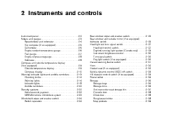
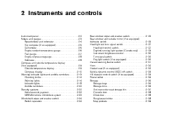
... lights ...2-18 Audible reminders ...2-22 Security systems ...2-22 Vehicle security system...2-22 NISSAN vehicle immobilizer system ...2-23 Windshield wiper and washer switch ...2-24 Switch operation ...2-24...31 Horn ...2-32 Heated seat (if so equipped)...2-32 Vehicle dynamic control (VDC) off switch...2-33 Hill descent control switch (if so equipped) ...2-33 Power outlet ...2-34 Storage ...2-35...
Owner's Manual - Page 81
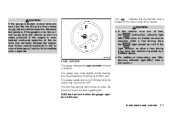
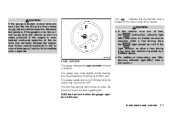
...) after a few driving trips, the light should turn off.
After a few driving trips, have the vehicle inspected by a NISSAN dealer. See "If your vehicle overheats" in the tank. Refuel as soon as safely possible.
FUEL GAUGE
The gauge indicates the... during braking, turning, acceleration, or going up or down hills.
Instruments and controls 2-7 If the engine is getting low.
Owner's Manual - Page 146


... visibility. Heated mirrors (if so equipped)
LPD0237
OUTSIDE MIRRORS
The outside mirror remote control will operate only when the ignition switch is in the outside mirror (if so equipped) defroster switch"... in the "Instrument and controls" section of your shoulder to properly judge distances to the right. For additional information,...
Owner's Manual - Page 151


... cleaning ...4-47 Steering wheel switch for audio control (if so equipped) ...4-48 Antenna ...4-48 NISSAN mobile entertainment system (MES) (if so equipped) ...4-49 Digital video disc (DVD) player controls ...4-50 Remote control...4-51 Flip-down screen ...4-51 Playing a digital video disc (DVD) ...4-52 Care and maintenance ...4-55 How to handle the DVD ...4-56 Car phone or CB radio ...4-58
Owner's Manual - Page 190


... equipped): Press the Rear AV button to the last selected mode. The DVD player will be played. The DVD player will turn on an MP3 CD. SCAN/RPT: When the SCAN/RPT ...has been loaded, press a CD select button (1 - 6). The compact disc will be operated by remote control or by the DVD entertainment system located in the rear of the vehicle. CD EJECT: Current/Selected disc: button, then ...
Owner's Manual - Page 196


... start to the last selected mode. The compact disc will remain on radio or CD can be operated by remote control or by one by the DVD entertainment system located in the DVD player, the DVD will reload. When the radio goes into the changer in the
rear of the vehicle. If no slot number (1 - 6) is...
Owner's Manual - Page 200


... POWER on/off button MODE button Input jacks STOP button PLAY/PAUSE button MENU button DISPLAY button NAVIGATION keys
DIGITAL VIDEO DISC (DVD) PLAYER CONTROLS
Refer to "Playing a digital video disc (DVD)" later in this section for the function of each button.
POWER button STOP button NEXT TRACK/CHAPTER and PREVIOUS TRACK/CHAPTER button...
Owner's Manual - Page 201


... to "Playing a digital video disc (DVD)" later in use. DISPLAY button MODE button SUBTITLE button AUDIO button ANGLE button CLEAR button PAUSE button PLAY button FAST FORWARD/FAST REVERSE button MENU button NAVIGATION keys BACK button NUMERIC KEYPAD
● The screen rotates down screen has a wireless remote control receiver 1 located at the bottom...
Owner's Manual - Page 202


...
Power ON/OFF: Press the power button to turn the headphones on the front controls to vehicle operation. ● While playing video CD media, this DVD player does not guarantee complete functionality of all video CD formats. Operating the DVD for extended periods of time with the engine OFF can enjoy the sound independently...
Owner's Manual - Page 203


.... In play . Press several times to skip back through
When the PLAY/PAUSE button on the player or the PAUSE button on the remote control is pressed, the player will pause playing of the display until the player is possible to operate the DVD player by remote control.
Display screen, heater, air conditioner and audio systems 4-53 Insert the...
Owner's Manual - Page 204


... "NO DISC". Press TITLE button again to return to the previous menu.
4-54 Display screen, heater, air conditioner and audio systems TITLE (Remote control only): Press TITLE button to return the DVD media to navigate Up, Down, Left, and Right within the display menu, and use ENTER to navigate Up, Down, Left, and...
Owner's Manual - Page 205


...): Press the NUMERIC KEYPAD to directly access disc chapters, titles or tracks by actuating the CLEAR control prior to the expiration of your NISSAN mobile entertainment system. (DVD player face, screen, remote control, etc.)
CAUTION
● Do not use any solvents or cleaning solutions when cleaning the video system. ● Do not use the system in...
Owner's Manual - Page 206


... to malfunction: ● 3.1 in (8 cm) discs with an adapter
4-56 Display screen, heater, air conditioner and audio systems DVD player operation precautions
Do not use the following DVDs as illustrated. ● Never attempt to the outer edge using adhesive. Remove the rough edges using the side of a pen or pencil as they are...
Owner's Manual - Page 207


... for further assistance. 6. Check to eject the DVD by pushing the eject button. If it has not, try to see your Nissan dealer for five minutes. 3.
If the disc ...Size AA (remote control) ● Size AAA (headphones) Make sure that the and ends on the top of the DVD B ● DVDs that are warped, scratched, or have unequal edges ● Recordable (DVD+R) ● Rewritable (DVD+RW) ...
Owner's Manual - Page 208


... while driving. ● If you will not be using the remote control for any interference received, including interference that may not cause harmful ...NISSAN, be sure to observe the following precautions, otherwise the new equipment may be used while driving so full attention may adversely affect the engine control system and other than replacement, close distances to the DVD player...
Owner's Manual - Page 340
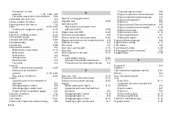
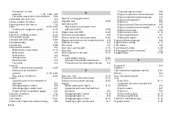
...control information label ...Emission control system warranty ...Engine Before starting and driving . certification label ...9-10 Cold weather driving ...5-33 Compact disc (CD) player ...4-34 Compass display ...2-9 Console box ...2-38 Control... ...Digital video disc DVD ...Dimensions and weights ...Dimmer switch for instrument panel ...Display controls (see control panel buttons) Distance to...
Owner's Manual - Page 341
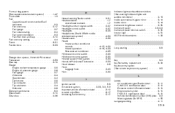
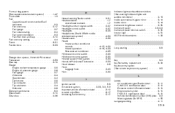
...switch...2-27 Headlight control switch ...2-27 Headlights ...8-25 Headphones (See NISSAN mobile entertainment system) ...4-52 Heated seats ...2-32 Heater Heater and air conditioner controls ...4-15, ... ...6-8 K Key ...3-2 Keyfob battery replacement ...8-24 Keyless entry system (See remote keyless entry system) ...3-5 L Labels Air conditioner specification label ...C.M.V.S.S. certification label...
Owner's Manual - Page 343


Remote controller (See NISSAN mobile entertainment system) ...Remote keyless entry system ...Reporting safety defects (US only) ...Resetting the fuel economy ...Resetting trip 1 and trip 2 ...S
.2-48 ...(CD) changer ...4-39, 4-45 FM/AM radio with compact disc (CD) player ...4-32 FM-AM radio with compact disc (CD) player ...4-36 FM/AM/SAT radio with retractor...1-16 Seat belt warning light ...2-18 ...
Similar Questions
How U Use Are Multi-remote Control For Are Nissan Pathfinder 1999
(Posted by ronadougg 9 years ago)
How To Reset A Dvd Player Installed In 2007 Nissan Pathfinder
(Posted by sewbufawnma 9 years ago)
I Have A Nissan 2007 Pathfinder Sport 2.5dci 4x4.
My pathfinder is a having problem to start. Taking it to Nissan Garage they said that the engine is ...
My pathfinder is a having problem to start. Taking it to Nissan Garage they said that the engine is ...
(Posted by cguvakijnr 9 years ago)
How To Fix 2007 Pathfinder Driver Side Window Switch Not Working
(Posted by EdJusti 10 years ago)
Remote Control Code For Nissan Pathfinder 2008 Dvd System
Would you please provide me with the remote control code of the entertainment system for Nissan path...
Would you please provide me with the remote control code of the entertainment system for Nissan path...
(Posted by sadiqwaheed 11 years ago)

