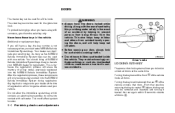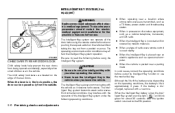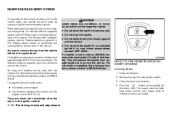2008 Nissan Pathfinder Support Question
Find answers below for this question about 2008 Nissan Pathfinder.Need a 2008 Nissan Pathfinder manual? We have 1 online manual for this item!
Question posted by sadiqwaheed on February 2nd, 2013
Remote Control Code For Nissan Pathfinder 2008 Dvd System
Would you please provide me with the remote control code of the entertainment system for Nissan pathfinder 2008 LE? I bought the car and they had no remote control with it.I bought iHandy CAR RC-820J DVD remote control,but it requires the original car remote control code,Can you help with this issue?Thanks in advance.
Current Answers
Related Manual Pages
Similar Questions
My Nissan Pathfinder 2006 Le. Fail To Start. The Security Inicator Is Displayed
(Posted by monproud22 9 years ago)
When Do You Need To Change The Spark Plugs On A Nissan Pathfinder 2008
(Posted by ITPfara 9 years ago)
When The Motor Of A Window Does Not Working Pathfinder 2008
(Posted by Kaciefred 10 years ago)
1992 Nissan Pathfinder--can't Start Car.
Can't start car but battery is okay. When turning ignition key, sounds like it is turning over, but ...
Can't start car but battery is okay. When turning ignition key, sounds like it is turning over, but ...
(Posted by tjbecker8 12 years ago)