2006 Nissan Quest Support Question
Find answers below for this question about 2006 Nissan Quest.Need a 2006 Nissan Quest manual? We have 1 online manual for this item!
Question posted by jtbta on November 25th, 2013
How To Repair Nissan Quest 2006 Radio Display
The person who posted this question about this Nissan automobile did not include a detailed explanation. Please use the "Request More Information" button to the right if more details would help you to answer this question.
Current Answers
There are currently no answers that have been posted for this question.
Be the first to post an answer! Remember that you can earn up to 1,100 points for every answer you submit. The better the quality of your answer, the better chance it has to be accepted.
Be the first to post an answer! Remember that you can earn up to 1,100 points for every answer you submit. The better the quality of your answer, the better chance it has to be accepted.
Related Manual Pages
Owner's Manual - Page 77
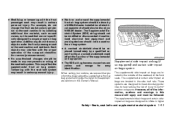
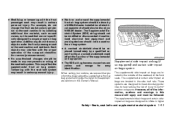
...air bag system. ● A cracked windshield should also be replaced immediately by a NISSAN dealer. Unauthorized electrical test equipment and probing devices should not be used on the seat...inflate in the outside of the seatback of electrical equipment should be done by a qualified repair facility. The Supplemental Restraint System (SRS) wiring should be modified or disconnected. A ...
Owner's Manual - Page 80


... as it may cause irritation and choking. When selling your vehicle to the nearest NISSAN dealer.
SUPPLEMENTAL AIR BAG WARNING LABELS
Warning labels about the pre-tensioner seat belt system...AIR BAG WARNING LIGHT
The supplemental air bag warning light, displaying in this case, the pre-tensioner seat belt may be checked and repaired. After the pre-tensioner seat belts have activated, load...
Owner's Manual - Page 81


... front air bags inflate, the activated pre-tensioner seat belts must be in the appropriate NISSAN Service Manual. As a reminder, unless it is damaged, the supplemental air bag warning light...related parts should always be checked and repaired.
Under these supplemental air bag systems should be replaced. If any damage to the nearest NISSAN dealer. To help avoid injury to ...
Owner's Manual - Page 90


...-yourself" section of this light comes on when any of the doors are driving, contact a NISSAN dealer for repair.
1. Use the
2-8 Instruments and controls If the belt is loose, broken, missing, or...the parking brake not applied, stop the engine immediately and call a NISSAN dealer or other authorized repair shop. If the light comes on while the engine is applied.
Otherwise, have ...
Owner's Manual - Page 91


... being driven with a Tire Pressure Monitoring System (TPMS) that the TPMS is reset by a NISSAN dealer. CAUTION
Running the engine with Michelin PAX tires only): If the vehicle is convenient, preferably... the warning light will illuminate.
Low tire pressure warning (for each tire will be displayed. The tire pressure for models without Michelin PAX tires only): If the vehicle is ...
Owner's Manual - Page 93


Unless checked and repaired, the supplemental restraint system (air bag system) and/or the pretensioner seat belts may also illuminate if the ...have your seat belts. Seat belt warning light and chime
The light and chime remind you to fasten your vehicle checked by a NISSAN dealer as soon as necessary. The seat belt warning light may not function properly. At the same time, the chime sounds for...
Owner's Manual - Page 94


... been detected. The automatic transmission overdrive function is controlled by a NISSAN dealer. Have the system checked by a NISSAN dealer. The light should After a few driving trips, the turn...or towed. CAUTION
Continued vehicle operation without having the emission control system checked and repaired as necessary could lead to poor driveability, reduced fuel economy, and possible damage ...
Owner's Manual - Page 97


...period, the driver's door is unlocked by unlocking the driver's door with color screen) in the "Display screen, heater, air conditioner and audio systems" section later in the OFF position. Repeat steps 1 ... key, the system may not arm. The light stays on the keyfob. NISSAN VEHICLE IMMOBILIZER SYSTEM
The NISSAN Vehicle Immobilizer System will not arm. ● If the key is now pre...
Owner's Manual - Page 127


... modes for the interior lights and puddle lamps (if so equipped).
The lights will fully close gradually.
Sunshade
Open and close
Have your NISSAN dealer check and repair the sunroof. LIGHTS ON DEMAND SWITCH
If the auto reverse function malfunctions and repeats opening or tilting up or extend any portion of their...
Owner's Manual - Page 143
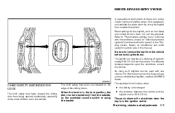
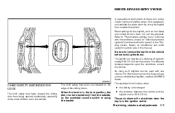
... key is in the lock position, the door can be used with color screen) in the "Display screen, heater, air conditioner and audio systems" section later in the vehicle.
REMOTE KEYLESS ENTRY SYSTEM... for the keyfob, such as 5 keyfobs can operate at a distance of additional keyfobs, contact a NISSAN dealer. Be sure to lock/unlock all doors, turn on the edge of the sliding doors. For...
Owner's Manual - Page 144
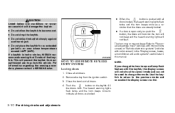
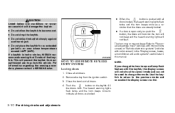
... the vehicle. Push the button on the keyfob. For information regarding the erasing procedure, please contact a NISSAN dealer. Refer to "Personalized settings menu" (vehicles with monochrome screen) or "Vehicle electronic systems" (vehicles with the keyfob, the display screen will damage the keyfob: ● Do not allow the keyfob to become wet. ●...
Owner's Manual - Page 164
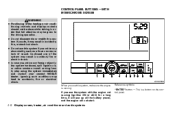
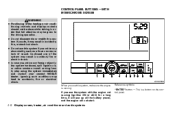
....
If you notice any abnormality, such as a frozen screen or lack of the heating or air conditioning controls and display controls should not be given to accidents, fire or electrical shock. WHA0588
4-2 Display screen, heater, air conditioner and audio systems Reference symbols: "ENTER" button - This is running (ignition ON or ACC) for...
Owner's Manual - Page 168


...tires with remote: This option allows you to "CONFIRM DISPLAY OFF YES or NO".
Contact your NISSAN dealer as soon as follows: DISPLAY ON/OFF LANGUAGE BEEP SET SERVICE ALERT PERSONALIZED SETTINGS MENU
...driver's door ←→ All the doors Horn chirp with those not originally specified by NISSAN could affect the proper operation of the TPMS.
Language
The language can set "OFF" ...
Owner's Manual - Page 169


...re-lock function. Use the keyfob to return to the previous mode and re-enable the display control. Speed sensing wiper interval: This option allows you to select the hazard indicator flash ...you do, it , stop using the system immediately and contact your nearest NISSAN dealer. NOTE: If you change the display brightness, push the button.
If you to set the sensitivity of the heating...
Owner's Manual - Page 205
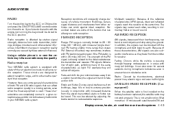
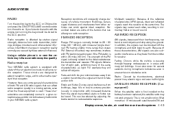
... electric signs and even traffic lights.
Intermittent changes in your NISSAN radio system. FM RADIO RECEPTION
Range: FM range is normally limited to enhance the ...Radio reception
Your NISSAN radio system is directly related to enhance radio reception. Wait more range than 10 minutes with state-of sound. The strength of the FM signal is equipped with satellite radio ON and
Display...
Owner's Manual - Page 210


... ←→ Channel name ←→ Name ←→ Title. Display satellite radio display mode (if so equipped) To change the default display mode push the tune knob to display mode and rotate the knob to store the setting. Once the display mode is weak, the radio will scroll through the channels, hold either the or button...
Owner's Manual - Page 211


... stations that case, reset the desired stations. Station memory operations: 18 stations can be used to that station. The radio displays the icon A, B or C to indicate which set for the FM, AM and SAT radio to the A, B and C preset button in large cities, but many stations are active. 2. The channel indicator will then...
Owner's Manual - Page 226


...LHA0484
● DVDs with an adapter
4-64 Display screen, heater, air conditioner and audio systems Doing so may be rough on the top of the DVD. Record the radio presets. 2. If it has not, try...and becomes jammed you may cause the DVD player to use a DVD that has been cracked, deformed, or repaired using the side of a pen or pencil as they may be read properly. ● Do not write...
Owner's Manual - Page 227


...battery terminal. ● An improperly disposed battery can harm the environment. 5. Re-program the radio presets. Replace batteries with new ones. ● Size AA (remote control) ● Size ...you will not be ejected see your Nissan dealer for battery disposal.
Open the lid. 2. Always confirm local regulations for further assistance. 6. Display screen, heater, air conditioner and audio...
Owner's Manual - Page 228
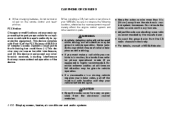
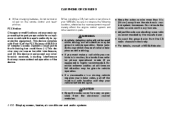
... (if so equipped) is in (20 cm) away from the electronic control modules.
4-66 Display screen, heater, air conditioner and audio systems Some jurisdictions prohibit the use of cellular telephones while driving... may be given to the body. ● For details, consult a NISSAN dealer. When installing a CB, ham radio or car phone in your vehicle before doing so. Exercise extreme caution at...
Similar Questions
Quest 2006,local Sensor Temp. E Pressão óleo Motor,foto E Cód
(Posted by rubervalzucatelli 2 years ago)
Nissan Quest 2006 Steering Wheel Switch For Radio Wont Work
(Posted by twr00 10 years ago)
Nissan Quest 2006 Audio System
I have a Nissan Quest 2006. The radio turns on but no sound comes out the speakers. Any idea on haw ...
I have a Nissan Quest 2006. The radio turns on but no sound comes out the speakers. Any idea on haw ...
(Posted by frankpistohl 12 years ago)

