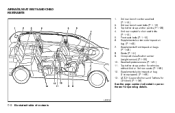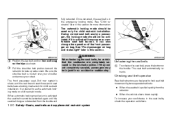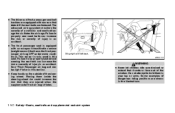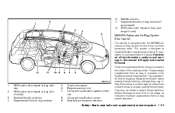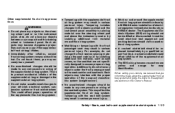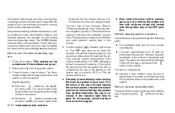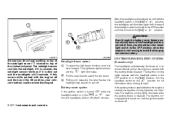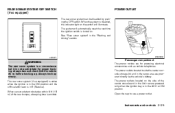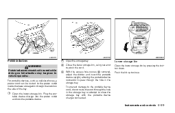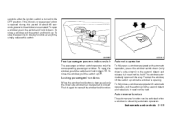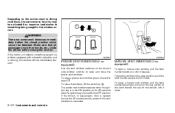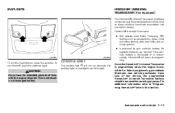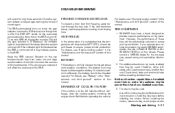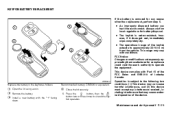2005 Nissan Quest Support Question
Find answers below for this question about 2005 Nissan Quest.Need a 2005 Nissan Quest manual? We have 1 online manual for this item!
Question posted by rubervalzucatelli on February 2nd, 2022
Quest 2006,local Sensor Temp. E Pressão óleo Motor,foto E Cód
Current Answers
Answer #1: Posted by Technoprince123 on February 3rd, 2022 3:03 AM
Please response if this answer is acceptable and solw your problem thanks
Answer #2: Posted by SonuKumar on February 3rd, 2022 7:06 AM
Image result for 2005 Nissan Quest E Engine oil pressure, photo E Code
The most common reason a low oil pressure warning light is coming on is because of low oil level. It can also be caused by a faulty oil pump, pickup tube, clogged oil filter, or an internal oil leak. It may be a false alarm, caused by a bad oil pressure sensor or faulty wirings.
https://mechanicbase.com/engine-oil/oil-pressure-light-on/
https://www.youtube.com/watch?v=DpBOxYQtVM8
Can you drive with a faulty oil pressure sensor?
No. It is not safe driving with a bad oil pressure sensor. It will often cause your check engine light to illuminate, even though there isn't necessarily anything wrong with your car. Or worse, it won't trigger any warning when in fact your engine runs low on oil, damaging its internal parts.
https://allcarfix.com/driving-with-bad-oil-pressure-sensor-why-is-it-unsafe/
Please respond to my effort to provide you with the best possible solution by using the "Acceptable Solution" and/or the "Helpful" buttons when the answer has proven to be helpful.
Regards,
Sonu
Your search handyman for all e-support needs!!
Related Manual Pages
Similar Questions
I have a Nissan Quest 2006. The radio turns on but no sound comes out the speakers. Any idea on haw ...