2006 Nissan Murano Support Question
Find answers below for this question about 2006 Nissan Murano.Need a 2006 Nissan Murano manual? We have 1 online manual for this item!
Question posted by BridgMrKr on March 25th, 2014
2006 Nissan Murano Intelligent Key Which Battery
The person who posted this question about this Nissan automobile did not include a detailed explanation. Please use the "Request More Information" button to the right if more details would help you to answer this question.
Current Answers
There are currently no answers that have been posted for this question.
Be the first to post an answer! Remember that you can earn up to 1,100 points for every answer you submit. The better the quality of your answer, the better chance it has to be accepted.
Be the first to post an answer! Remember that you can earn up to 1,100 points for every answer you submit. The better the quality of your answer, the better chance it has to be accepted.
Related Manual Pages
Owner's Manual - Page 82


.... Turn off and check the generator belt.
Maintenance and do so. Intelligent Key warning light (for repairs. Be sure to the nearest service station for Intelligent Key system) (if so equipped)
This light comes on , see a NISSAN dealer immediately. Have the brake system checked by a NISSAN dealer.
If the belt is loose, broken, missing or if...
Owner's Manual - Page 83


...the tire pressure to the recommended COLD tire pressure shown on while driving after the Intelligent Key is turned ON, this light illuminates for approximately 1 minute when the ignition switch is... OFF. TPMS malfunction: If the TPMS is getting low. Have the system checked by a NISSAN dealer as soon as possible.
There will be a small reserve of emergency" section. while ...
Owner's Manual - Page 84


...it-yourself" section. See "Seat belts" in the "8. P position selecting warning light (for Intelligent Key system) (if so equipped)
The light blinks in the ON position, the system does not...your NISSAN dealer as soon as necessary. Safety - seats, seat belts and supplemental restraint system" section for tire replacement and/or system resetting. ¼ Replacing tires with the Intelligent Key....
Owner's Manual - Page 86


...inspected by a NISSAN dealer. To reduce or avoid emission control system damage: a) Do not drive at least three gallons of fuel in the fuel tank.
Model with Intelligent Key system: This ... for an emission control system inspection/maintenance test. CAUTION
Continued vehicle operation without Intelligent Key system: This light blinks whenever the ignition switch is not ready for 10 ...
Owner's Manual - Page 87


...audible wear warnings.
Have the system checked by a NISSAN dealer. Starting and driving" section of this light alerts the driver to OFF. Intelligent Key door buzzer
When the chime or buzzer sounds from ..., the light will turn the light switch to check both the vehicle and the Intelligent Key. When the vehicle dynamic control off indicator light (if so equipped)
After turning the...
Owner's Manual - Page 88


... the ignition switch. • Turn the ignition switch to the LOCK position or remove the mechanical key from the ignition switch (Intelligent Key equipped model) 3. A NISSAN dealer may be shown by pushing the LOCK button
Instruments and controls
VEHICLE SECURITY SYSTEM (if so equipped)
The vehicle security system provides visual audible ...
Owner's Manual - Page 89


.../or passengers are in the "3.
The alarm will activate with the key, by another NISSAN Vehicle Immobilizer System key, an automated toll road device or automated payment device on . If the system does not operate as shown in "Remote keyless entry system" or "Intelligent Key system" in the vehicle, the system will not stop only...
Owner's Manual - Page 90


... the ON position.
Security indicator light
This light blinks whenever the registered NISSAN Vehicle Immobilizer System key or mechanical key (Intelligent Key) is removed or turned to the OFF, ACC or LOCK position, or the ignition switch is subject to the LOCK position (Intelligent Key). CHANGES OR MODIFICATIONS NOT EXPRESSLY APPROVED BY THE PARTY RESPONSIBLE FOR COMPLIANCE...
Owner's Manual - Page 112


...
¼ The driver's door is locked by the remote keyless entry system, a key, power door lock switch or using the Intelligent Key system
Instruments and controls
2-41
After the above procedure, the ceiling, map, rear... . To turn off . 3 When the switch is in a discharged battery. When the ceiling light switch or map light switch or rear personal light switch is turned to the ...
Owner's Manual - Page 120


3 Pre-driving checks and adjustments
Keys...3-2 NISSAN Vehicle Immobilizer System (NVIS) keys...3-2 Doors...3-3 Locking with key...3-3 Locking with inside lock knob ...3-4 Locking with power door lock switch...3-4 Child safety rear door lock ...3-5 Remote keyless entry system (models without Intelligent Key system)...3-5 How to use remote keyless entry system...3-6 Intelligent Key system (if so ...
Owner's Manual - Page 121


If you still have one to "Intelligent Key system" later in the vehicle.
Valet key (with built-in your keys. These keys have a key, a NISSAN dealer can duplicate it in the vehicle. Key number plate 3.
Valet key (with built-in transponder chip)
You can be used for all keys and do not have a key, the key number is not necessary when you leave...
Owner's Manual - Page 124


...will not function when: ¼ the battery is discharged, ¼ the distance between the vehicle and the keyfob is moved to the LOCK position with the key in the LOCK position k , the rear...checks and adjustments
3-5 REMOTE KEYLESS ENTRY SYSTEM (models without Intelligent Key system)
Lockout protection
When the power door lock switch (driver or front passenger) is over 33 ft (10 m)....
Owner's Manual - Page 128


... radio wave-type remote control entry is used nearby. • when the Intelligent Key is also possible to use the metal key (mechanical key or valet key): • when there are inside the vehicle while carrying the Intelligent Key with the vehicle. Battery life of the Intelligent Key is turned to ON. And, when you are strong signals coming from...
Owner's Manual - Page 129


...For information concerning the purchase and use a magnet key holder. CAUTION
Be sure to "Nissan Vehicle Immobilizer System (NVIS) keys" earlier in this section for how to remove the mechanical key from the Intelligent Key.
SPA1919
1. 2. 3. 4. *1
Intelligent Key 2 sets Mechanical key (metal key)*1*2 2 sets Valet key (with Nissan Vehicle Immobilizer
3-10 Pre-driving checks and adjustments...
Owner's Manual - Page 134
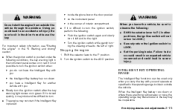
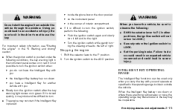
... you leave the vehicle, be difficult to observe the following conditions, the key warning light in the instrument panel comes on in red. When the Intelligent Key battery runs down • you have the Intelligent Key with you • the Intelligent Key battery has run down or where there are strong radio waves or noise, the operating range may...
Owner's Manual - Page 137


Preventing the Intelligent Key from being left in the vehicle
If you lock all doors using the power door lock switch with the Intelligent Key in the vehicle, all of the doors unlock immediately and the buzzer will warn you when the door is turned to ON. ¼ We recommend replacing the battery at a NISSAN dealer.
ignition switch is closed.
3-18 Pre-driving checks and adjustments
Owner's Manual - Page 139


..., activate the panic alarm and open the windows by pushing the buttons on the Intelligent Key from the vehicle ¼ the Intelligent Key battery runs down After locking with the Intelligent remote keyless entry function, pull the door handle to make sure the key is in the ignition switch. See "4.
3-20 Pre-driving checks and adjustments Before...
Owner's Manual - Page 142
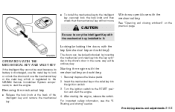
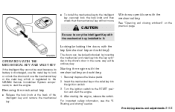
... used because its battery is discharged, use the metal key to lock or unlock the doors and use the mechanical key or the valet key, which is registered to the NISSAN Vehicle Immobilizer System components, to carry the Intelligent Key with the key (mechanical key and valet key)
SPA1951
OPERATION WITH THE MECHANICAL KEY AND VALET KEY
If the Intelligent Key cannot be locked...
Owner's Manual - Page 202


...Intelligent Key equipped model) ...5-9 Key positions...5-9 NISSAN Vehicle Immobilizer System (NVIS) ...5-10 Ignition switch (Intelligent Key System equipped model)...5-10 Ignition switch positions ...5-11 NISSAN...if so equipped) ...Cold weather driving ...Freeing a frozen door lock ...Antifreeze ...Battery ...Draining of coolant water ...Tire equipment...Special winter equipment...Driving on snow or...
Owner's Manual - Page 284
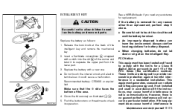
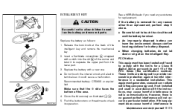
.... Push the buttons two or three times to radio communications. INTELLIGENT KEY
See a NISSAN dealer if you need any reason other than replacement, perform step 5 above. ¼ Be careful not to touch the circuit board and the battery terminal. ¼ An improperly disposed battery can radiate radio frequency energy and, if not installed and used...
Similar Questions
What Does Flashing Red Oil Can Symbol Mean In A 2006 Murano
flashing red oil can sy mbol in 2006 murano
flashing red oil can sy mbol in 2006 murano
(Posted by pworthington123 9 years ago)
How To Open The Liftgate On A 2006 Murano From The Inside
(Posted by bethsstev 10 years ago)
What Fuse On A 2006 Murano Controls The Navigation And Stereo
(Posted by srgavbst 10 years ago)

