2006 Nissan Murano Support Question
Find answers below for this question about 2006 Nissan Murano.Need a 2006 Nissan Murano manual? We have 1 online manual for this item!
Question posted by jusspyc on July 10th, 2014
2006 Murano Coin Box How To Remove
The person who posted this question about this Nissan automobile did not include a detailed explanation. Please use the "Request More Information" button to the right if more details would help you to answer this question.
Current Answers
There are currently no answers that have been posted for this question.
Be the first to post an answer! Remember that you can earn up to 1,100 points for every answer you submit. The better the quality of your answer, the better chance it has to be accepted.
Be the first to post an answer! Remember that you can earn up to 1,100 points for every answer you submit. The better the quality of your answer, the better chance it has to be accepted.
Related Manual Pages
Owner's Manual - Page 3


... NISSAN dealer cannot assist you with or you would like to provide NISSAN directly with the information on the left at: For U.S. Consumer Affairs Department P.O.
Box 191 Gardena, California 90248-0191 For Canadian customers Nissan Canada Inc. 5290 Orbitor Drive Mississauga, Ontario L4W 4Z5
We appreciate your interest in NISSAN and...
Owner's Manual - Page 9


...) - Automatic anti-glare inside mirror* (P.3-31) - HomeLink Universal Transceiver* (P.2-43) 9. Supplemental side-impact air bags (P.1-39) 11. Front passenger air bag status light (P.1-47) 8. Console box (P.2-34) 12. Interior lights (P.2-40) 6. Head restraints (P.1-8) 3. Seat belts (P.1-10) 2. Seats (P.1-2) 10. PASSENGER COMPARTMENT
1.
Owner's Manual - Page 10
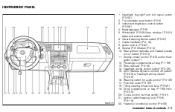
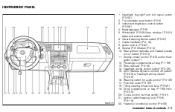
... Headlight aiming control* (P.2-25) 16. Cruise control main/set switch (P.5-21) 21. Passenger supplemental air bag (P.1-39) 13. Headlight aiming control switch* (P.2-25) 15. Fuse box cover (P.8-23) 18. Center ventilator (P.4-19) 8. Side ventilator (P.4-19) 14. Driver supplemental air bag (P.1-39)/Horn (P.2-28) 20. Windshield (P.2-20)/rear window (P.2-21) wiper and...
Owner's Manual - Page 11


Coin box (P.2-31) Outside mirror remote control (P.3-32) Cellular phone holder (P.2-31) AWD lock switch (AWD models) (P.5-24) Heated seat switch* (P.2-28) Power outlet cover (P.2-30) Glove box (P.2-33)
*: if so equipped *1: Refer to the separate Navigation System Owner's Manual.
0-6 Illustrated table of contents
23. 24. 25. 26. 27. 28. 29.
Owner's Manual - Page 19
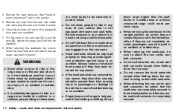
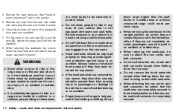
.... Use of your vehicle that the seatbacks are completely secured in the latched position. Remove any luggage is on the rear seat k or pull the B lever k beside the... cargo area and fold the seatback. Be sure everyone in your vehicle is completely secured.
8. Remove the head restraints. A 7.
In a collision, people riding in these areas by passengers without proper restraints...
Owner's Manual - Page 21
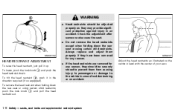
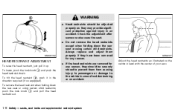
...Check the adjustment after someone else uses the seat. ¼ Do not remove the head restraints except when folding down the rear seat or using certain... them properly if they have been removed for any reason. ¼ If the head restraints are removed for any reason, they may provide significant protection against injury in an accident.
To remove the head restraint when folding down ...
Owner's Manual - Page 24


... the system. Always follow the restraint manufacturer's inspection instructions and replacement recommendations. The child restraints should be inspected after any collision. See a NISSAN dealer. ¼ Removal and installation of internal injuries in use during a collision should also be inspected and replaced if either damage or improper operation is noted. ¼ All...
Owner's Manual - Page 36
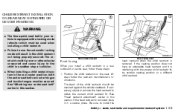
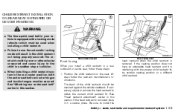
...fit, try another seating position or a different child restraint. If necessary, adjust or remove the head restraint to use the automatic locking mode will result in this section.
Rear ..." earlier in the child restraint not being properly secured. If the head restraint is removed, store it is removed. Be sure to the child in a sudden stop or collision. ¼ When installing...
Owner's Manual - Page 37


... sure to emergency locking mode when the belt is in the belt.
1-24 Safety - seats, seat belts and supplemental restraint system Allow the belt to remove any slack in the automatic locking mode (child restraint mode). At this time, the belt retractor is fully retracted.
4. Pull on the shoulder belt to...
Owner's Manual - Page 38


... locking mode by trying to wind back into the retractor, the automatic locking mode (child restraint mode) will be canceled. After the child restraint is removed and the seat belt is not locked, repeat steps 3 through 6.
Owner's Manual - Page 40


SSS0259A
SSS0260A
4. If unable to remove any more than 1 inch (25 mm), pull again on the belt to properly secure the restraint,... pull any slack in the automatic locking mode. 7.
Not all child restraints fit in place. After the child restraint is removed and the seat belt is allowed to another rear seating position and try again, or try a different child restraint. Before ...
Owner's Manual - Page 42
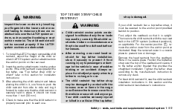
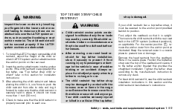
...instructions. Your child could be used for adult seat belts or harnesses. ¼ After removing a rear seat head restraint for installation instructions. 3. Insert the anchor attachments into the ...restraints. Under no obstructions over the top of sudden braking or an accident. Keep the removed cover in a secure place. WARNING
¼ Child restraint anchor points are no circumstances ...
Owner's Manual - Page 71


... warning flasher switch...Horn ...Heated seats (if so equipped) ...Vehicle dynamic control (VDC) off switch (if so equipped) ...Power outlet...Storage ...Coin box...Cellular phone holder ...Cup holders ...Glove box ...Console box...Door pockets ...Cargo net (if so equipped) ...Tonneau cover (if so equipped)...Windows...Power windows...Sunroof (if so equipped) ...Automatic sunroof ...Interior...
Owner's Manual - Page 73
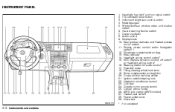
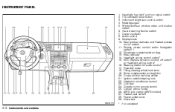
...10. Heater/air conditioner control 23. AWD lock switch (AWD models) 27. Glove box
SSI0176
*: if so equipped
2-2 Instruments and controls Rear window defroster and Heated outside mirror...supplemental air bag 13. Hazard warning flasher switch 7. Cruise control main/set switch 21. Coin box 24. Heated seat switch* 28. Outside mirror remote control 25. Side ventilator 14. ...
Owner's Manual - Page 101


.... The power outlet is not designed for powering electrical accessories such as cellular telephones.
1 k Located beside the glove box (if so
equipped): Pull down the cover to open.
2 k Located inside the console box:
Pull to remove the cover to open.
3 k Located the side of the luggage room (if so
CAUTION
¼ The outlet...
Owner's Manual - Page 102
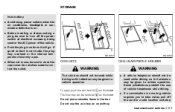
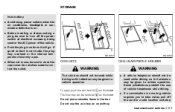
... not be used while driving so full attention may open , push the coin box lid k as it will go. Some jurisdictions prohibit the use of cellular telephones while driving.... fuse may be given to vehicle operation. If good contact is on. ¼ Before inserting or disconnecting a plug, be removed k as an ashtray.
2-31 Do not use , be sure to contact the outlet. Do not allow water to close ...
Owner's Manual - Page 105


... button k and adjust the armrest to open the upper console box lid.
2-34 Instruments and controls
SIC3043
CONSOLE BOX
WARNING
The center console box should not be
used while driving so full attention may be removed.
A Push the button k to open the lower console box lid. C The partition k can be given to vehicle operation. B Pull...
Owner's Manual - Page 129


... damage the Intelligent Key. To protect belongings when you when driving.
Refer to "Operation with the mechanical key" later in this section for the glove box and console box lock. Refer to remove the mechanical key from the Intelligent Key.
Owner's Manual - Page 281


... in the illustration. Only use a fuse of the fuse. Be sure the ignition switch and headlight switch are OFF. 2. Remove the fuse with the fuse pocket as shown in the underhood fuse boxes. A 5. If a new fuse also opens, have the electrical system checked and repaired by a NISSAN dealer.
8-22 Maintenance and do...
Owner's Manual - Page 333
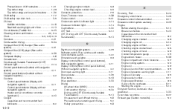
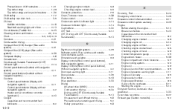
... breaker, Fusible link ...8-23 Cleaning exterior and interior ...7-2, 7-4 Clock ...4-4, 4-9, 4-18 Coin box ...2-31 Cold weather driving ...5-34 Compact Disc (CD) changer (See audio system)...4-41 Compact ...Disc (CD) player (See audio system)...4-35 Compass display ...2-6 Console box...2-34 Continuously Variable Transmission (CVT) indicator light...2-14 Control panel buttons (models with...
Similar Questions
What Does Flashing Red Oil Can Symbol Mean In A 2006 Murano
flashing red oil can sy mbol in 2006 murano
flashing red oil can sy mbol in 2006 murano
(Posted by pworthington123 9 years ago)
How To Open The Liftgate On A 2006 Murano From The Inside
(Posted by bethsstev 10 years ago)
How To Delete Songs On 2009 Nissan Murano Music Box
(Posted by zebmjb411 10 years ago)
What Fuse On A 2006 Murano Controls The Navigation And Stereo
(Posted by srgavbst 10 years ago)

