2011 Nissan Murano Support Question
Find answers below for this question about 2011 Nissan Murano.Need a 2011 Nissan Murano manual? We have 1 online manual for this item!
Question posted by zebmjb411 on March 1st, 2014
How To Delete Songs On 2009 Nissan Murano Music Box
The person who posted this question about this Nissan automobile did not include a detailed explanation. Please use the "Request More Information" button to the right if more details would help you to answer this question.
Current Answers
There are currently no answers that have been posted for this question.
Be the first to post an answer! Remember that you can earn up to 1,100 points for every answer you submit. The better the quality of your answer, the better chance it has to be accepted.
Be the first to post an answer! Remember that you can earn up to 1,100 points for every answer you submit. The better the quality of your answer, the better chance it has to be accepted.
Related Manual Pages
Owner's Manual - Page 5


... Department using our toll-free number: The Consumer Affairs Department will ask for buying a quality NISSAN vehicle. Consumer Affairs Department P.O. Box 685003 Franklin, TN 37068-5003 For Canadian customers Nissan Canada Inc. 5290 Orbitor Drive Mississauga, Ontario L4W 4Z5
For U.S. NISSAN CUSTOMER CARE PROGRAM
NISSAN CARES ...Both NISSAN and your NISSAN dealer are our primary concerns.
Owner's Manual - Page 65


...supplemental air bags 7. Seat belt pretensioners 9. Air bag Control Unit (ACU)
6. The NISSAN Advanced Air Bag System has dual stage air bag inflators. For the front passenger, the...NISSAN Advanced Air Bag System for the driver. The front air bags are similar to those of a higher severity frontal impact. Satellite sensors 10.
It is also permitted in the instrument panel above the glove box...
Owner's Manual - Page 74


......2-21 Security systems...2-26 Vehicle Security System (if so equipped) ...2-26 NISSAN Vehicle Immobilizer System ...2-27 Windshield wiper and washer switch ...2-28 Rain-sensing... (if so equipped)...Storage ...Cup holders...Sunglasses holder ...Glove box ...Console box ...Storage box (if so equipped) ...Cargo floor box ...Luggage side box...Cargo cover (if so equipped) ...Luggage hooks...Roof rack ...
Owner's Manual - Page 170
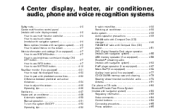
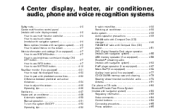
... (models with navigation system) ...USB memory operation (if so equipped) ...Bluetooth® streaming audio (models with navigation system) ...iPod® player operation (if so equipped)...Music Box® (if so equipped) ...Auxiliary input jacks (if so equipped) ...CD/DVD/USB memory care and cleaning ...Steering-wheel-mounted controls for audio ...Antenna ...Car...
Owner's Manual - Page 208
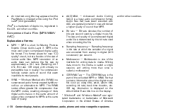
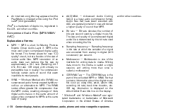
... Multisession - Multisession is one of sound than once is a compressed audio format created by a digital music file. ID3 tag information is a lossy audio compression format. Compressed Audio Files (MP3/WMA/ AAC).../or other countries. The compression reduces certain parts of bits per second.
An incorrect song title may appear when the Play Mode is short for writing data to MP3. and...
Owner's Manual - Page 213
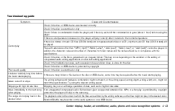
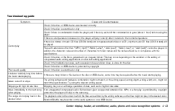
... might not match, or the writing speed, writing depth, writing width, etc., might not play If there is done for the disc. the music starts playing. The songs do not play is a temperature increase error, the player will be in which the files were written by copyright. Random/Shuffle may be required...
Owner's Manual - Page 215
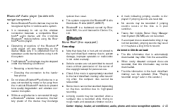
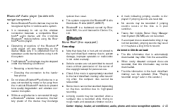
...Bluetooth® audio devices may not be recognized by the in this system. Music Box® (if so equipped)
Recording: . Vehicle owners are recorded, their title...hard drive/flash memory due to high-speed recording. Jumping sounds may be updated. (See "Playing recorded songs" later in -vehicle audio system. Center display, heater, air conditioner, audio, phone and voice recognition ...
Owner's Manual - Page 219
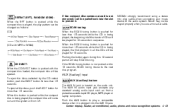
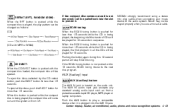
NISSAN strongly recommend using a stereo mini plug cable when connecting your music device to protect it. When this 10 second period will stop SCAN tuning. Push ...disc is plugged into the slot to the audio system.
When the SCAN tuning button is pushed for 10 seconds. Music may not be played properly when you use a monaural cable.
(CD with the compact disc loaded, the compact ...
Owner's Manual - Page 222


... display as follows: XM1 ? For XM Satellite Radio Turn the radio TUNE knob to select the satellite radio mode XM1, XM2 or XM3. Music Box® ? Bluetooth® Audio ? Music Box® ? XM2 ? FM2 ? The satellite radio is not available in the ACC or ON position, the radio will change the band as follows...
Owner's Manual - Page 224


...; (for CD) Select to choose specific songs on the CD to record to ON, the Music Box® hard drive/flash memory automatically starts recording when a CD is ... The larger number (132) will automatically turn on the screen. After loading the CD, the number of Music Box®, see "MUSIC BOX®" later in this item is pushed with the CD loaded and the radio playing, the radio will start...
Owner's Manual - Page 237
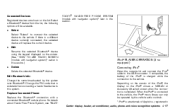
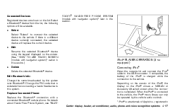
... to the USB connector. Delete Delete the selected Bluetooth® device. Depending on the version of the iPod®, the display on the iPod® shows a NISSAN or Accessory Attached screen when... the connection is a trademark of the iPod® is connected to the vehicle, the iPod® music library can only be available....
Owner's Manual - Page 239
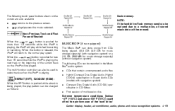
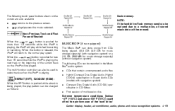
... (RDM): When the RPT button is pushed while a track is playing. flash memory. The multi-function controller can store songs from CDs being played, the play pattern can be recorded in the Music Box® audio system...CDs that contain uncompressed audio files Hybrid Compact Disc Digital Audio (Hybrid CD-DA) specification in...
Owner's Manual - Page 241
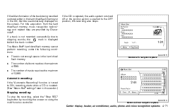
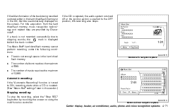
... is turned to the OFF position, the recording also stops. SAA2515
Models with navigation system
Automatic recording: If the "Automatic Recording" function is inserted. (See "Music Box® settings" later in the hard drive/ flash memory The number of albums reaches the maximum of 500.
SAA2614
Models without navigation system
Center display...
Owner's Manual - Page 242
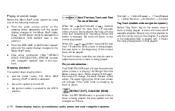
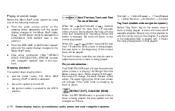
... memory, iPod® or AUX) is playing "All Songs" from album to that playlist.
.
. When playing "All Songs", the knob will show the 5 available playlists. Play mode selection: The TUNE/FOLDER knob will be used to the Music Box® mode. Give voice commands. (See "NISSAN VOICE RECOGNITION SYSTEM (models with navigation system): Select "Tag...
Owner's Manual - Page 244
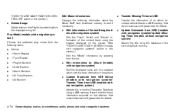
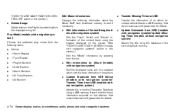
... 1 Track Repeat 1 Playlist Random 1 Artist Random 1 Album Random 1 All Track Random 1 All Random
Edit Music Information: Displays the following information about the Music Box® hard drive/flash memory to a USB memory. Search the title from the displayed song list.
Delete Songs Delete tracks in the hard drive/flash memory.
4-74 Center display, heater, air conditioner, audio...
Owner's Manual - Page 245
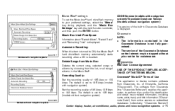
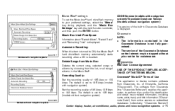
....
The software from Gracenote (the "Gracenote Software") enables this item is turned to ON, the Music Box® hard drive/flash memory automatically starts recording when a CD is displayed. Delete Songs from Music Box: Deletes the current song, selected songs or albums by choosing from online servers or embedded databases (collectively, "Gracenote Servers")
SAA2438
Models without...
Owner's Manual - Page 246
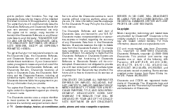
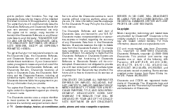
...or pending. You agree that your license terminates, you agree to delete data from in music recognition technology and related content delivery. The purpose of any cause ...that Gracenote may enforce its rights under license from Gracenote, C Inc., copyright * 2000-2009 Gracenote. Gracenote reserves all rights in its services at any information that Gracenote deems sufficient....
Owner's Manual - Page 250


...less than 1.5 seconds will increase or decrease the track number.
Models with navigation system): . Music Box® ? FM ? Tilting up/down for more than 1.5 seconds will show the CD ...Pushing the menu control switch will increase or decrease the track number. SAT ? Music Box® ? CD ? Music Box®: Tilting up /down for more than 1.5 seconds will increase or decrease the...
Owner's Manual - Page 283
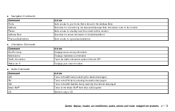
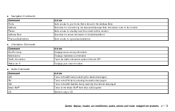
...and sets a route to a facility near the current vehicle location. Command
AM FM XM Music Box® CD
Center display, heater, air conditioner, audio, phone and voice recognition systems 4-113... stored information in the Address Book. Sets a route to the location.
Turns on the Music Box® hard drive audio system. .
Command
Fuel Economy Maintenance Traffic Information Where am I?...
Owner's Manual - Page 293
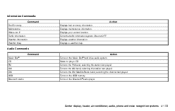
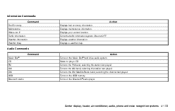
... ON and OFF. Starts to the AM band, selecting the station last played. Turns on the Music Box® hard drive audio system. Displays your current location. Turns to play a CD. Action
Center...4-123
Turns to the FM band, selecting the station last played. Action
Audio Commands:
Command
Music Box® CD FM AM XM USB Bluetooth Audio Turns on the Bluetooth® audio player. Turns...
Similar Questions
I'am Driving A 2009 Murano ,my Starter Went On It So I Had To Have A Tow To The
is my 2009 Murano 's transfer case covered under factory warranty ?
is my 2009 Murano 's transfer case covered under factory warranty ?
(Posted by louiedog1957 8 years ago)
Delete Music From Cd Music Box
How do I delete music stored on the hard drive of a 2011 Nissan Murano
How do I delete music stored on the hard drive of a 2011 Nissan Murano
(Posted by Dianedeturck 9 years ago)
How Do You Change The Rear Wiper Blade On A 2009 Murano?
(Posted by Anonymous-49390 12 years ago)

