2005 Nissan Murano Support Question
Find answers below for this question about 2005 Nissan Murano.Need a 2005 Nissan Murano manual? We have 1 online manual for this item!
Question posted by ellaa on July 11th, 2014
How To Program A 2005 Nissan Murano Garage Door Opener
The person who posted this question about this Nissan automobile did not include a detailed explanation. Please use the "Request More Information" button to the right if more details would help you to answer this question.
Current Answers
There are currently no answers that have been posted for this question.
Be the first to post an answer! Remember that you can earn up to 1,100 points for every answer you submit. The better the quality of your answer, the better chance it has to be accepted.
Be the first to post an answer! Remember that you can earn up to 1,100 points for every answer you submit. The better the quality of your answer, the better chance it has to be accepted.
Related Manual Pages
Owner's Manual - Page 8


... Rear window defroster switch (P.2-21) 4. Rear window wiper and washer switch (P.2-21) 6. Fuel filler lid (P.3-26)/Fuel recommendation (P.9-2) 2. Back-up light (Bulb replacement) (P.8-28) 8. Back door opener switch (P.3-25) 9. Side marker, Stop/Tail, Turn signal light (Bulb replacement) (P.8-28) 3. Luggage light (P.2-41, P.8-28) 7. High-mounted stop light (P.8-28) 5. EXTERIOR REAR...
Owner's Manual - Page 76
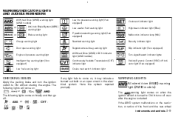
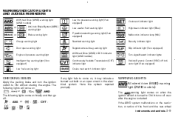
...models) or or Anti-lock Brake System (ABS) warning light Brake warning light Charge warning light Door open warning light Engine oil pressure warning light Intelligent Key warning light (if so equipped) Low fuel...off soon after the engine is turned to come on, it may indicate a burned-out bulb or an open circuit in the electrical system. The following lights will come on: , or , , , The following...
Owner's Manual - Page 78


... on the brake fluid reservoir, do not drive until the brake system has been checked at a NISSAN dealer. Driving could cause serious damage to indicate a low oil level. Otherwise, have your stopping ...
If the light comes on , see a NISSAN dealer immediately. If the belt is ON. Door open warning light
This light comes on when any of the doors are not closed securely while the ignition switch is...
Owner's Manual - Page 83
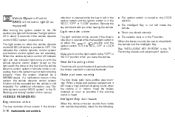
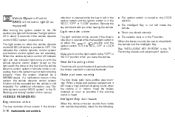
... and controls Light reminder chime
The light reminder chime sounds if the driver's side door is opened while the key is left inside and outside the vehicle, check for about 2 seconds...if the driver's
Intelligent Key door buzzer
When the chime or buzzer sounds from inside the vehicle. ¼ Doors are not operating. Have the system checked by a NISSAN dealer. Vehicle Dynamic Control ...
Owner's Manual - Page 108


... as garage doors, gates, home and office lighting, entry door locks and security systems. ¼ Is powered by your vehicle's battery. If the vehicle's battery is discharged or is opened .
... way to consolidate the functions of the vehicle, the programmed HomeLink Universal Transceiver buttons should be erased for future programming procedures (Example: new vehicle purchases). Upon sale of ...
Owner's Manual - Page 109


... have "rolling code protection". To program a garage door opener equipped with any garage door opener that people and objects are programming. ¼ Your vehicle's engine should be able to access the "smart or learn" program button.
2-42 Instruments and controls Using a garage door opener without these features increases the risk of a closing garage door and then automatically stop and...
Owner's Manual - Page 110


... the memory) A until the indicator light k blinks (after 20 seconds). Hold down from the HomeLink surface.
3. This could take up a "rolling code" garage door opener signal. To activate the garage door or other programmed device, push and hold the 2 outer HomeLink buttons (to a "rapid blink". releasing when the device begins to 90 seconds. Using both hands...
Owner's Manual - Page 111
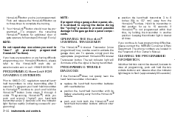
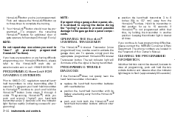
NOTE: If programming a garage door opener, etc., it is not programmed within that position for additional door or gate openers, follow steps 2 through 4 under "Programming HomeLink ") while you 've just programmed. To operate, simply push the appropriate programmed HomeLink Universal Transceiver button. If you continue to 15 seconds. regulations required handheld transmitters to 1992, ...
Owner's Manual - Page 117
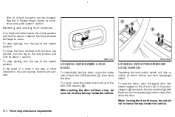
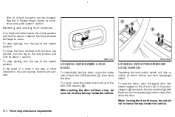
... inside the vehicle. filler lid. To close the front windows with the driver's or front passenger's door open, then close the door. When locking the door this way, be certain not to the LOCK position k , then close the door. Opening and closing , turn the key to the lock position and hold for about 1 second, the front...
Owner's Manual - Page 118
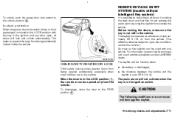
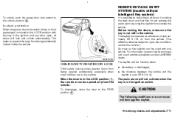
... a distance of additional keyfobs, contact a NISSAN dealer.
Pre-driving checks and adjustments
3-5 The panic alarm will not activate when the key is moved to lock/unlock all doors will lock and unlock automatically.
For information concerning the purchase and use of approximately 33 ft (10 m) from being opened only from outside .
To unlock...
Owner's Manual - Page 124


..., NISSAN recommends erasing the ID code of that Intelligent Key. It could affect the system function. ¼ If an Intelligent Key or the mechanical key is completely dry. - Do not bend, drop or strike it , please note the following. - Wetting may not unlock. Pull the door handle again and the door will open. ¼...
Owner's Manual - Page 138


... the direction k as possible. Starting and driving" section for exhaust gas.
Pre-driving checks and adjustments
3-25
Remove the cover inside of the back door with the back door open . See "Precautions when starting and driving"
Contact a NISSAN dealer as soon as illustrated to open . BACK DOOR
in the "5. WARNING
Do not drive with a suitable tool.
Owner's Manual - Page 139


FUEL FILLER LID
WARNING
¼ Always be drawn into the door lock cylinder and turn the door key clockwise twice. ¼ Push the power door lock switch to prevent it from opening while driving. ¼ Do not drive with the back door open the fuel filler lid, unlock it using one of the following operations, then push...
Owner's Manual - Page 189
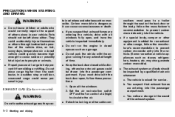
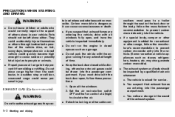
... colorless and odorless carbon monoxide. You suspect that exhaust fumes are entering into the vehicle. (Some recreational vehicle appliances such as a garage. ¼ Do not park the vehicle with the back door open , and have the vehicle inspected immediately. ¼ Do not run the engine in your vehicle. they con-
5-2 Starting and driving...
Owner's Manual - Page 241


...marks. Avoid leaving water spots on the doors, hatches and hood are open. Machine compounding or aggressive polishing on dirt ... Whenever possible, store or park your vehicle inside a garage or in the wheel wells to loosen the dirt and... Clean the vehicle thoroughly using tight-napped or rough cloths, such as NISSAN Car Wash, or a general purpose dishwashing liquid mixed with a body ...
Owner's Manual - Page 244


... required in some areas, consult a NISSAN dealer. For additional protection against rust and corrosion, which are extremely corrosive. If present, wash with a hose. Chemicals used . Wet floor coverings will not dry completely inside the vehicle as possible. ¼ Keep drain holes at the bottom of the doors open to avoid water accumulation. ¼...
Owner's Manual - Page 247


...NISSAN vehicles before they work , closely observe the "Maintenance precautions" later in -dealership training programs. They are essential for the cause or have a NISSAN...this section. If you should be performed from opening when the primary latch is the owner's ... should be checked during normal day-today operation.
Doors and engine hood: Check that your responsibility to ...
Owner's Manual - Page 315
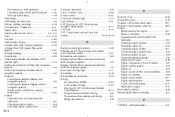
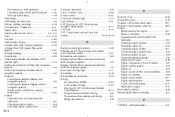
... defroster switch...2-21 Dimensions and weights...9-9 Display controls (See control panel buttons), With navigation system ...4-8 Display controls (See control panel buttons), Without navigation system ...4-2 Door open warning light...2-11 Drive belts ...8-16 Drive positioner, Automatic...3-33 Driving All wheel drive (AWD)...5-24 Cold weather driving ...5-33 Driving with CVT (Continuously Variable...
Owner's Manual - Page 316
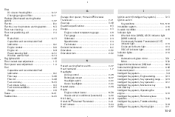
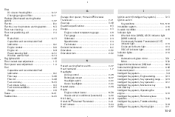
... Filler cap ...3-26 Filler lid ...3-26 Fuel economy ...5-23 Fuel octane rating ...9-3 Fuel recommendation...9-3 Gauge ...2-5 Fuses ...8-21 Fusible links ...8-23
G Garage door opener, HomeLink Universal Transceiver...2-41 Gas cap ...3-26 Gasoline specifications ...9-3 Gauge ...2-3 Engine coolant temperature gauge ...2-5 Fuel gauge ...2-5 Odometer ...2-4 Speedometer...2-4 Tachometer ...2-4 General...
Owner's Manual - Page 320
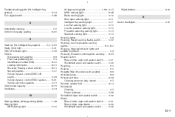
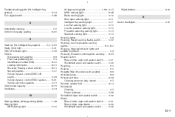
..., Air bag warning labels ...1-49 Warning light ABS warning light ...2-10
Air bag warning light...1-50, 2-13 AWD warning light...5-26 Brake warning light ...2-10 Door open warning light ...2-11 Intelligent Key warning light...2-11 Low fuel warning light ...2-12 Low tire pressure warning light ...2-12 P position selecting warning light ...2-13 Seat...
Similar Questions
Location Of Fuel Cutoff Switch...2005 Murano
is it behind emergency brake release panel
is it behind emergency brake release panel
(Posted by Kellyhearn0 2 years ago)
Display Screen Not Staying On
Hi, any idea how I can get the display screen in my 2005 Murano to stay on. I can turn it on by push...
Hi, any idea how I can get the display screen in my 2005 Murano to stay on. I can turn it on by push...
(Posted by libbycameron101 7 years ago)
What Motor Oil For Nissan Murano 2005 V6 3.5
what oil is fine for nissan murano 2005 v6 3.5
what oil is fine for nissan murano 2005 v6 3.5
(Posted by nievesquintas 9 years ago)

